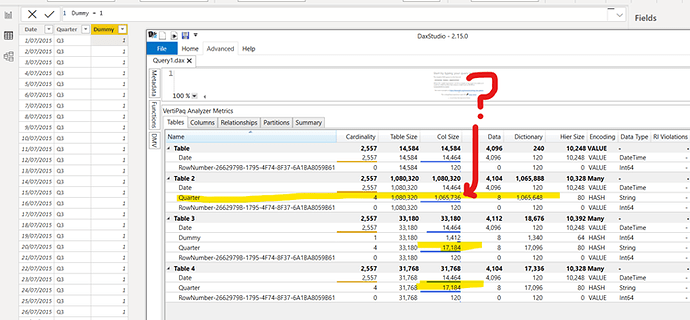Hi there,
First attempt with DAX Studio here, and I can’t seem to understand the behaviour of the VertiPaq Analyzer Metrics with this very basic example. Any insights or guidance would be appreciated. Apologies in advance if this topic was discussed previously.
The situation:
I created a simple one-column table with dates (from 1 Jan 2015 to 31 Dec 2021). The size of the table in DAX studio is 14,584.
I add a quarter column to the date table (Q1/Q2/Q3/Q4, ie cardinality = 4), therefore expecting the size of the table not to grow that much, because of the HASH compression. To my surprise, the size of the table jumped to 1,080,320. The size of the quarter column is 1,065,736. How is that possible?
By adding a third dummy column which only contains the value “1” for each row. The size of the entire table then drops to 33,180 (the size of the quarter column is now 17,184). I also tested that the table doesn’t go back to 1,080,320 if I then delete the dummy column. Is this behaviour expected? I attached my PBIX, but the problem sometimes only happens when the steps above are recreated.
DAXStudio Testing.pbix (43.0 KB)