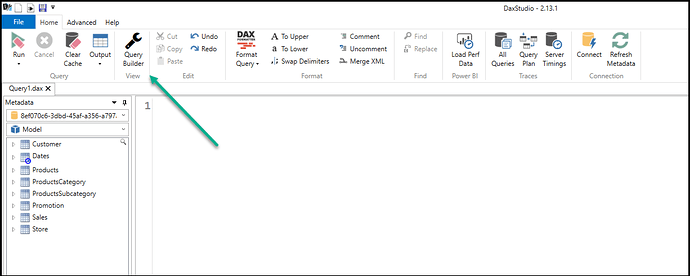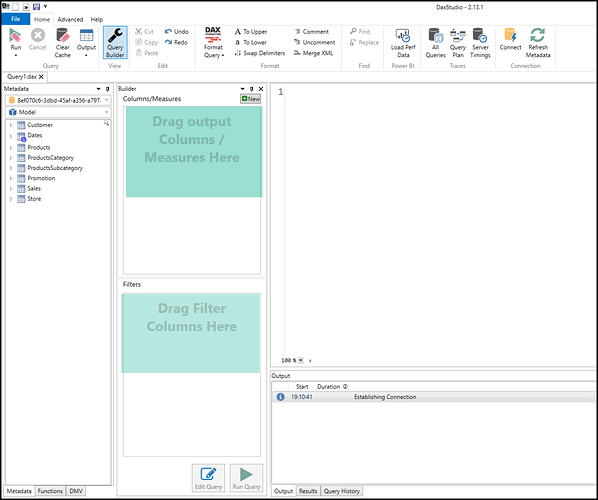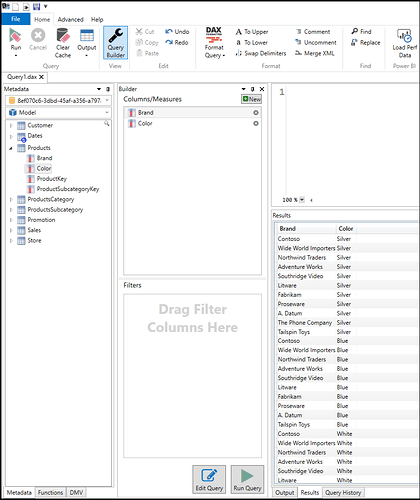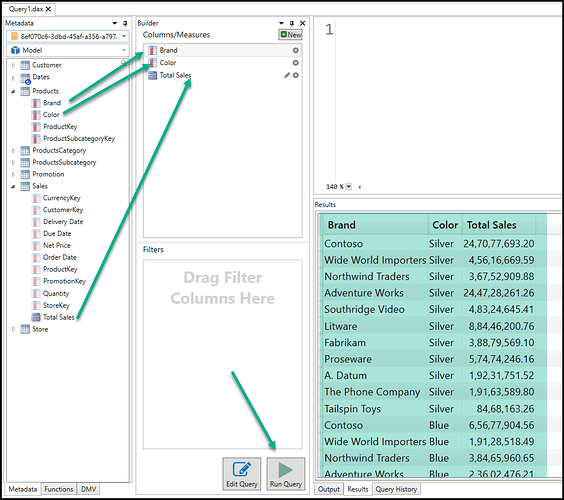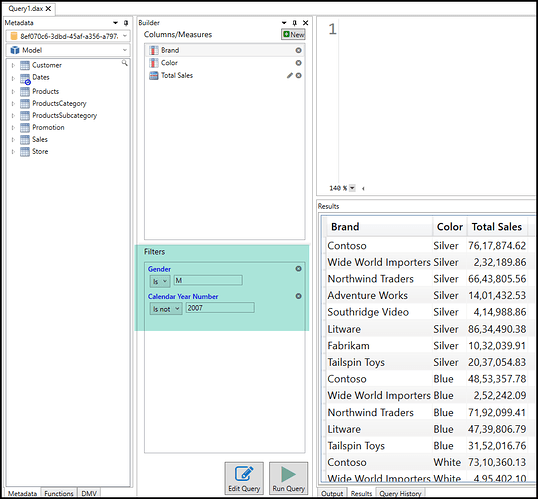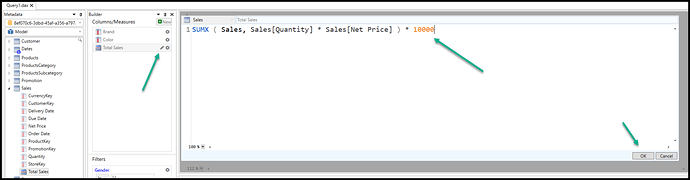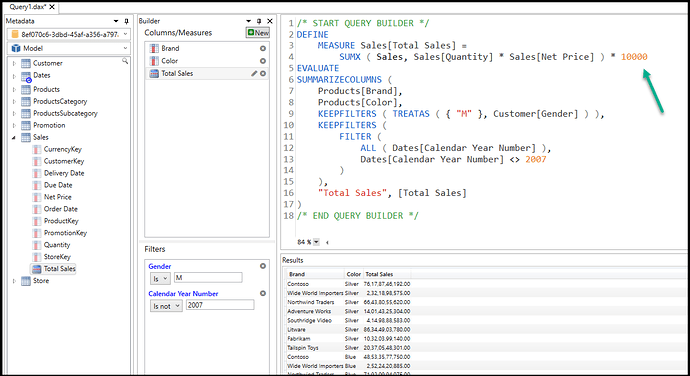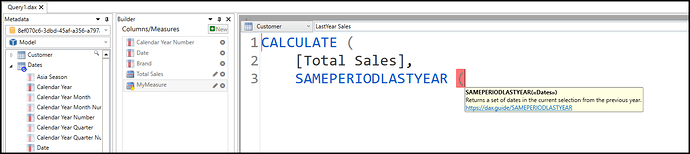Click on Query Builder:
It will open the Builder pane.
In this pane you can add columns and measures
Once you are ready just hit “Run Query”
You can even specify Filters:
If you wish to see the code behind the query builder just click Edit Query and it will show the DAX code on the right side
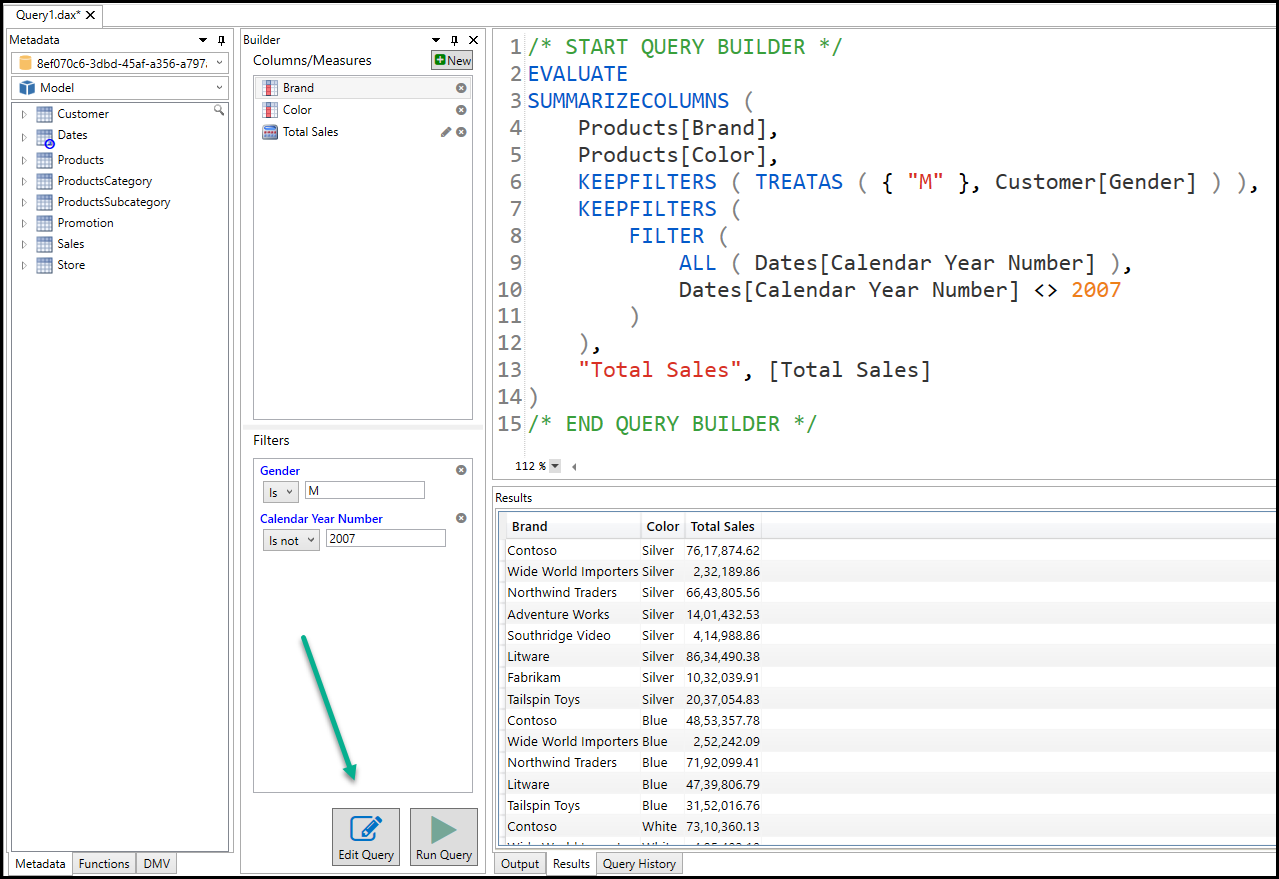
You can even preview the code and make changes local to DAX Studio:
Or simply create a new measure local (marked with yellow star) to DAX studio, once it works, you can import the code in PBI/SSAS/Power Pivot