Continuing the discussion from DAX Revenue Previous Month:
I was unable to reply to the post by @Remi10, so I’ve added comments here.
I understand your question to be that you want to calculate month-over-month change, but for the first month in the period rather than setting the value to blank (as in column MOM_1 below) you want to report that first month’s value (as in column MOM_2 below):
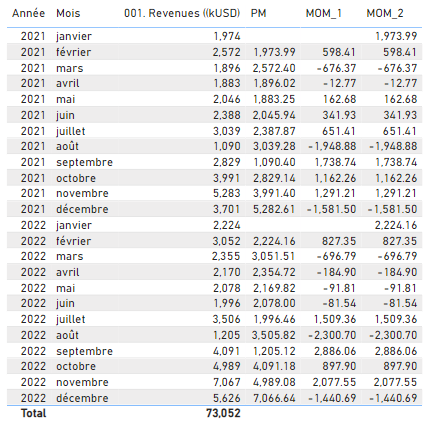
If that is what you meant, you could calculate
previous month
PM =
VAR CurrentYearMonthNumber = SELECTEDVALUE ( 'DIM: Date'[MonthnYear] )
VAR PreviousYearMonthNumber = CurrentYearMonthNumber - 1
VAR Result =
CALCULATE (
[001. Revenues ((kUSD)],
REMOVEFILTERS ( 'DIM: Date' ),
'DIM: Date'[MonthnYear] = PreviousYearMonthNumber
)
RETURN
Result
month-over-month
MOM_1 =
VAR ValueCurrentPeriod = [001. Revenues ((kUSD)]
VAR ValuePreviousPeriod = [PM]
VAR Result =
IF (
NOT ISBLANK ( ValueCurrentPeriod ) && NOT ISBLANK ( ValuePreviousPeriod ),
ValueCurrentPeriod - ValuePreviousPeriod
)
RETURN
Result
MOM_2 =
VAR ValueCurrentPeriod = [001. Revenues ((kUSD)]
VAR ValuePreviousPeriod = [PM]
VAR Result =
IF (
NOT ISBLANK ( ValueCurrentPeriod ) && NOT ISBLANK ( ValuePreviousPeriod ),
ValueCurrentPeriod - ValuePreviousPeriod
)
RETURN
IF(
MAX('DIM: Date'[Month])=1
, ValueCurrentPeriod
,Result
)