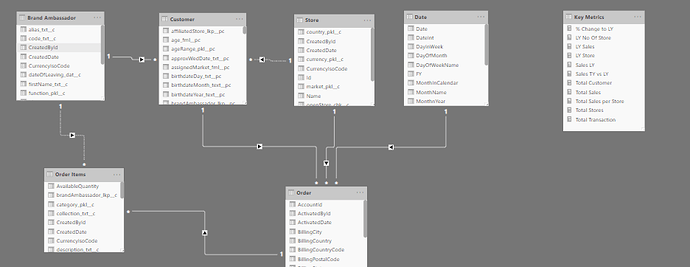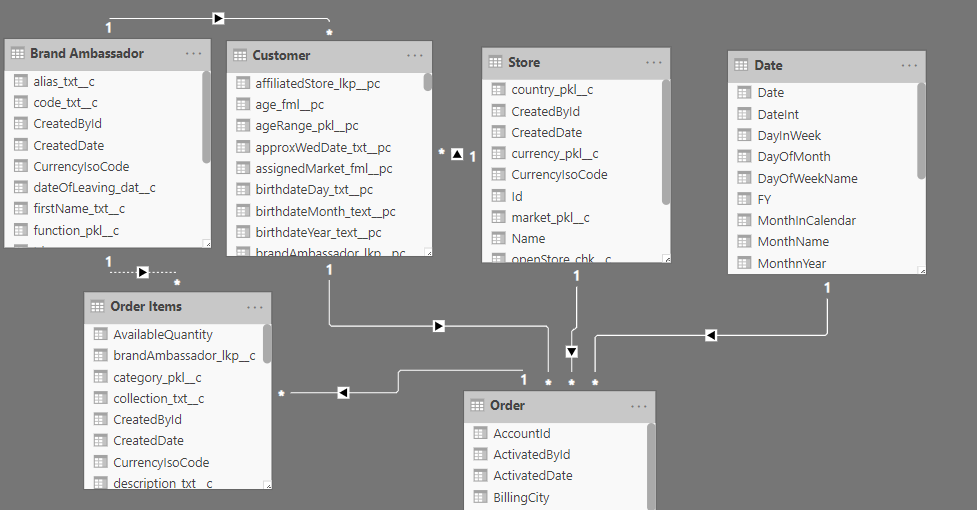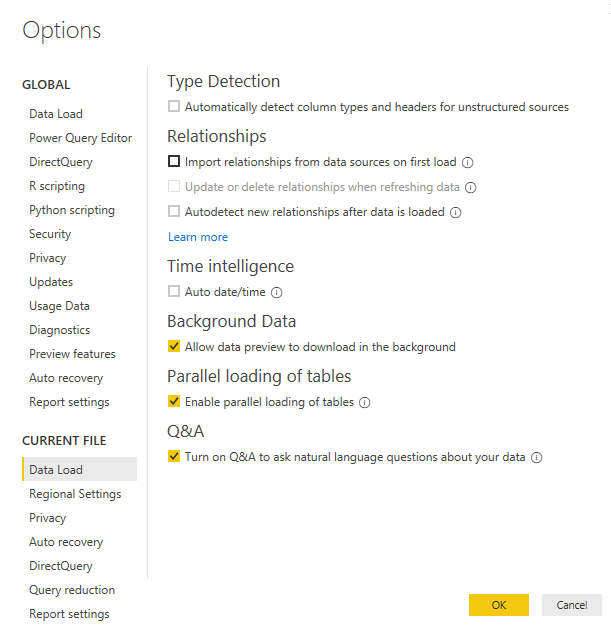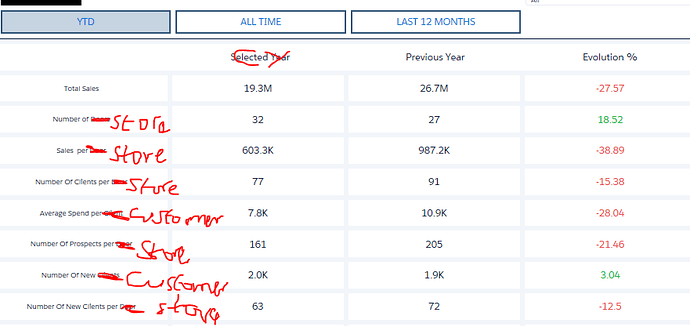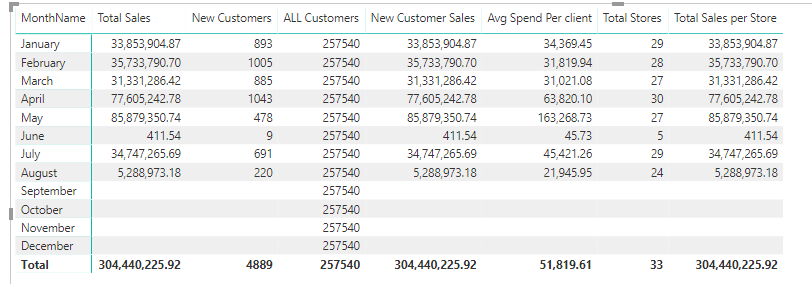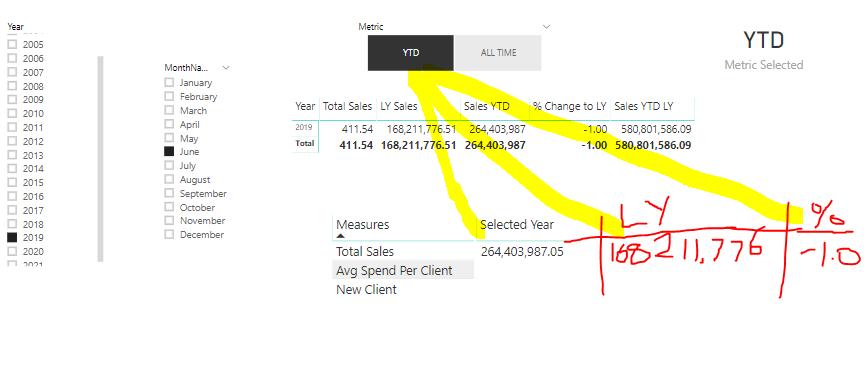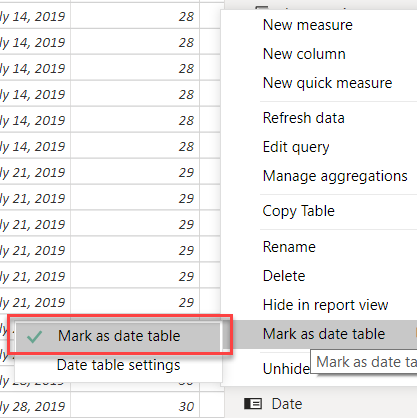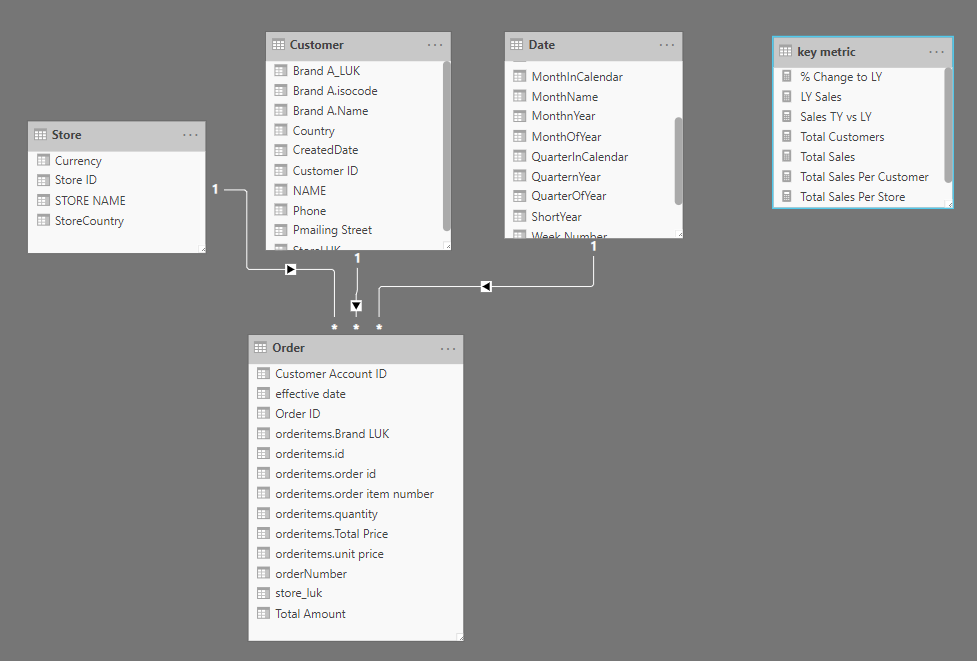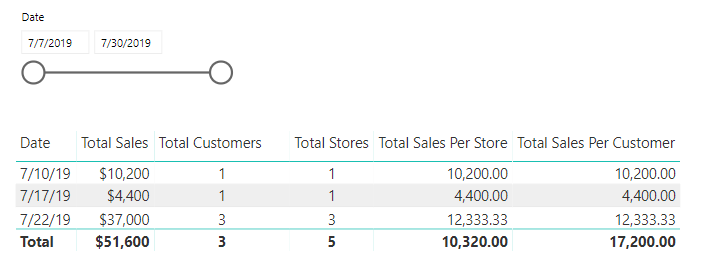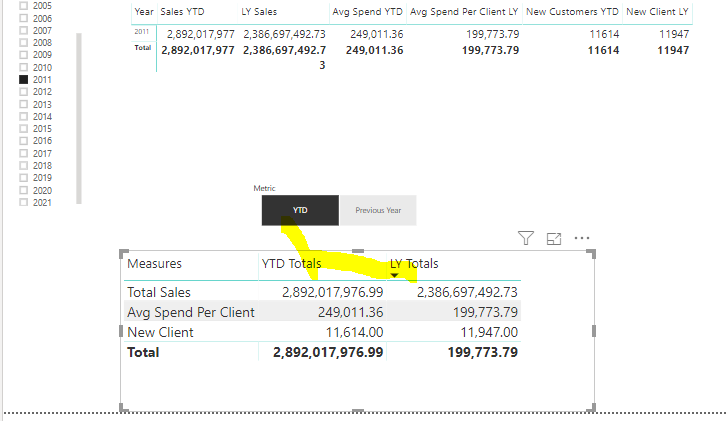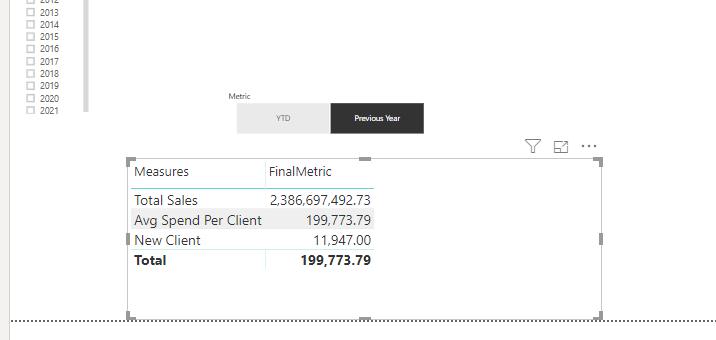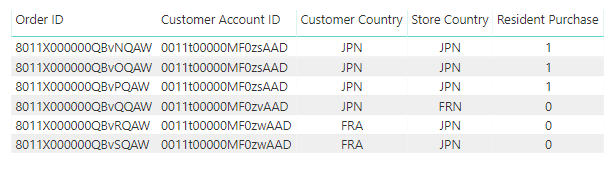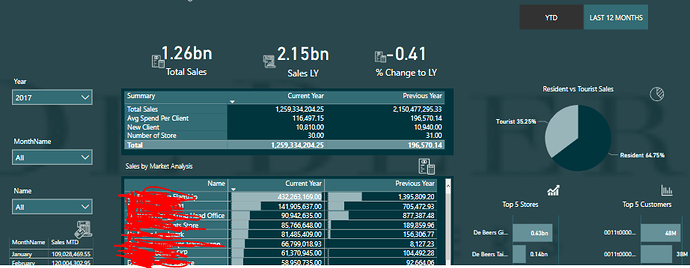Hi,
I have this model ( see pic attached ).
from this model , i need to generate more than 20 dashboards
however, i am trying to calculate the following as i am still new in this.
-
Total No of Stores = DISTINCTCOUNT( Store[ID]) … But when i filter on the Year, Month, the value does not change, is there something am not doing well.
-
LY Store = CALCULATE([Total Stores],DATEADD(‘Date’[Date],-1,YEAR)) : this means when the user choose a year filter, it should do a count of the store for the current filter year.
-
Total Customer =
DISTINCTCOUNT(Customer[Id]) : Again, this is simple but when i choose a filter, the numbers does not change based on the current filter. the ID is string and i need to count the number of unique customers that place an order as well
4… i also need to create number of prospect buyers who profile was created based on created date but did not purchase order
5.same as item 4 but within a selected month
- i want to be able to know the number of customers who purchase items from within a store in his or country and also customer (tourist) who purchase goods outside his or her country where the store is not the customer country ( eg, customer A, lives in USA and purchase goods in a store in USA that is a local customer but if the customer purchase goods outside his country store then he is a tourist)