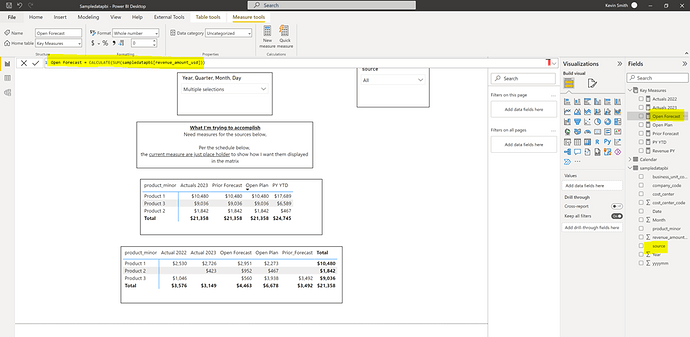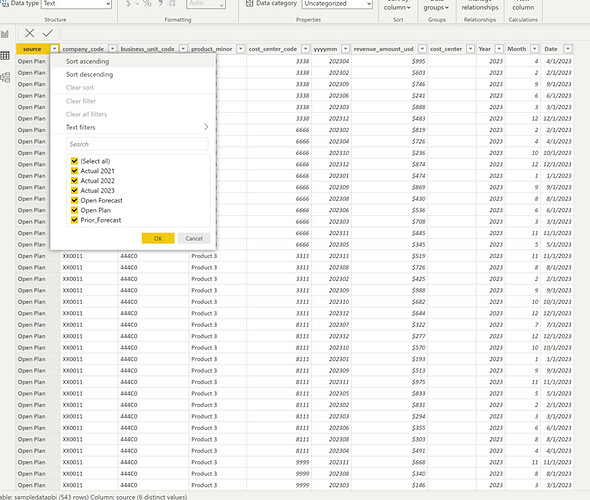EDNA Forum Good Day!
What I’m trying to accomplish
Need measures for the sources in screen shots below,
Per the matrix below, the current measures are just place holder to show how I want them displayed in the matrix
Attachment:
sample.pbix
Sampledatapbi.pbix (158.9 KB)
Much appreciate your time!
Thank you
If you want to limit the measure to the rows in your fact table that correspond to the heading, you could either add the field to the columns which would have a pivoting effect, or just add a new filter to the calculate statement where the Source = “Actuals…” this will change the filter context, and would need to be done for each measure.
Hello @ambidextrousmentally
Did the responses above help solve your query?
If not, can you let us know where you’re stuck and what additional assistance you need?
If it did, please mark the answer as the SOLUTION by clicking the three dots beside Reply and then tick the check box beside SOLUTION
Thank you
Hi @ambidextrousmentally
We’ve noticed that no response was received from you on the post above.
Just following up if you still require assistance to solve your inquiry.
In case there won’t be any activity on it in the next few days, we’ll be tagging this post as Solved.
Hi @ambidextrousmentally ,
Due to inactivity, we’d like to conclude that you no longer require assistance to solve your inquiry.
If you have a follow question or concern related to this topic, please remove the Solution tag first by clicking the three dots beside Reply and then untick the check box.
Hello EDNA Forum
I responded to this post asking if I could get an example, per the sample .pbix attached to the post.
Much appreciate you help
Thank you
Looking at the sample, you have already pivoted the data, using the source column which has actuals etc, and summing up revenue, if you specifically want a measure for each item in the source column then you can use calculate and use sum as the expression, and source = “Source Item” as the filter context which should give the same result, the only difference is you wont need the source field anymore.
If you want to hide items in the source column you can do that in the visual filter to the right.
Hi @ambidextrousmentally
We’ve noticed that no response was received from you on the post above.
Just following up if you still require assistance to solve your inquiry.
In case there won’t be any activity on it in the next few days, we’ll be tagging this post as Solved.