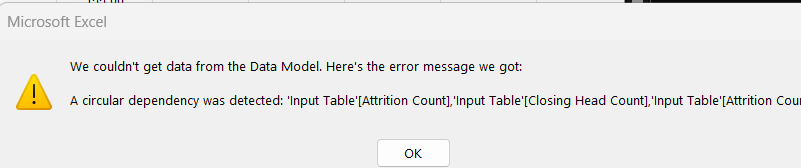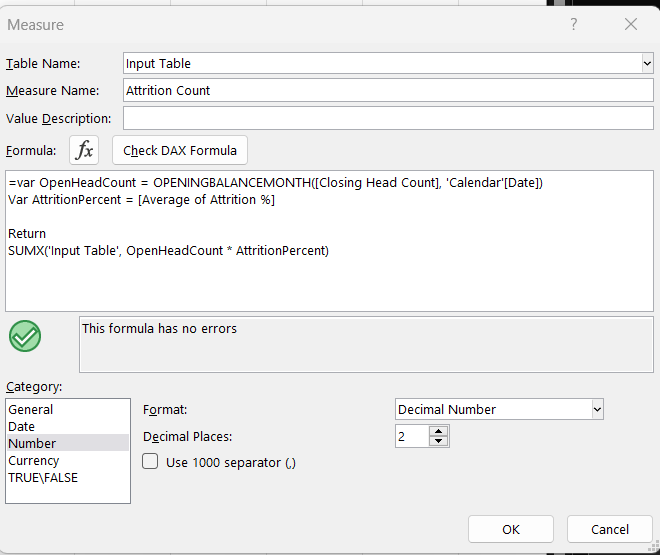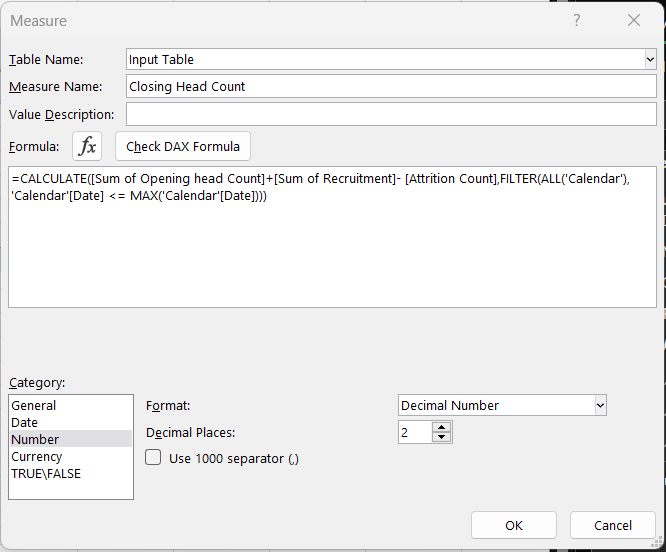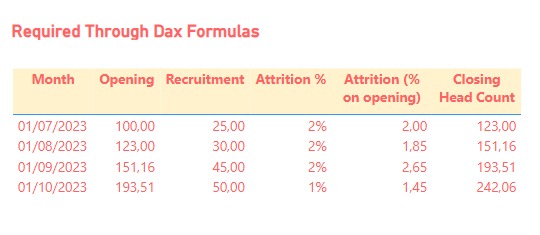Hello Team,
I’m attempting to formulate a measure as outlined below, but I’ve encountered a challenge with circular referencing. The issue appears straightforward, yet I find myself unable to resolve it. I kindly seek the assistance of our community members for their valuable guidance.
Link for File - https://docs.google.com/spreadsheets/d/1BEjr1GnyGyr6MqkD5LKlgm13Pvb2efz_/edit?usp=sharing&ouid=105025858095254050418&rtpof=true&sd=true
The Excel File contains the following -
Sheet Named ‘Input Table’ - containing Table Named ‘tInput’ which has been added in power query and connection has been made.
Sheet named ‘Report’ - which contains power pivot of previous table.
Given Data - It is a report with head count calculation. The table has opening head count, recruitment, Attrition % (which is applied on opening head count).
Required - Dax Measure which shall calculate ‘Closing Head count’ & Opening Head for every month, and attrition count which is Attrition % multiplied by Opening Head Count.
Issue - While creating DAX Measure for attrition % or Opening Head i am experiencing Circular referencing issue and hence unable to solve.
Request for help.
Regards,
Vikash
DAX Issue.xlsx (275.2 KB)