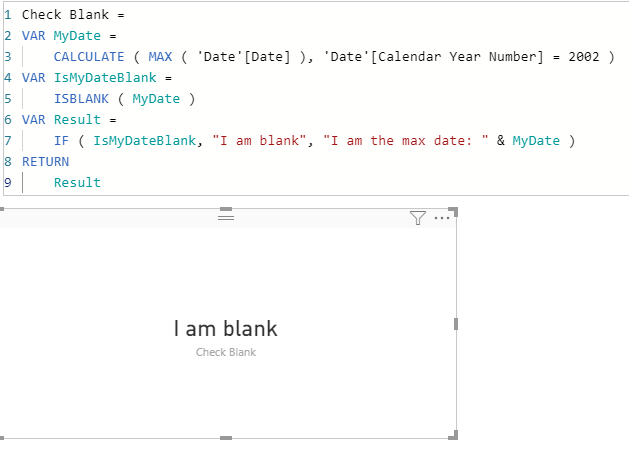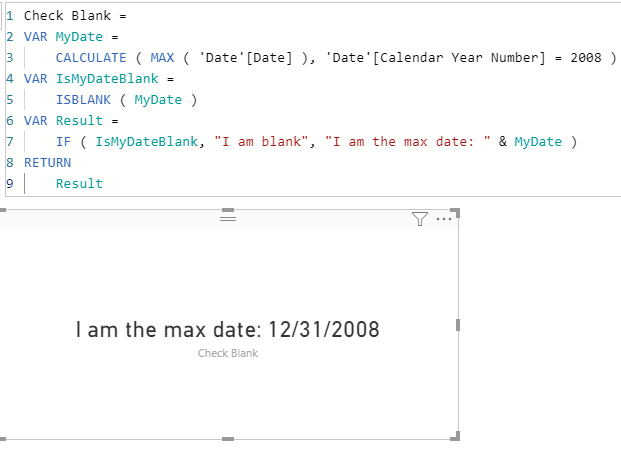First time poster - apologies if any noob mistakes in this post:
Relatively new to DAX and encountering the following challenge. The logical test seems to be working fine but when a date value is returned it is not in date format. Am I simply missing a formatting function when the test=FALSE and an available date value should be returned?
03/22/2020
Result from native date field in data. Not a measure. Using ‘latest’ in field specification on Card object.
03/22/2020
Result from measure created to make available with ISBLANK function.
m_Max_Task1_Mail_Date = MAX(TABLE[Task1_MailDate])
999
Result of measure below if ISBLANK test is true - Works as expected
_NoBlank_Max Task 1 Mail Date = IF(ISBLANK([m_Max_Task1_Mail_Date])," 999 ",[m_Max_Task1_Mail_Date])
#0.00
Result if ISBLANK test is false - Does not work as expect. Should return m_Max_Task1_Mail_Date
_NoBlank_Max Task 1 Mail Date = if(ISBLANK([m_Max_Task1_Mail_Date]),“999”,[m_Max_Task1_Mail_Date])