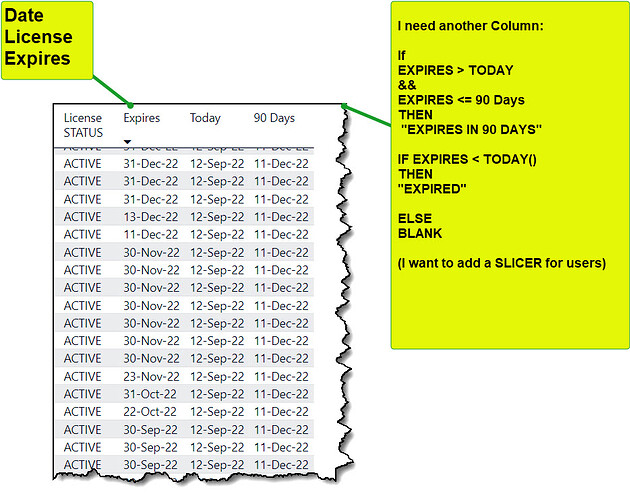I have a table of Professional Licenses and the date they EXPIRE
I need a SLICER that use can select “EXPIRED”, or “EXPIRING IN 90 DAYS”
See attached Image
Hi @DMercier,
Give this a go, add a new (dax) table:
Table =
UNION (
ROW ( "Licence status", "ACTIVE", "Expires", DATE( 2022, 12, 31 ) ),
ROW ( "Licence status", "ACTIVE", "Expires", DATE( 2022, 12, 13 ) ),
ROW ( "Licence status", "ACTIVE", "Expires", DATE( 2022, 12, 11 ) ),
ROW ( "Licence status", "ACTIVE", "Expires", DATE( 2022, 11, 30 ) ),
ROW ( "Licence status", "ACTIVE", "Expires", DATE( 2022, 9, 10 ) )
)
.
and add a new (calculated) column to that table with this code
Expire group =
VAR t = TODAY() RETURN
IF( [Expires] > t && t >= [Expires]-90,
"EXPIRES IN 90D",
IF( [Expires] < t,
"EXPIRED"
)
)
1 Like
I used the following for one of my reports to create a calculated column
IF(DATEDIFF(TODAY(),‘Table’[Expires], DAY)<0,“Expired”,
IF(DATEDIFF(TODAY(),‘Table’[Expires], DAY)<=90,“Expires in 90 days”))
1 Like
Melissa,
Thank you for taking the time to respond to me so quickly!
I’m not familiar with the UNION but was able to use the next person’s suggestion to solve my issue. You all are so awesome and greatly appreciated
Oksana,
Thank you for your quick response. I was able to add it to my table and filter as desired. You all are awesome!
1 Like