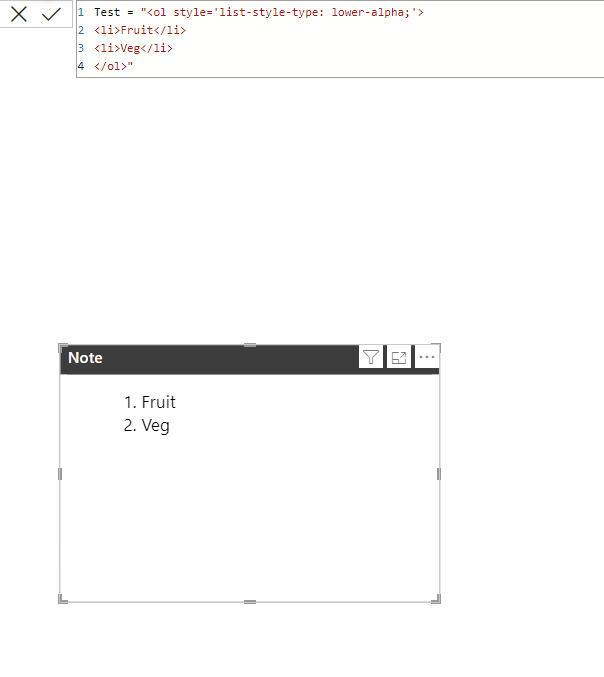Hi All,
I’m currently trying to create a number list using HTML and DAX. I have a need to order this list alphabetically. When adding the following HTML code to the measure it does not generate list alphabetically but instead still uses the number.
Could anyone assist with what I need to do to convert this list to aplhabets instead of numbers?
I am currently using the HTML Text Styler visual from bisamurai. HTML VizCreator Cert custom visual for Power BI - Certified (bisamurai.com)
Expected Output:
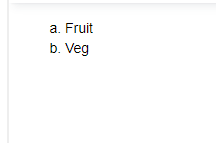
Current Output:
"<ol style='list-style-type: lower-alpha;'>
<li>Fruit</li>
<li>Veg</li>
</ol>"
Thanks