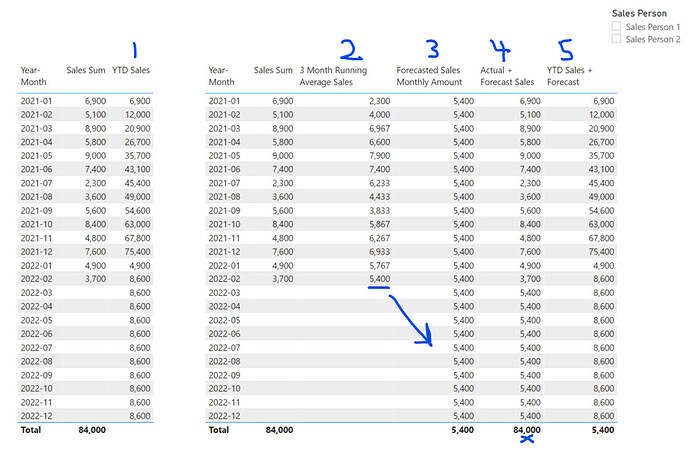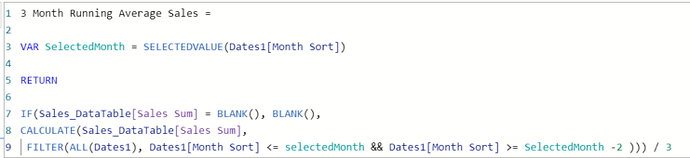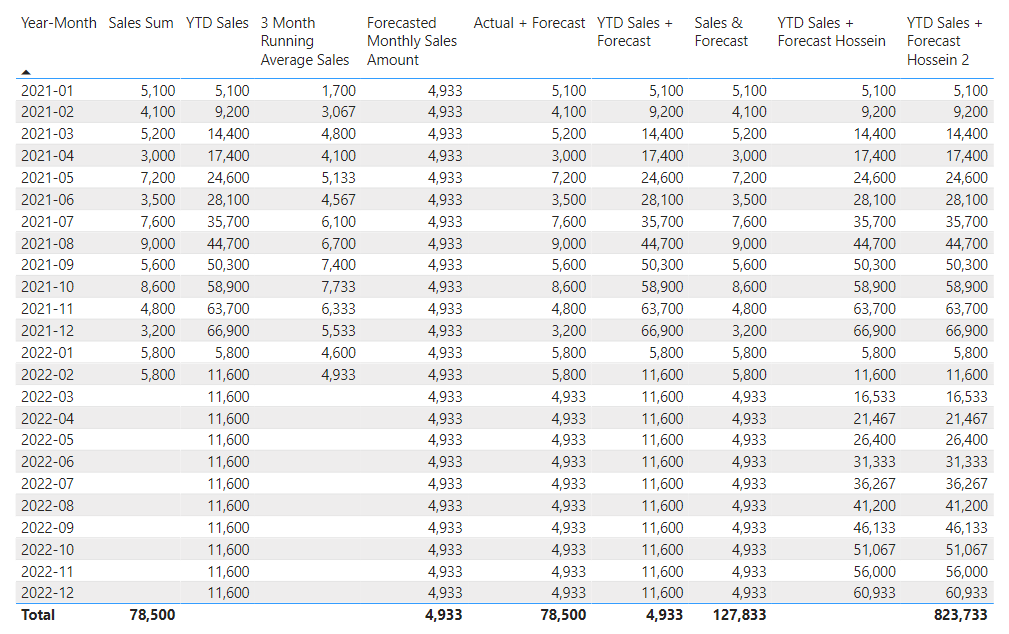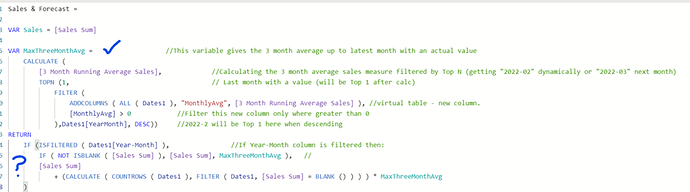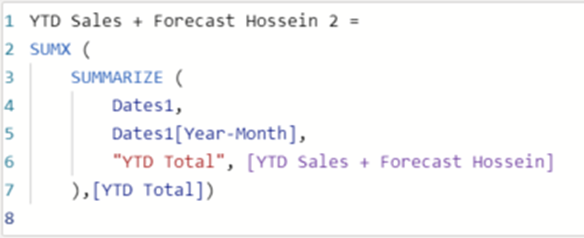Hello All,
It would be greatly appreciated if I could get some advice on my DAX calculations – in showing forecast & actuals on the same table (for a non-standard calendar table).
Source data is weekly but I have rolled this up to monthly periods and set up the below DAX calculations based on a custom Dates table.
Numbers in visual:
- As the Time Intelligence functions don’t work, I used the below calculation which does work for YTD Sales:
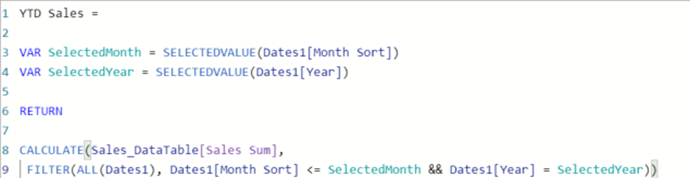
- 3 month running average based on actual Sales:
- I based the forecast monthly Sales amount on the latest available 3 month average e.g. $5,400 (but I can tweak that afterwards with parameters after I get the basics right). There may be a better way to do this – attached may not be best practice e.g. no table functions used…
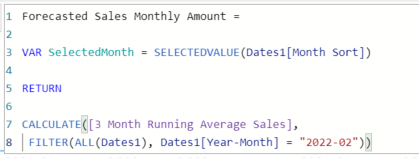
- Added actuals + forecast values (if actuals were blank).
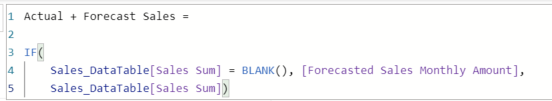
- Unfortunately, this is where my major issue is – the original YTD Sales calculation does not seem to work on this column. It still adds the cumulative actuals and ignores forecast figures. Any advice on how I could get actuals + forecast and a YTD figure up to end of 2022 would be greatly appreciated.
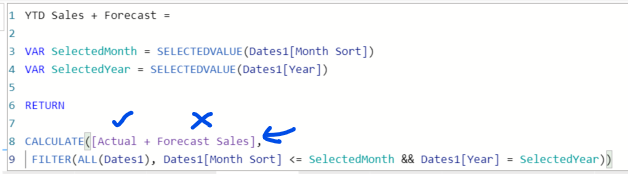
Any other tips would be welcome also!
Thank you!