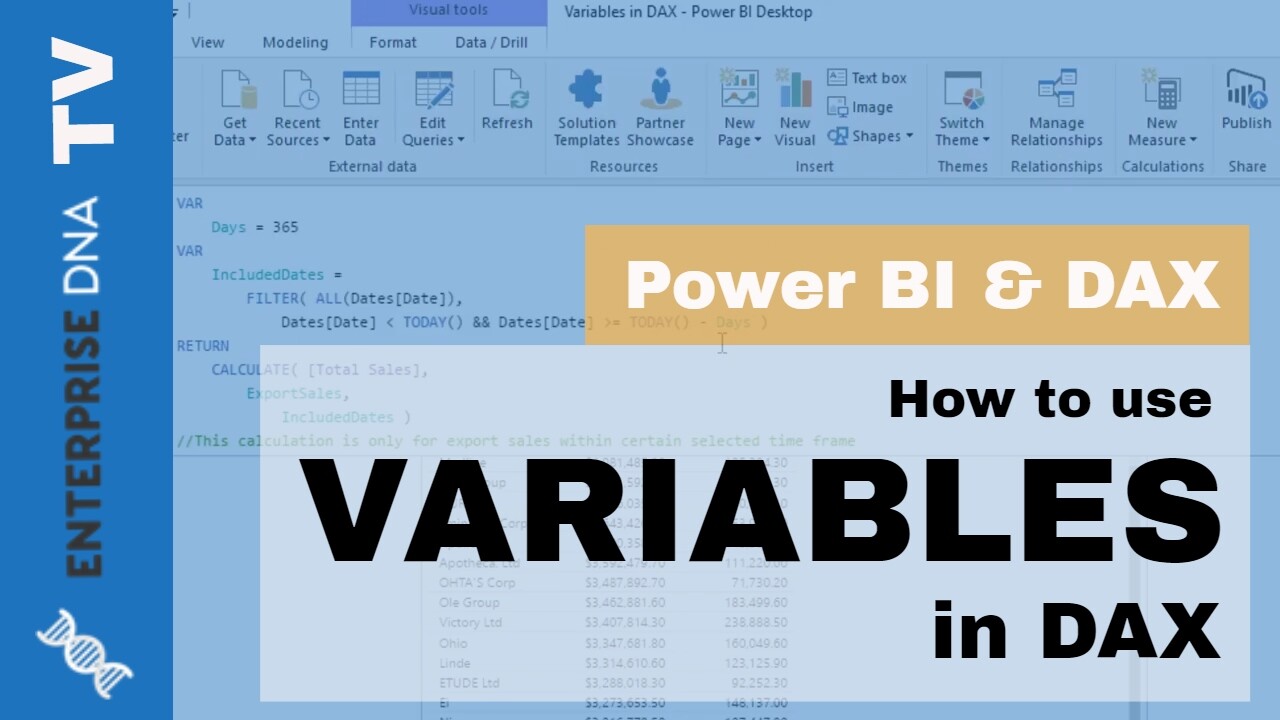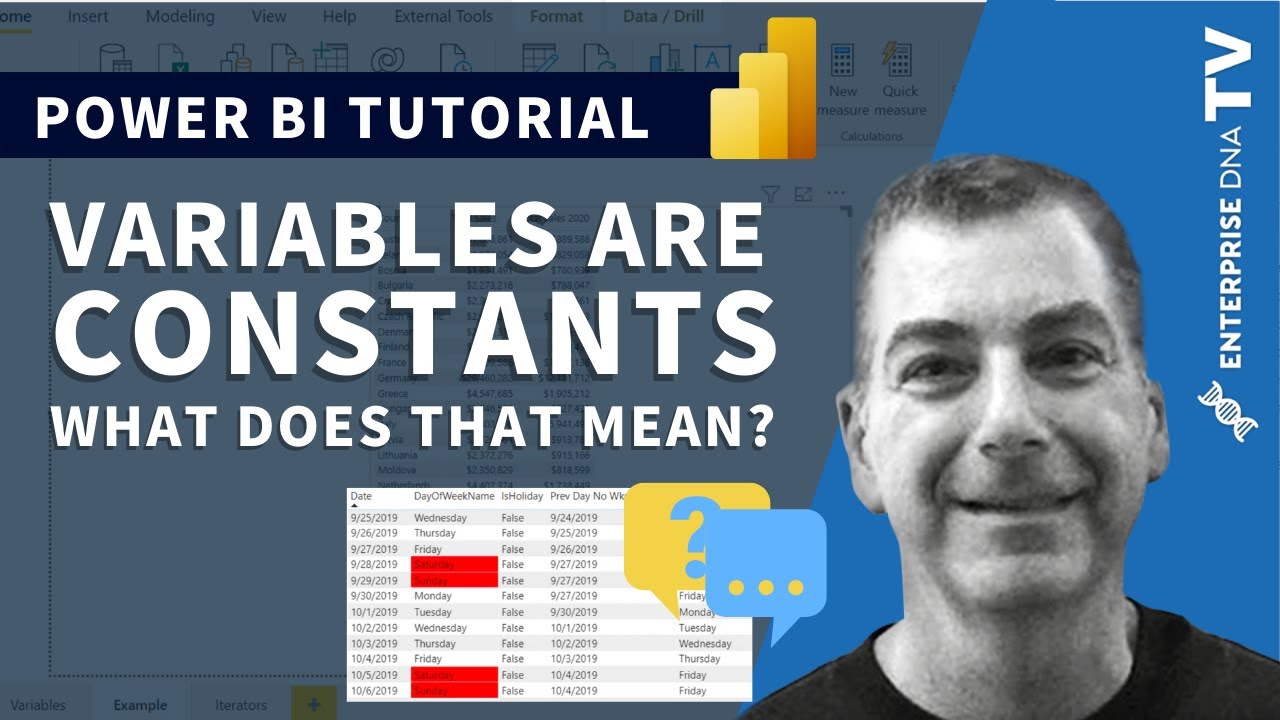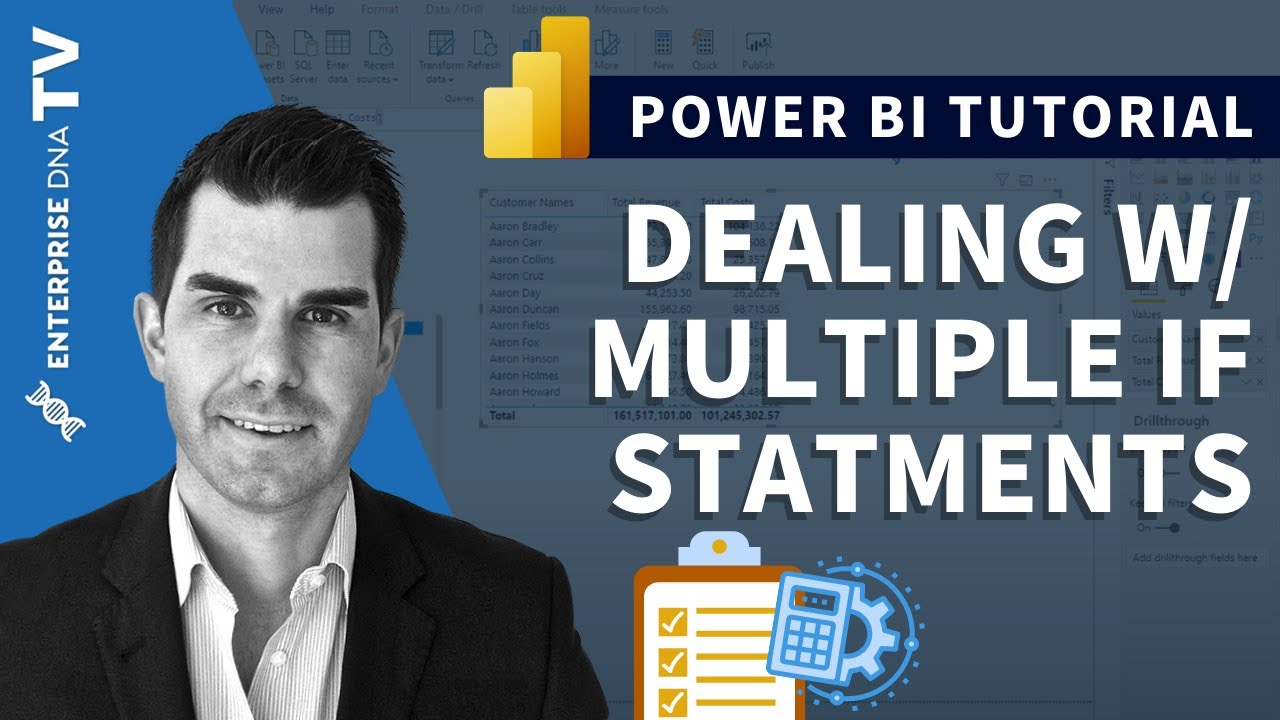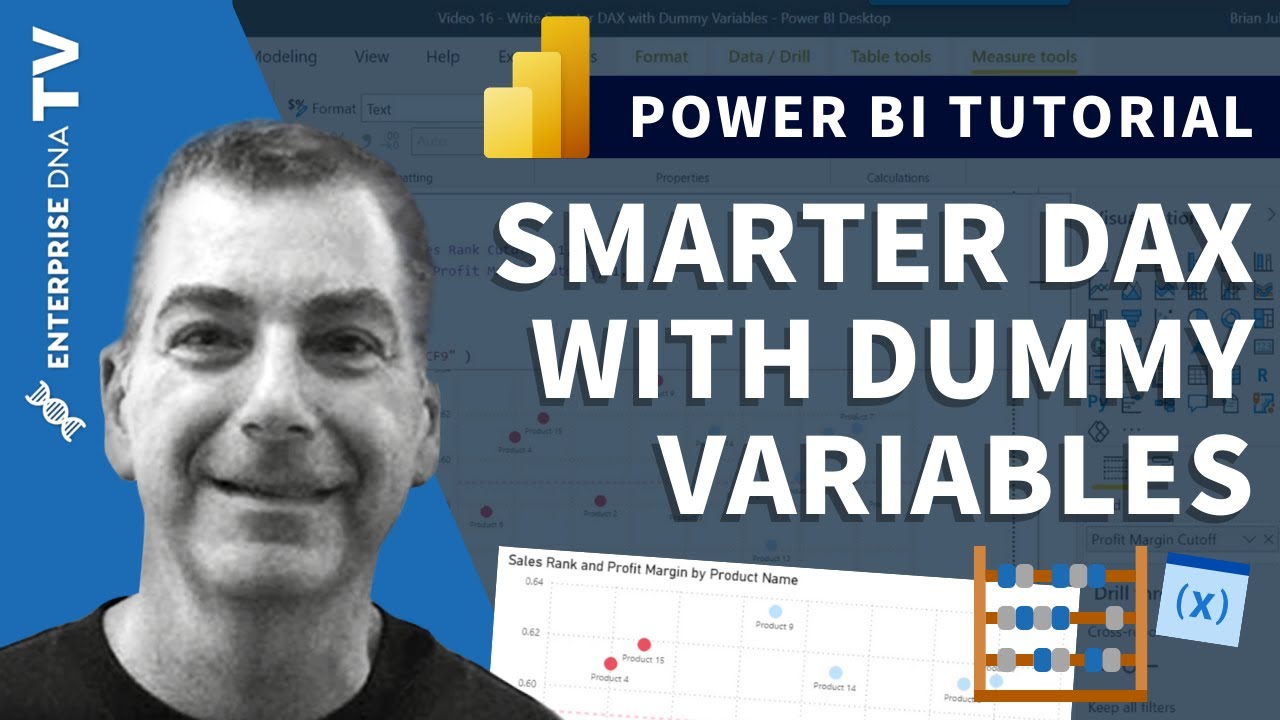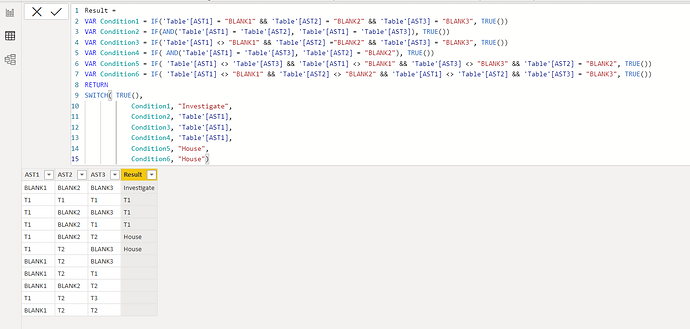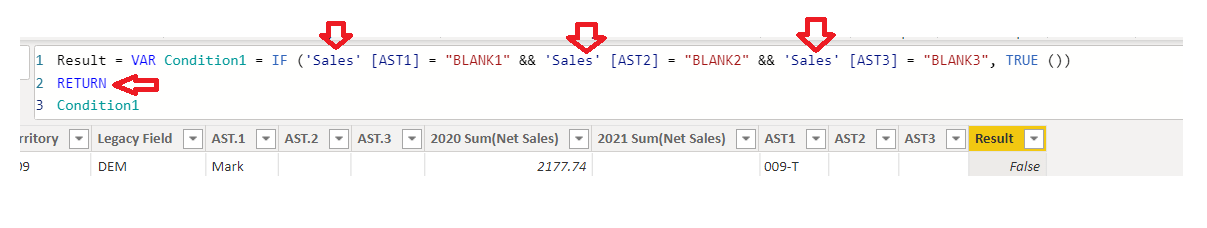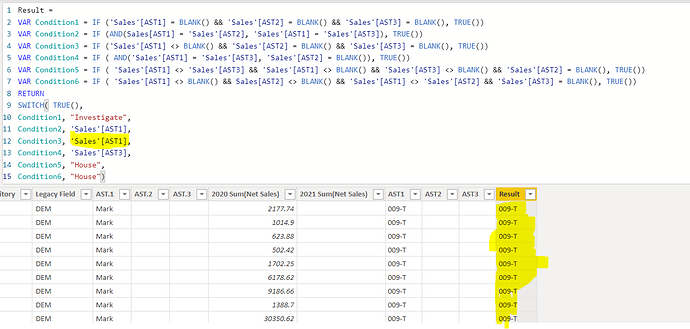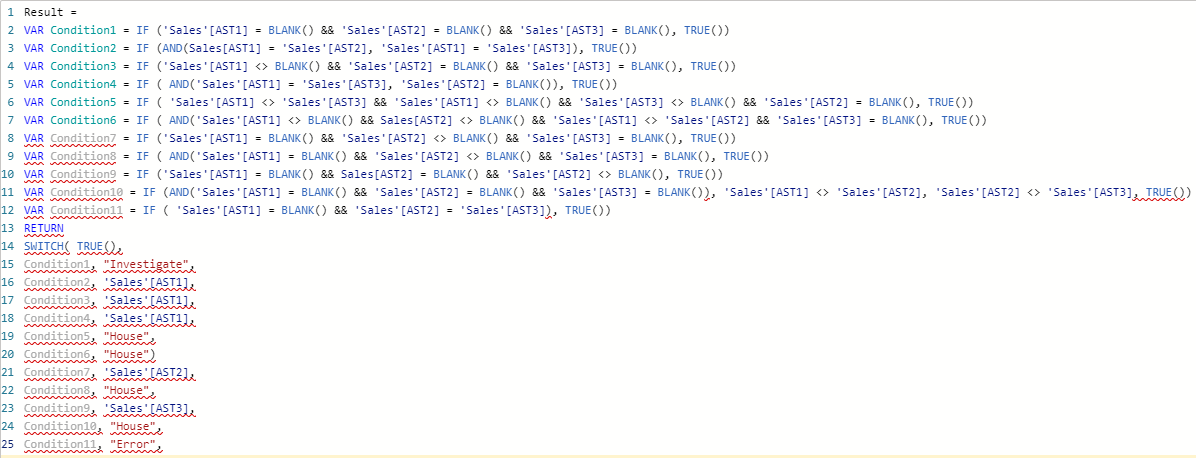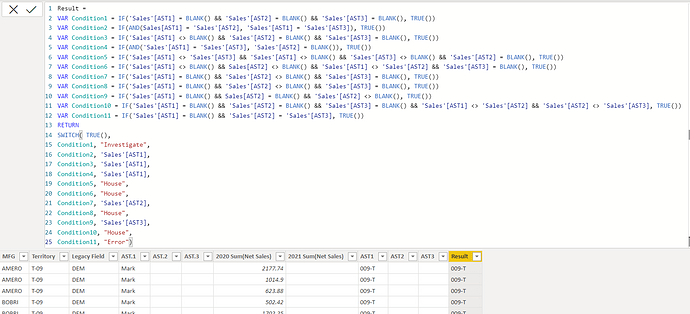Good evening.
I am struggling to solve for comp location based on multiple criteria. The formula in Excel is complex and I was looking to see if there were a better way to solve for the comp location in Power BI. The current formula only solves for AST1, AST2, and AST3, but I need to also solve for AST4, AST5, and AST6, possibly more.
Here is the current Excel formula with illustration for AST1, AST2, and AST3. I do not have an illustration with the additional AST4, AST5, and AST6. I have attached a sample of the data I am working with. The sample is in Excel and the reps have been split using Power Query.
Example Data 12-7-21.xlsx (276.1 KB)
=IF(AND(A12=“BLANK1”,B12=“BLANK2”,C12=“BLANK3”),“Investigate”,IF(AND(A12=B12,A12=C12),A12,IF(AND(A12<>“BLANK1”,B12=“BLANK2”,C12=“BLANK3”),A12,IF(AND(A12=C12,B12=“BLANK2”),A12,IF(AND(A12<>C12,A12<>“BLANK1”,C12<>“BLANK3”,B12=“BLANK2”),“House”,IF(AND(A12<>“BLANK1”,B12<>“BLANK2”,A12<>B12,C12=“BLANK3”),“House”,IF(AND(A12=“BLANK1”,B12<>“BLANK2”,C12=“BLANK3”),B12,IF(AND(A12=“BLANK1”,B12<>“BLANK2”,B12<>C12),“House”,IF(AND(A12=“BLANK1”,B12=“BLANK2”,C12<>“BLANK3”),C12,IF(AND(A12<>“BLANK1”,B12<>“BLANK2”,C12<>“BLANK3”,A12<>B12,B12<>C12),“House”,IF(AND(A12=“BLANK1”,B12=C12),B12,“ERROR”)))))))))))
Thank you in advance.