Hi Everyone and Sam,
I am trying to create two dax formulas then try and combine the results.
Formula 1 is as follows:
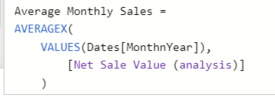
This is a simple formula that just provides me with average sales of each month across each year and works as desired.
Formula 2: i am having trouble creating this formula - i am trying to calculate my sales experienced this year ONLY. E.G if the year is 2018 i only want sales from january -> now().
I then want to combine these two formulas to create a prediction. If the year is 2018 and the current month is august i want the actual values in formula 2 to be displayed up until august and then the following months have the numbers from formula 1 as a prediction to give me one trend line
any help is appreciated,
cheers