Hi All,
I am having problems with a dax formula. I need to calculate the addition of the max% (yellow column). These values belongs to a table where i have a set of criteria (1,2,3…9) different per year and this needs to be applied to each group. So for the year 2017 I have 1,2,3,4,8,9, for the year 2018 1,2,3,4,5,6,8,9 and for the year 2019 1,2,3,4,5,6,7,8,9.
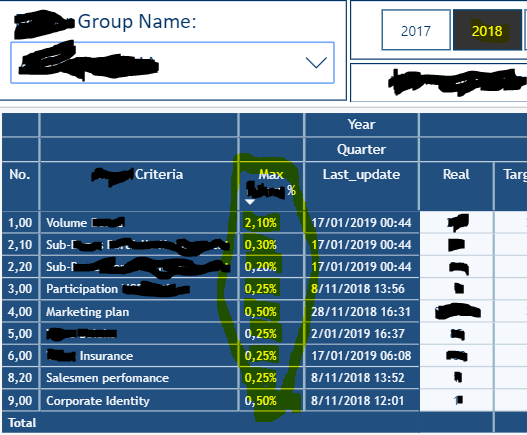
The formula that i am using and its not working is because i am getting the sum for all ids without taking into account the year:
Max % =
CALCULATE (
SUM ( 'dwh group'[max_Value_] );
( 'Calendar'[Year] );
'dwh group'[Calculation] = "Yes";
'rpt v_group'[group_id]
)
An additional question, if i have a report level filter (calculation=“yes”), do i need to use it still in the dax formula for a measure?
Thanks very much in advance!!
Kind regards,
Aracelli