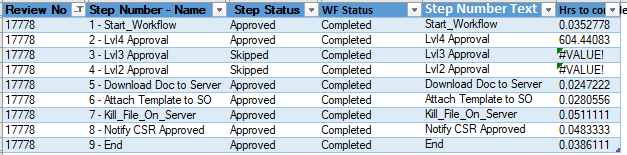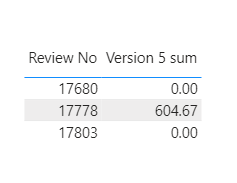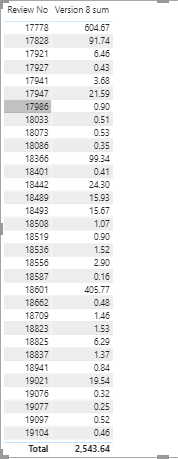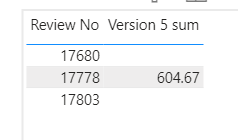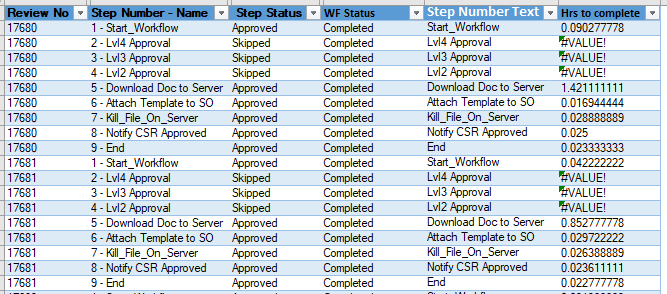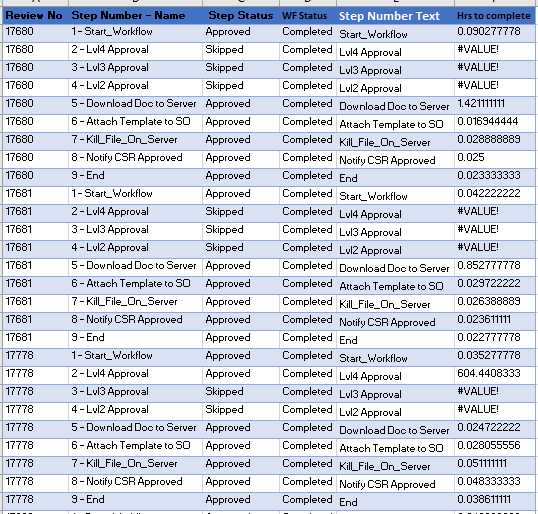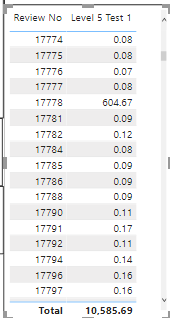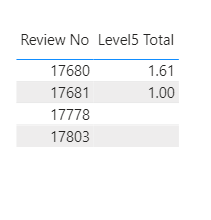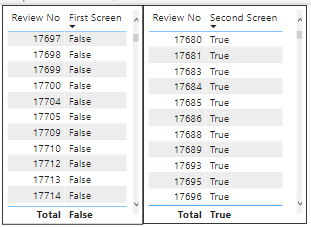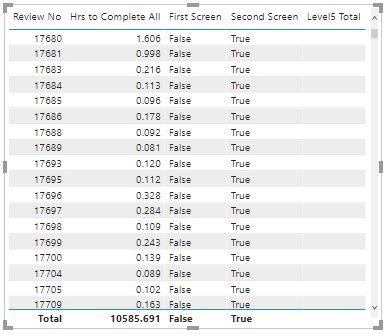I thought at first this would be easy to figure out, but alas I’m stumped.
I have the following table
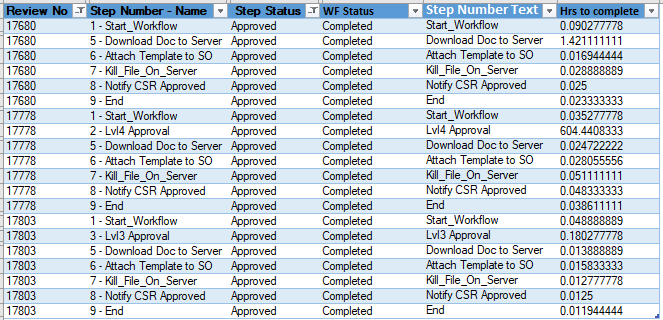
Where i want to sum up all the values in the Hrs to Complete column, when the Step Number Text column is “Lvl4 Approval”, column WF Status is “Completed” and column Step Status = “Approved”. The twist is that i want to sum up all the Review No rows where the above is true.
For example Contract No 17778, i would want all the rows for 17778 that match the above criteria.
I tried the following measures unsuccessfully.
Version 3 sum =
CALCULATE(
SUMX(
FILTER(
ALLEXCEPT('Contract Review', 'Contract Review'[Review No]),
'Contract Review'[Step Number Text] = "Lvl4 Approval"
&& 'Contract Review'[ Step Status] = "Approved"
&&'Contract Review'[WF Status] = "Completed"),
[Hrs to Complete All]
)
)
Version 4 sum =
CALCULATE(
SUM('Contract Review'[Hrs to complete]),
FILTER(
ALL('Contract Review'),
(
'Contract Review'[Review No]) = MAX('Contract Review'[Review No]) &&
'Contract Review'[Step Number Text] = "Lvl4 Approval"
&& 'Contract Review'[ Step Status] = "Approved"
&&'Contract Review'[WF Status] = "Completed")
)
Hrs to Complete All =
CALCULATE(
[Hrs to Complete],
USERELATIONSHIP('Date'[Date],'Contract Review'[Assign Date])
)
My actual table looks like this, with the measures
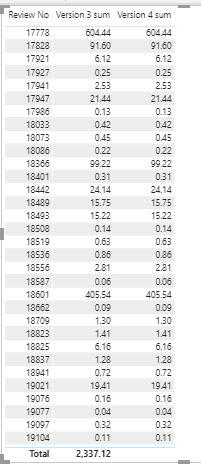
If we were to sum all rows for contract review 17778, then the actual result would be
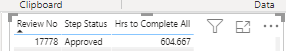
In each case my measures are only returning the value in the row where column “Step Number Text” = “Levl4 Approval”
What do i need to do to capture all rows of Contract Review when contract Number is 17778
Thanks
J