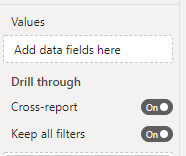Hi All,
Hoping someone can support me with the below, Many Thanks:
I would like to have a Drill Through function that activates filters on a measure so that they pass through to the drill through.
Below I have added an example measure to demonstrate how this could work, everything within the DRILLTHROUGH Brackets becomes active when you drill through.
CALCULATE ( COUNTROWS (Table1),
DRILLTHROUGH(
Table1[Column1] = “Filter”,
Table1[Column2] = “Filter”,
USERELATIONSHIP(Date[Datekey],Table1[Orderdatekey]
)
)
Currently if I were to drill through on the measure above you would go through to the table1 minus the filters from the measure and the date would be driven by the active date relationship rather than the one I have selected. To get around this you would have to filter the visualisation but if you have a table with multiple measures in this would not work.
Thanks ALL
@rich871071
There is no a measure function with DRILLTHROUGH.
“The drill through function in Power BI lets you select a value in a visual and drill through to a different page showing the details for the value you have selected . It’s a fantastic way to navigate in a report because you can jump to a page containing what interests you”
Federico
Hi Federico,
Thank you for the reply, My issue is, when the Measure has a filter on it when drilling through the filter is not kept in the drill through.
If you had a table with Sales (100 results) and Sales filtered by Product (40 results) if i drill into the 40 it shows the 100 as the drill through cannot keep the filter, Only way so far i can see is build more drill throughs but it may need 10 plus
@rich871071
Ensure you have the “Keep all Filters” switched on for the drillthrough page so the filters currently applied on the report page are kept
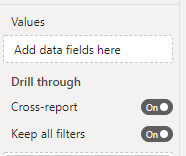
As regards the USERELATIONSHIP, you would have to define that in the measure where it is used. I don’t think there is a way to conditionally activate/deactivate a relationship except by using a measure.
Hi BolajiO , Thanks
The Keep all filters I believe only works when page or visual filters are used not within the measure.
When defining the filter in the measure it works at a high level but then when drilling through does not keep them.
Let’s see if I get the problem description correctly
Say you have a measure that calculates Sales Amount for only Products of color Red. And you have a report that’s showing Customer Country and Sales Amount (Red). If you drill through from that report page say to a sales details page, you want the Details page to only show the Sales Details for the Customer Country you selected and where Product Color is Red.
Is that a correct example of what you want to achieve?
Hi BolajiO,
Yes only thing to add, is the measure is based on USERELATIONSHIP.
Alright.
Currently, to the best of my knowledge, I do not know of a way you can achieve this in Power BI.
Hi @rich871071! We noticed that your inquiry was left unsolved for quite some time now.
Looks like your inquiry was out of the experts and users’ bounds.
We strive to answer ALL inquiries in the forum. However, if you are sure that you provided all pertinent context to your concerns and read how to use the forum more effectively and still find your question unanswered, you can check out tutorials to learn this yourself as your membership also comes with relevant resources that may help you with your Power BI education.
While our users and experts do as much as reasonable to help you with your inquiries, not all concerns can be attended to especially if there are some learnings to be done. Thank you!