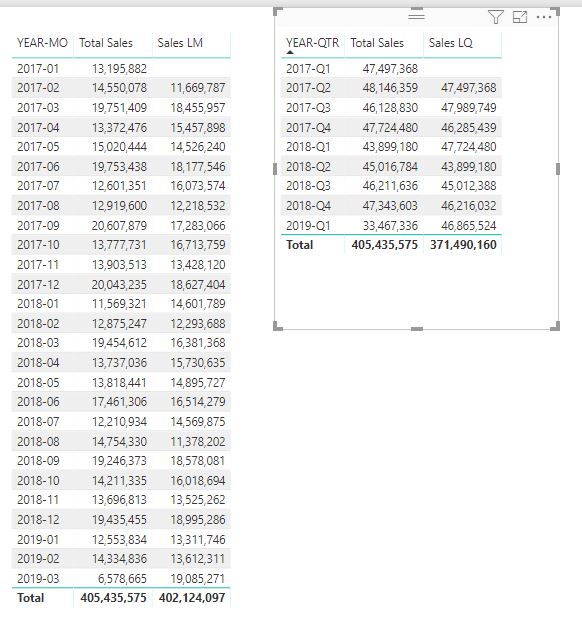I’ve seen this work in your examples, but I can never get it to work in mine.
My DATEADD() measure is not calculating the correct totals for the previous month or previous quarter. Here are my measures:
Sales LM = calculate ( [Total Sales] , dateadd( PBI_FSCAPF[PADDATE], -1, MONTH ))
and
Sales LQ = calculate ( [Total Sales] , dateadd( PBI_FSCAPF[PADDATE], -1, QUARTER ))
PBI_FSCAPF is my dedicated date table and PADDATE is my date field formatted as mm/dd/yyyy. YEAR-MO and YEAR-QTR are also in the date table.
My date table is flagged as a “date table” with PADDATE as the date field (all dates are unique).
I’m joining my shipments file with my date table using Shipments[Transaction Date] to PBI_FSCAPF[PADDATE] (see below).
I also checked to see if it was a difference between fiscal and calendar (my date table is layed out as fiscal), but that wasn’t it either. If you look at Total Sales for FISCAL June 2017, the total is $19,753,438. Total Sales for CALENDAR June 2017 is $17,954,667. On the table under July 2017, it shows previous month’s Sales (June 2017) as $16,073,574 which is actually sales for the dates 6/2/17 thru 6/29/17. Even if DATEADD didn’t work with a fiscal calendar, why would it only take sales on those dates and not the whole month?
P.S. 6/1/17 and 6/3017 were NOT weekend days (not that that should matter…)!