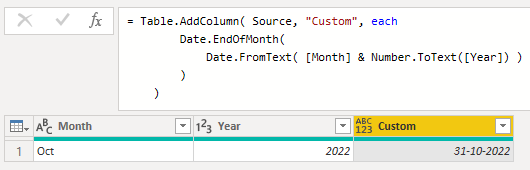Dear Colleagues,
In the excel table I have imported in powerBI, I have 2 columns in my transformation view - Month (Oct) and Year (2022). However, they both are either text or numbers. I would like to create a custom column using query editor/transformation steps which should show the date in date format as 31.10.2022 - so basically the last date of the month and year combination.
Can you please guide me what steps should I follow to achieve this?
Thank you in advance,
Nimish