I have created a date slicer, date i have taken from dates table. In slicer it shows month,date & year but I want first date,month & year. please let me know how to fix it?
dates table I am using same as Sam McKay used in training.
Thanks
I have created a date slicer, date i have taken from dates table. In slicer it shows month,date & year but I want first date,month & year. please let me know how to fix it?
dates table I am using same as Sam McKay used in training.
Thanks
Is that also how the Date column value is displayed in the Date Table?
if so go to Table view, Column tools - select the Date column and change the Format on the ribbon.
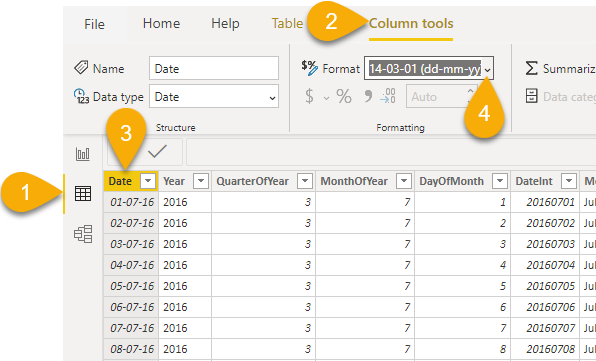
In Model view it’s even possible to enter a customized field formatting…
I hope this is helpful.
I did the same. Still slicer is showing same month,date and year.
Can you provide a sample file OR some screenshots?
I’d like to see at least the Dates table AND the Fields section for your Slicer - thanks.
Dates Sample.pbix (75.9 KB)
Attached please find a sample file. I need first date , month & year.
Thanks & Regards,
Well do you believe it, when I open the file, the Slicer shows day-month-year…
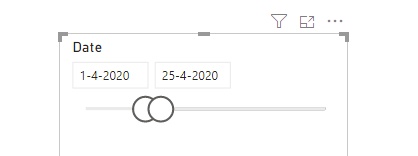
So can you check and maybe change the Regional Settings? I hope that will fix it for you.
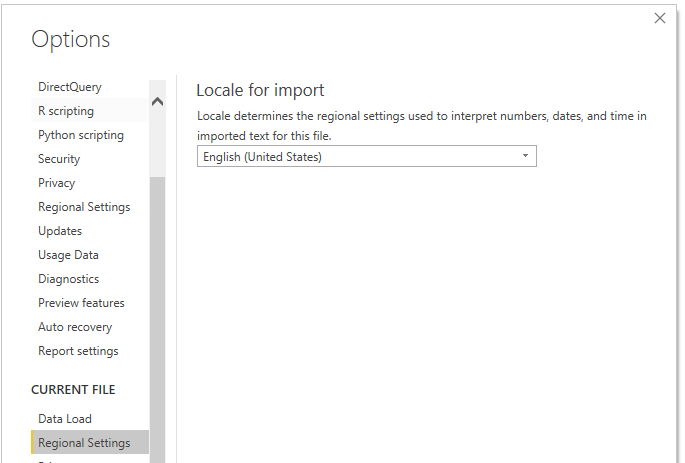
I apologize. I didn’t mean for you to switch to US just check if that setting is in line with your region.
But I do believe I have the solution, check your system settings - think that might be the cause…
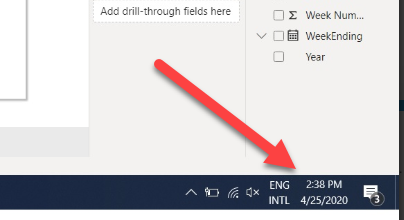
Thanks a lot Melissa. I have done now, It’s in Region setting in system setting.
I think if your regional settings are set to your current region, it should be able to fix this.