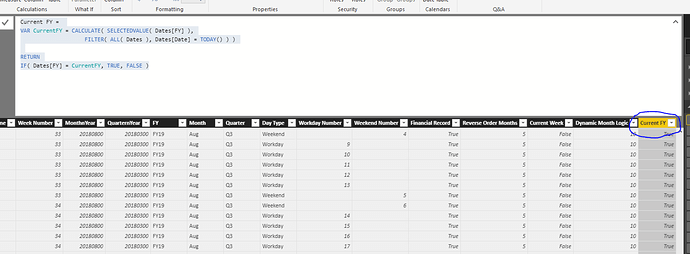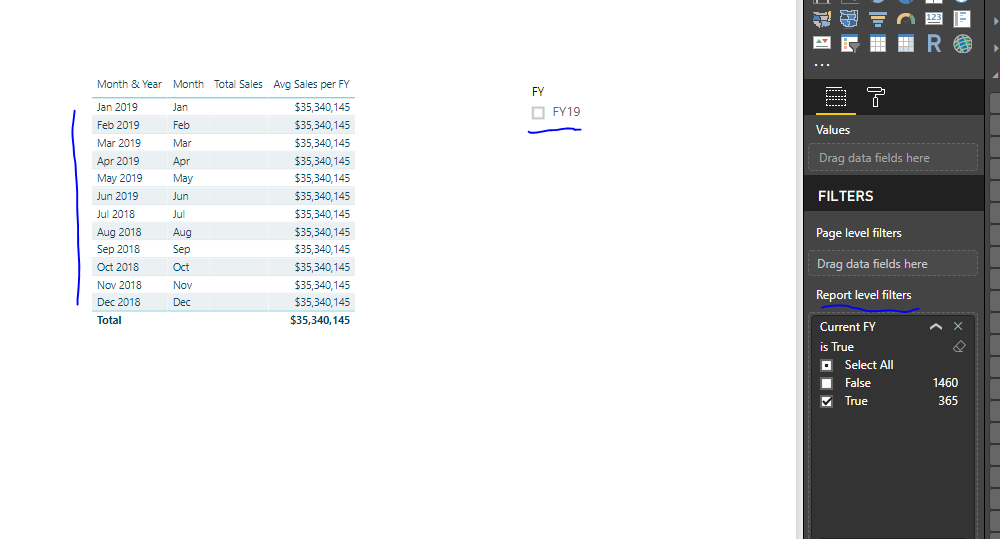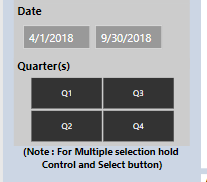Hi Sam,
Thanks
The idea for something like this is to create a column within your date table that acts like a switch for on and off.
Within your date table create a column with logic that works out what FY you are currently in and then turn that to TRUE and everything else to FALSE.
Something like this should do it.
Current FY =
VAR CurrentFY = CALCULATE( SELECTEDVALUE( Dates[FY] ),
FILTER( ALL( Dates ), Dates[Date] = TODAY() ) )
RETURN
IF( Dates[FY] = CurrentFY, TRUE, FALSE )
Then you can use this in the page or report level filter like so.
This should do it.
Chrs
Hi Sam,
Sam,
Please advice.
1 Like
Honestly don’t think you can do this in a dynamic way then.
You’ll just have to save the model with that slicer selection already made and then don’t save over it.
Then it will always be at that setting when someone opens the model.
You may also want to look at bookmarks, where you can have a certain setting that users could click to potential via an icon or shape.
See here for more on this idea
Hi, I know it is possible to link an image to a bookmark, but is there anything else that we can use to link to a bookmark? For example, I want to use a text box to link to a bookmark but it doesn't look like the function is avaialble...
I personally like it and will try to incorporate the bookmarking idea in some future showcases