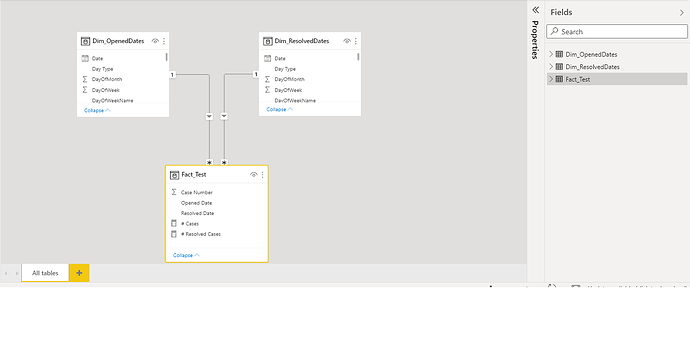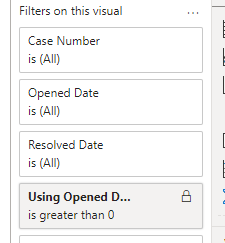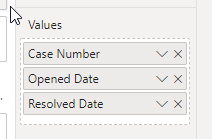I currently have customer service case data which is in the format of:
| Case Number |
Opened Date |
Resolved Date |
| 1 |
1-Mar-22 |
3-Mar-22 |
| 2 |
3-Mar-22 |
15-Mar-22 |
| 3 |
28-Feb-22 |
30-Mar-22 |
| 4 |
31-Jan-22 |
29-Mar-22 |
| 5 |
3-Feb-22 |
1-Mar-22 |
| 6 |
4-Mar-22 |
10-Mar-22 |
| 7 |
5-Mar-22 |
|
| 8 |
3-Nov-21 |
3-Mar-22 |
| 9 |
3-Mar-22 |
15-Mar-22 |
| 10 |
28-Dec-21 |
|
I have connected my date table to both the resolved and opened date columns. In my report, there are some instances where I would like the Date filter to use the resolved date column, and some instances where it uses the opened date column. I am aware of the USERELATIONSHIP DAX function, however, there are no measures in the ‘Table’ visual that I am using. I simply want a list of case IDs.
My desired output is that in the same file, I can have one table that utilises the resolve date relationship and another that utilises the opened date.
I have attached a PBIX file for reference.
Your help is greatly appreciated.
Test.pbix (115.7 KB)
Hi @leontan.3,
If you have two date columns in the fact table and you need to filter the report by both dates using a slicer, you need to create two date tables with an active relationship for each of them and add a slicer to filter by open date and another to filter by resolution date.
Here is a link that may help you.
Regards.
1 Like
Hi @leontan.3 , just brainstorming… Have you tried set up two relationships, set them inactive and design measure to filter the cases based on both date columns using that function, USERELATIONSHIP?
I wonder if this lecture can give you any ideas?
Otherwise, @jafernandezpuga 's suggestion looks robust and like a way to go. I just personally would prefer having only one date slicer.
2 Likes
Hi @StaceyL,
In this case, @leontan.3 tells us that there are no measures in the Table visual object and it needs a segmenter to be able to filter by the opening date or by the resolution date.
Regards,
my solution with similar issues has been to create a measure to use as filter - this does NOT have to be visible in the final output.
Create measure:
Using Opened Date =
CALCULATE(
COUNTROWS( Test ),
USERELATIONSHIP( Test[Opened Date],'Date Table'[Date] ))
and add that to the table filters in the filter pane:
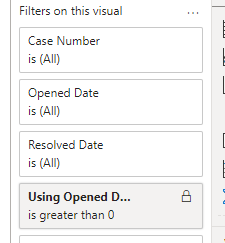
but do not add it to the values of the table visual:
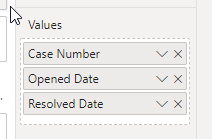
updated example attached
eDNA solution - Filtering table with invisible Measure.pbix (116.9 KB)
4 Likes
It is great that more user-friendly solution is there! Thank you, @Heather , for sharing knowledge.
1 Like
Thanks everyone for their help. Both options are great but I’ve decided to go with Heather’s solution as it will be a bit simpler for the end user. Thanks again. 
1 Like
Hi @leontan.3 , just found a video that might be of interest. It pretty much supports the solution that Heather has offered.
1 Like