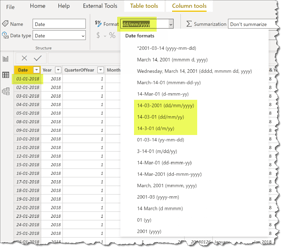Hello. One of the columns in the table in power bi editor shows as format : dd-MMM-yy
How can I change this format to dd/mm/yyyy ?
Thank you
Hi @arkiboys,
You can change how dates are displayed in more than one place, so try this:
Just enter your preferred format string here
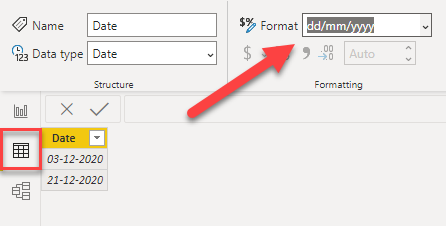
or
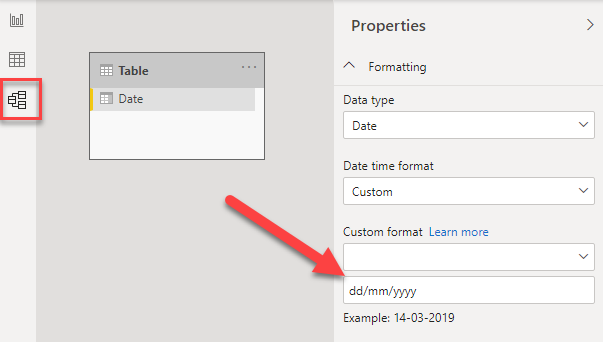
I hope this is helpful
can it be done in power query editor too?
Hi @arkiboys,
Only if you change the date datatype into a text datatype. Add a Custom Column and enter this M code please note that I’m assuming your column with dates is called “Date”.
Date.ToText([Date], "dd/MM/yyyy")
I hope this is helpful
Thank you but I tried the format as 14-03-2001 (dd/mm/yyyy) which makes the dates to be shown with a dash rather than forward slash. Any ideas why it does not show 14/03/2001 ?
Thank you
Hi @arkiboys. PBI seems to accept slashes in “Model” View" as a format but still displays with dashes … I tried downstream of PQ on my workstation to see if locale had an impact, but think its a “feature” of PBI to always display with dashes.
Greg
@arkiboys Please share your sample pbix file so we can see what’s causing the issue.
Hi, How do I share the sample .pbix ? Do I just attach the whole .pbix that I am working on? Thanks
Hi @atrkiboys. Sure, just use the upload icon:

You can also sanitize your data if necessary:
How To Mask Sensitive Data In Power BI - YouTube
Greg