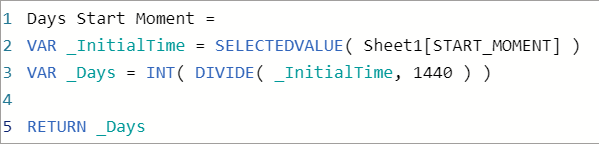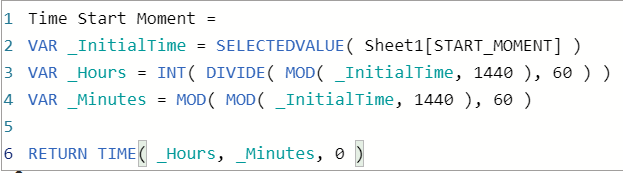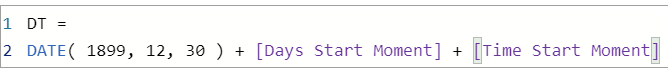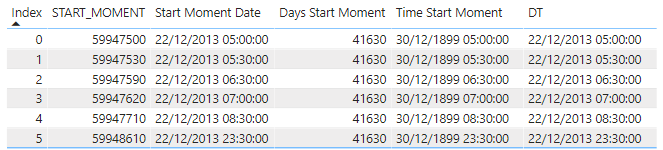Hi,
I have a column value (START_MOMENT) which represents the number of minutes since midnight 12/30/1899 GMT.
I’d like to convert that (i.e. add a new column) using DAX rather than Power Query Editor to a datetime value.
The attached file has a handle of rows of the START_MOMENT “minutes since 12/30/1899” column and the converted Start Moment Date result. It also shows the SQL associated with the datetime conversion.
I’m looking for the approach to doing this in DAX for a Power BI report. With the solution. do you have any tips or references for translating SQL statements into DAX column/measure logic?
Thanks,
Kevin
Start Moment Values.xlsx (361.7 KB)