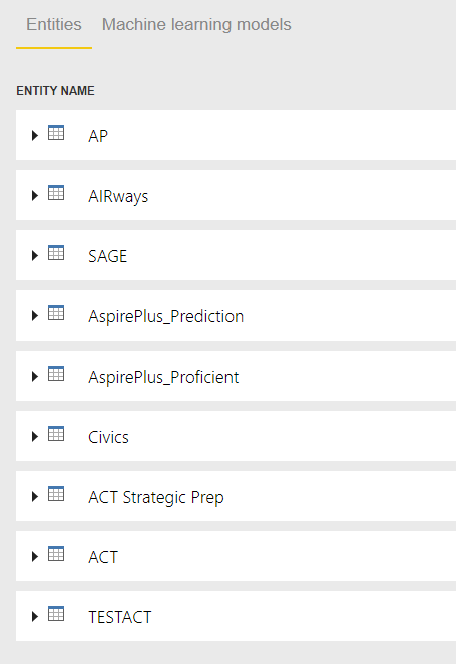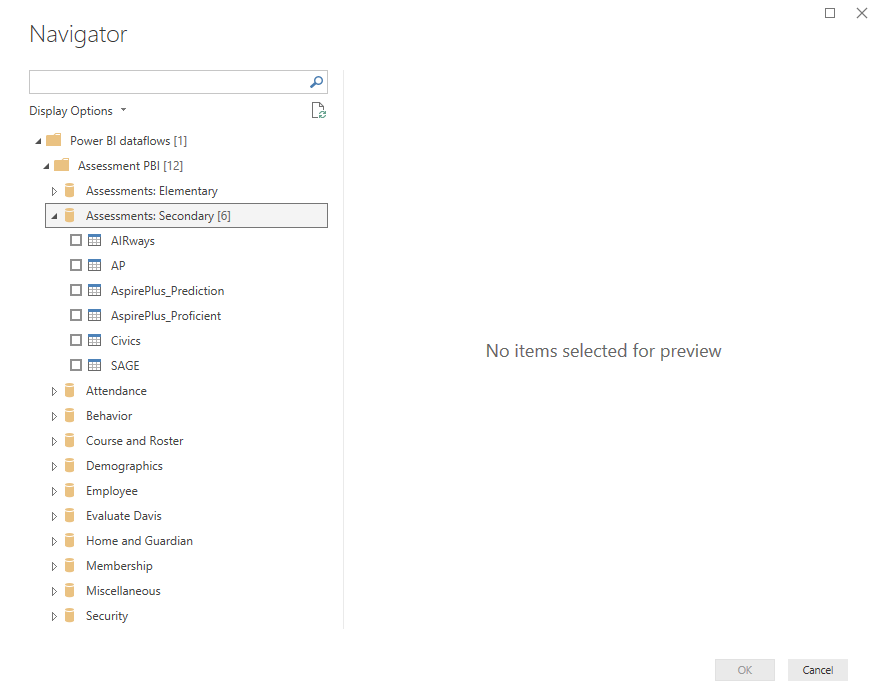I am using the dataflows and have not had any issues before. However, several of my dataflows have disappeared from Power BI Desktop. I had the queries added previously just fine but suddenly they are throwing errors and they can’t find the flow. In fact I am in the middle of working on a report and had the dataflows added just fine and now that same report shows an error as it can’t find the flow. The strange part is if I go to the Service I can still see the flow and it is not showing any errors. I am at a loss of what to do. I have tried refreshing, deleting the dataflow and reloading it nothing I do seems to help. I can see many of my dataflows in the Desktop, but not all of them and from I can tell it appears to be random and I can see all of them on the Service. Any ideas would be appreciated. Thank you in advance for your help.
@bbarth What error message are you getting a can you screenshot errors.
There were a lot of updates to data flows this month and updating to the latest gateway may help.(in your using any on-premise data)
You could also try recreating the data flows too and see if it makes a difference. Is your workspace a version 1 (Classic) or the new workspace experience?
I found a few issues but I reinstalled and it worked fine…Also, are you one the November release of Power BI Desktop?
I have tried reconnecting the data source, refreshing the dataflows, creating a new data flow, but still it is not showing up. Here are two screenshots to show what is going on. As you can see in the service I can see all of my dataflows. However, when I go to bring them into PBI Desktop I can’t even see them.
How about your workspace and gateway? Is this v2 workspace and did you update gateway software?
The only other options are to log call direct with Microsoft. I am using data flows without an issue using November Power BI Desktop.
Yes, we are using the latest workspace and we do not use gateways as all of our files are stored on SharePoint and we have not had a need for them.
Thank you for the thought’s it is much appreciated!
@bbarth okay let us know once Microsoft reviews your issue. Did you update to November Desktop for Power BI too?
By the way what share-point function does your data flow use to retrieve the Share point data?
Yes, I have the latest Power BI Desktop update. For the SharePoint we actually use the text/csv function then put in the url for the file on SharePoint.
@bbarth please see this article https://community.powerbi.com/t5/Issues/Dataflows-No-entity-after-refresh/idi-p/848917#M50737
Thank you!