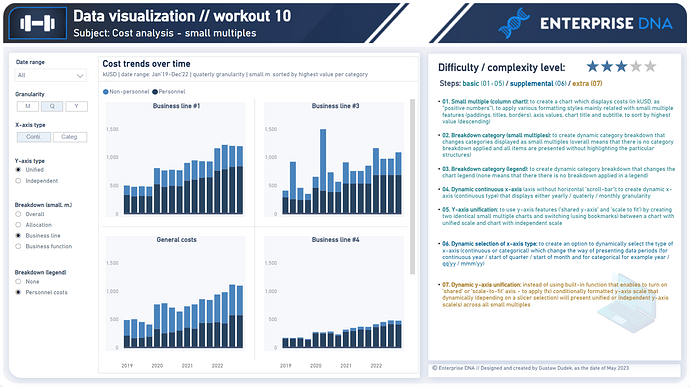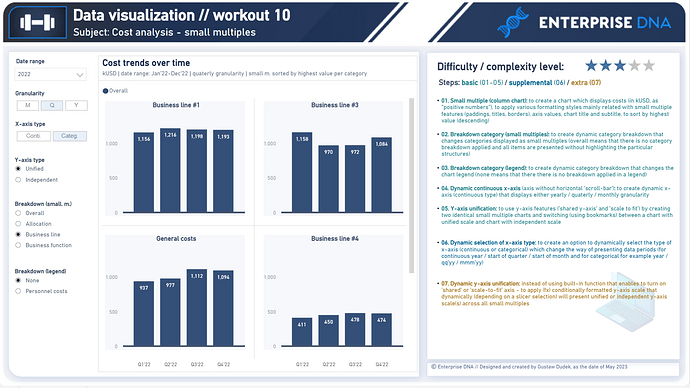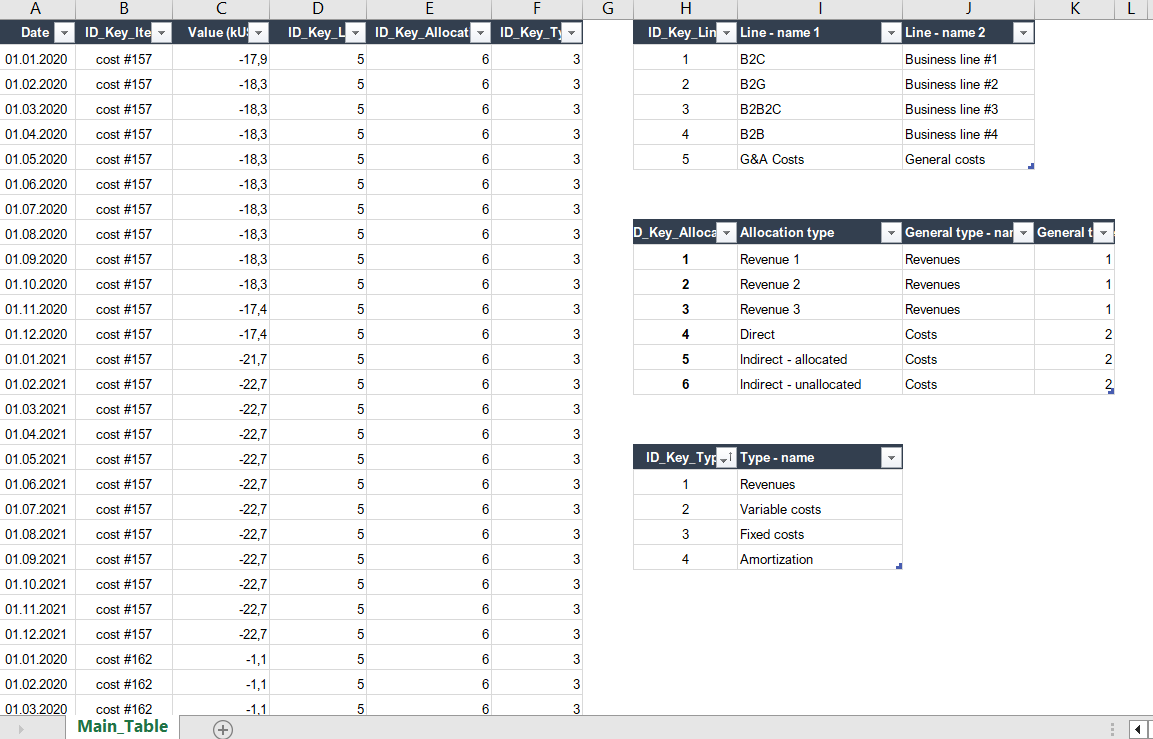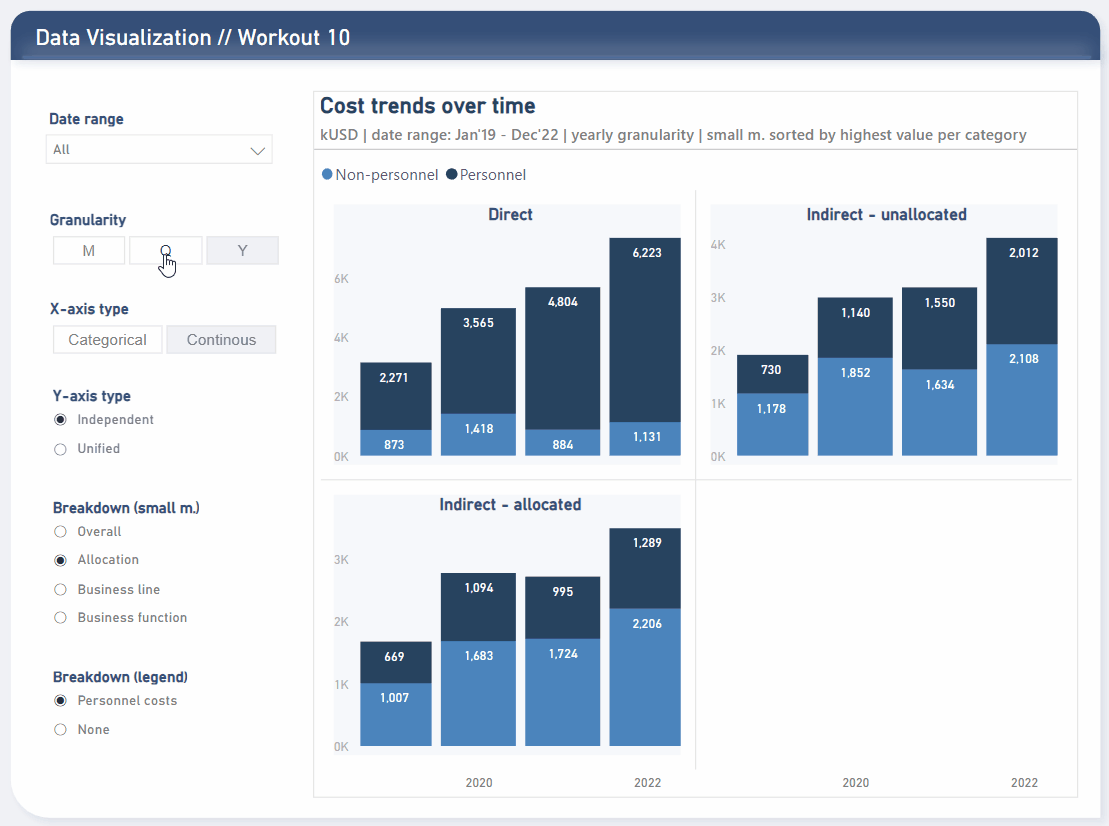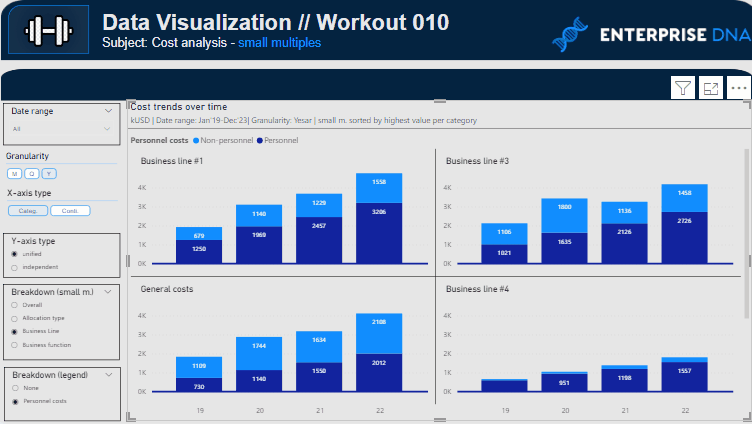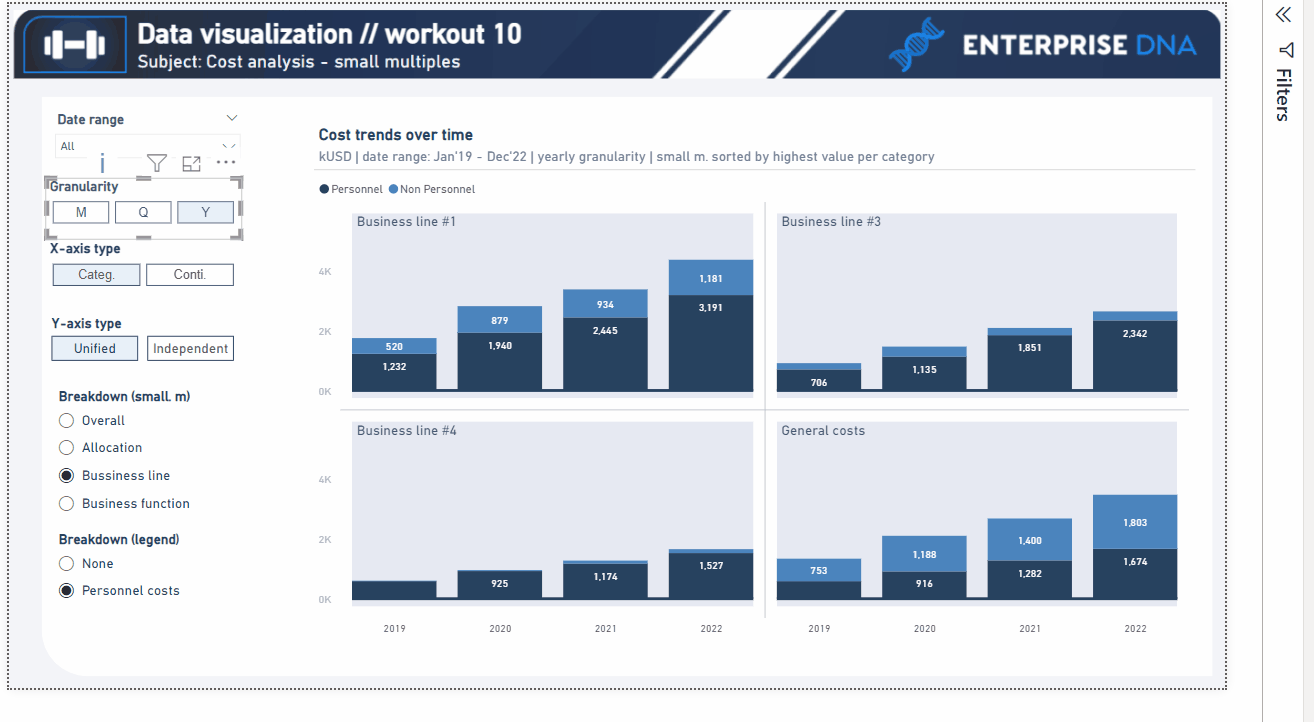Workout 010 – Cost Analysis (Small multiple column chart)
Difficulty rating: 3.0 out of 5
Intro note
This workout combines various visualization techniques. The most important part of the workout is practice - entries does not have to include every element or functionality to be still considered as great . Please pay attention to the list of functionalities (provided in the screenshoot and in published-to-web report), which includes ‘basic’ elements (1st-5th point), supplemental (6th point) and extra (7th point). I would kindly recommend to review them before executing green/blue/orange points to provide proper plan and flow of your work.
A good starting point is to implement first 5 basic points by creating the small mutiple column chart and by applying various formatting options and various dynamic functionalities (field parameters). Realizing further points (blue/orange) will provide additional technical practice.
**Following workout bases on the “new” data source. Not all columns provided in the dataset have to be used in that particular workout, e.g. I used only specific ones within field parameters (“category breakdown”). Feel free to use other additional columns / categories if you’ll find it useful.
**Also, feel free to use your entries as a part of your project portfolio, if it’s instrumental in realizing your goals.
Additional notes
Data source:
5 separate tables:
1 fact table (date / value as negatives - to be inverted to positive / key IDs)
4 dim tables (business line / allocation type / type / structure by kind)
Feel free to ask if you have any additional questions regarding the data-source.
Goals
In this workout, using the supplied dataset and reviewing the provided interactive report (link below) we are going to replicate the set of visualizations (small multiple column chart and slicers). Also, please feel free to add any extra visual if you would like to (provided that core visualizations are included in the first place).
010 - Workout - Business line - small multiples.xlsx (267.4 KB)
Core actions (practice) :
-
- Getting familiar with various formatting options related with small multiples
-
- Incorporating field parameters for various purposes (category breakdown, legend, x-axis)
Submission
Please load the supplied data (xls file) into a Power BI file, replicate visualizations (considerating list of points in the introductory report screenshot and the general design and functionality provided through interactive published-to-web report), and reply to this post including the screenshot (or a gif) of your solution along with the pbix file (please, include name or EDNA forum nick in the pbix name).
Period
This workout is released on Tuesday May 30, 2023, and the author’s solution will be posted on /Tuesday - Wednesday 06-07 June, 2023.
Additional materials
Link to the interactive dashboard:
Have a great fun!
Best regards!