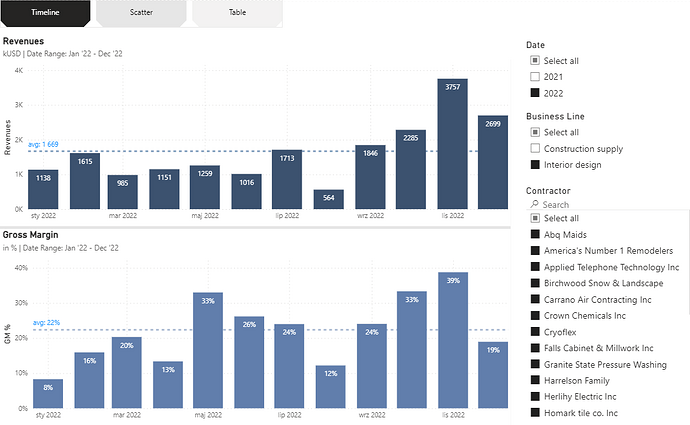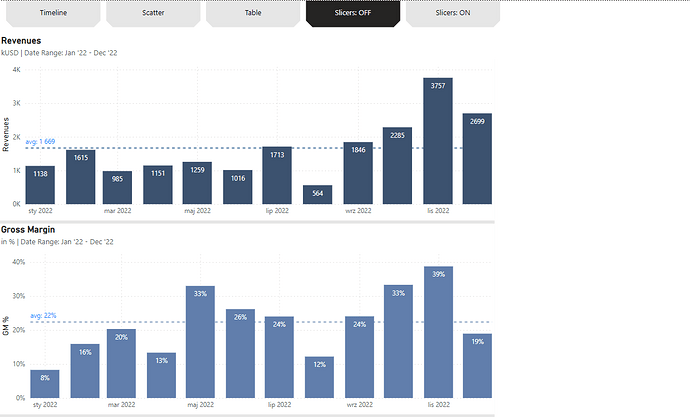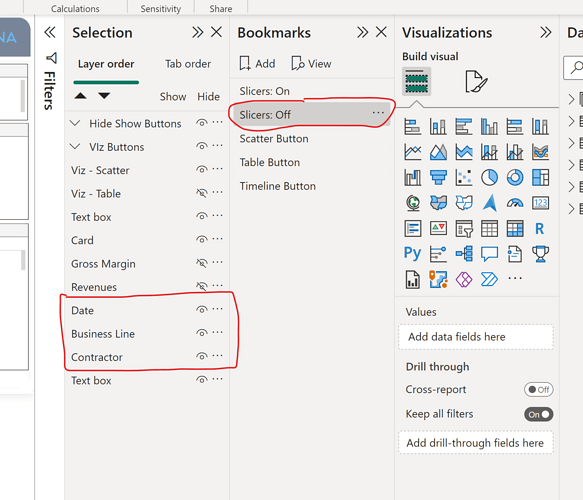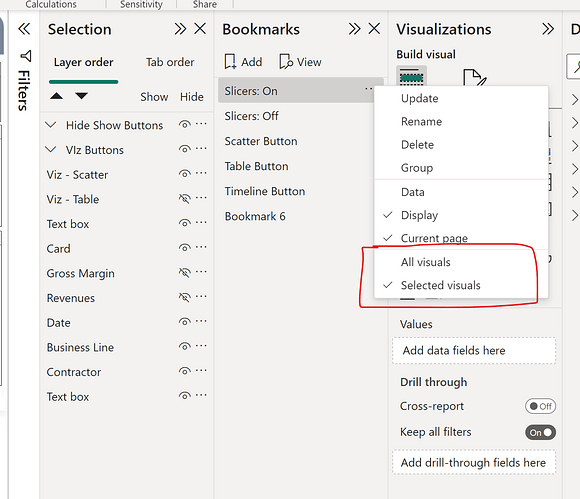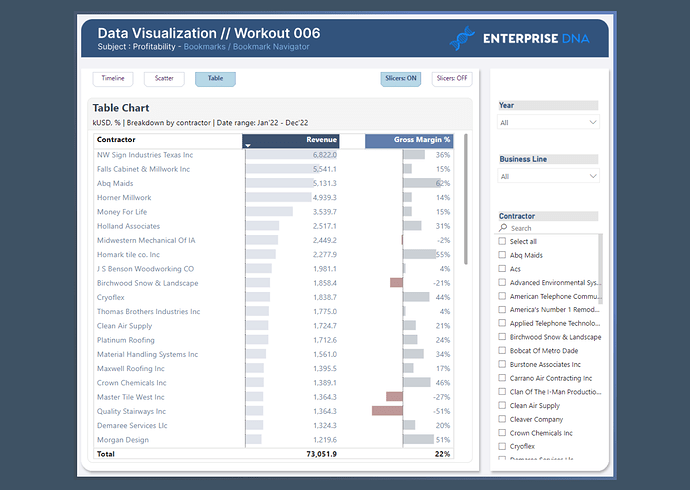ooh, cheeky with the top 5. love it
Hi Kim,
Great suggestion !
Thanks !
Hi Jackie,
Thanks !
Awesome work
Hello!
As always, it was a fantastic workout! In this instance, I didn’t apply button formatting, and I’m genuinely excited to see how you created the table chart with a dynamic total row. I was impressed to see that the row even adjusts its text from “contractor” to “contractors” when selecting more than one. Please find my submission attached. Thank you so much!
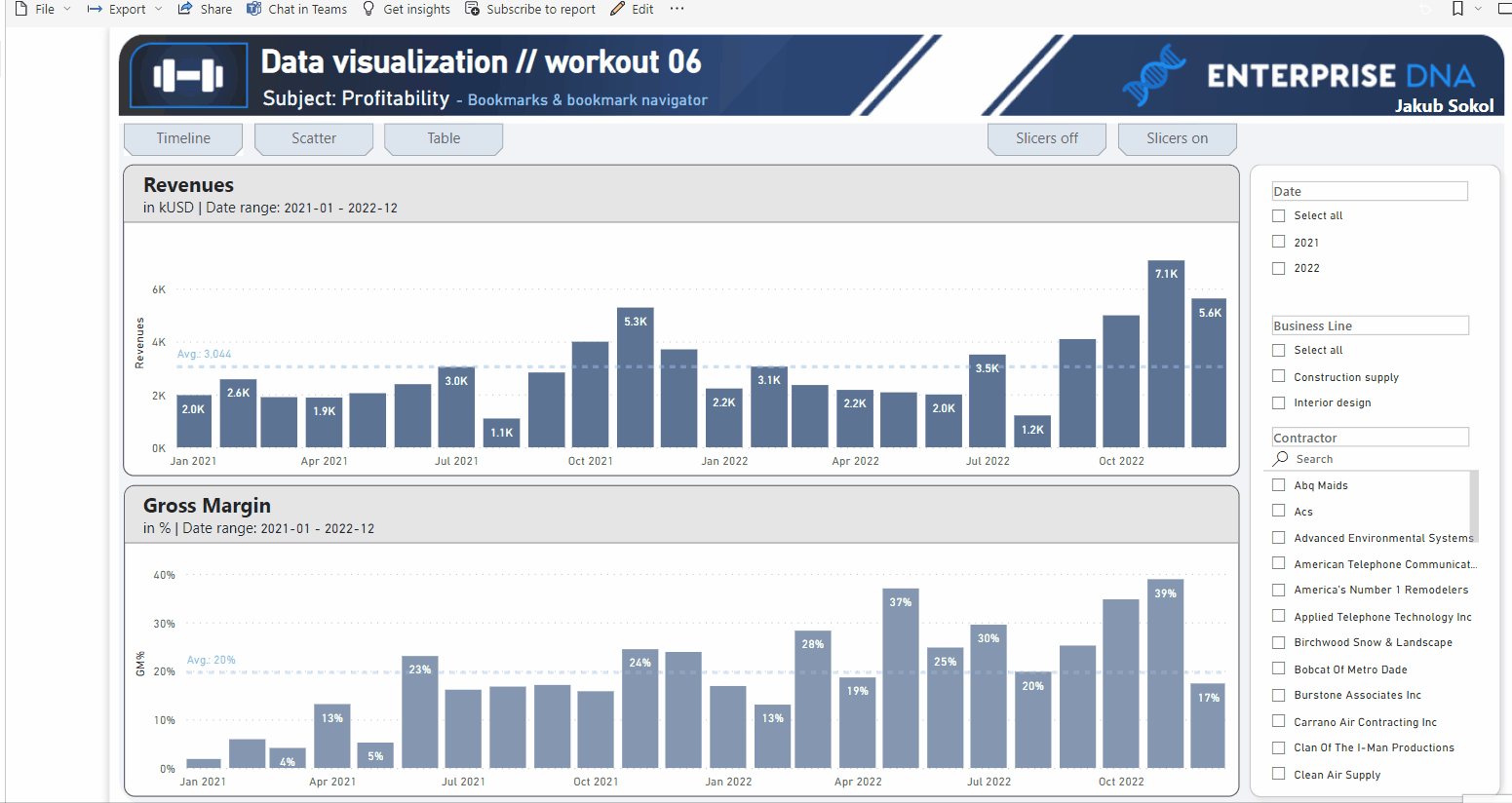
006 Workout - Jakub Sokol.pbix (358.0 KB)
My work below
Still need to improve it. Slicers ON and OFF doesn’t work yet ![]()
workout 006.pbix (88.8 KB)
Hello Friends!
Find below my origin visualization set (PBI file may include some additional tables / measures related with other workouts if they’re based on the same dataset).
Workout 006 - Gustaw Dudek.pbix (983.7 KB)
Best regards!
I am 99.9 % done and hit a little bit of a snag maybe someone can explain this. I created a bookmark called Slicers: Off. When I selected the DATE, BUSINESS LINE AND CONTRACTOR which are my 3 slicers and hide and then click update bookmark nothing changes but if I change this from selected visuals to ALL visuals it works fine? I guess I am not sure what the difference is.
Thanks in advance.
Hi @mbraun
Please let me know, if you had marked / highligted / selected these 3 particular objects when clicking “update” with “Selected visuals” option turned on?
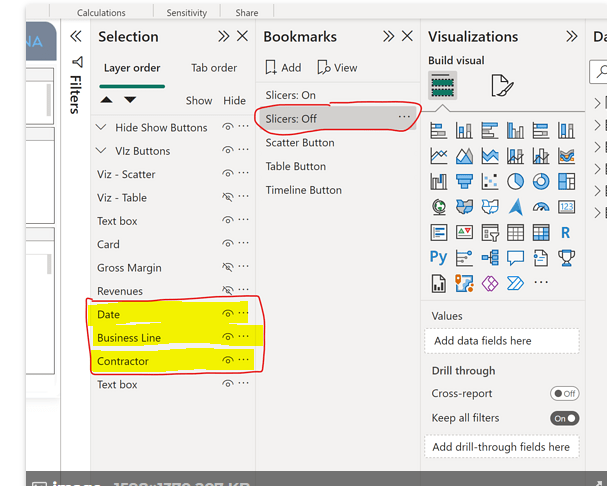
If you had them selected + they all had “hide” effect, then it should work either way.
When you choose “all visuals” and click update - then activating your bookmark with slicer on or slicer of would (should) also restore your left report section, depending on which charts you have visible when clicking “update”, what is actually not the way you want to see that, because turning bookmark related with slicers (on/off) should only impact the filter pane itself, without “touching” the rest of the charts
Looks cool! Amazing effect.
Thank you for participation Rishabh!
Had a bit of time to adjust the objects & bookmarks with the visuals, great workout
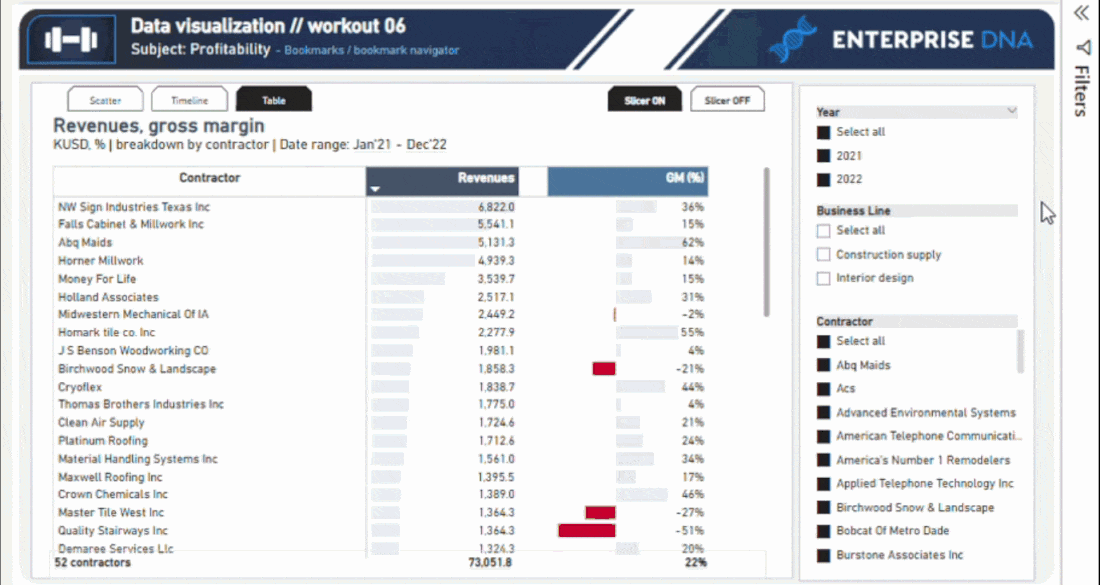
Hey guys,
Here’s my submission for the EDNA Workout 6.
I learned a lot about bookmarks & design elements. Thank you, Gustaw!
Live Report : Click here to view
Workbook : EDNA Workout 6 - Fawzan.pbix (339.1 KB)