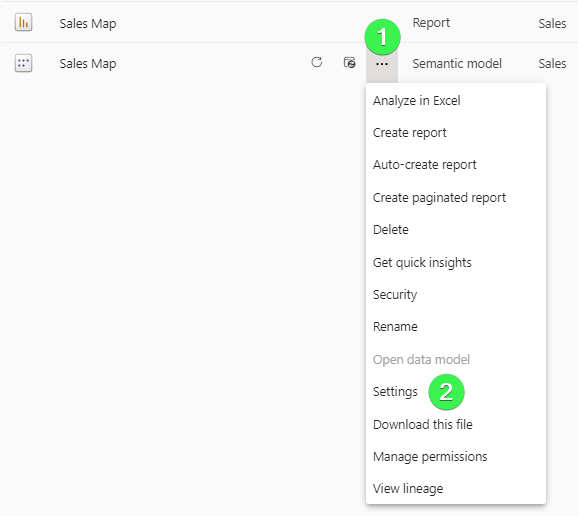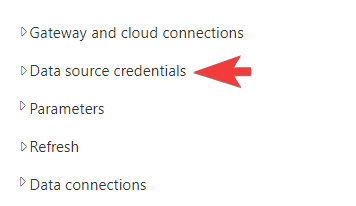*** READ FIRST ***
I just created my first PBI published report and app. My report data does not refresh to the current data values from my desktop to the app. He is the error information,
Data source error: Scheduled refresh is disabled because at least one data source is missing credentials. To start the refresh again, go to this dataset’s settings page and enter credentials for all data sources. Then reactivate scheduled refresh.
Cluster URI: WABI-US-CENTRAL-B-PRIMARY-redirect.analysis.windows.net
Activity ID: e63e3b35-3711-4afc-a236-6260c624992a
Request ID: db0cd7fe-ef2c-1515-55cb-1594d8ed4f34
Time: 2023-11-07 15:26:30Z
Check the data source within your PowerBI service and check the credentials are entered correctly for it.
Thank you jamie.byran, I do not know how to access my credentials you mentioned. Could you help with some direction?
Go to the workspace your report is in, and go to the settings of the datasource:
Scroll down to data source credentials:
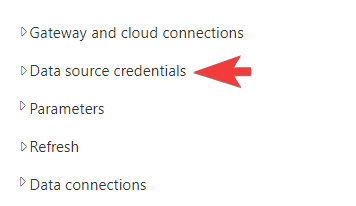
Thank you,
Your guidance brought me to this point where I found “Data Source Credentials” displayed in light gray and inactive as a link.
Any ideas?
Refresh history
Dataset description
Gateway and cloud connections
“Data source credentials” is grayed-out and inactive
Parameters
Refresh
Data connections
Q&A
Featured Q&A questions
Endorsement and discovery
Request access
Large dataset storage format
Dataset Image
External sharing
You may need to set-up a gateway first then, depending on what your data source is, before adding the credentials. The Microsoft documentation on gateways should be able to direct you more on that specific to the type of datasource you’re using!