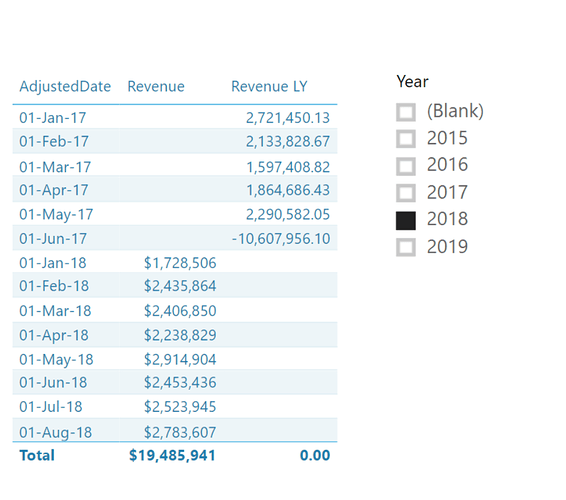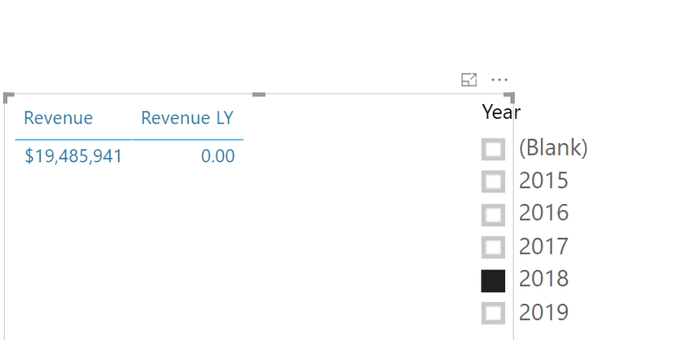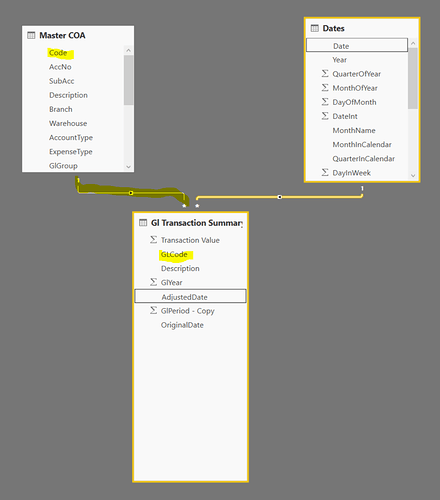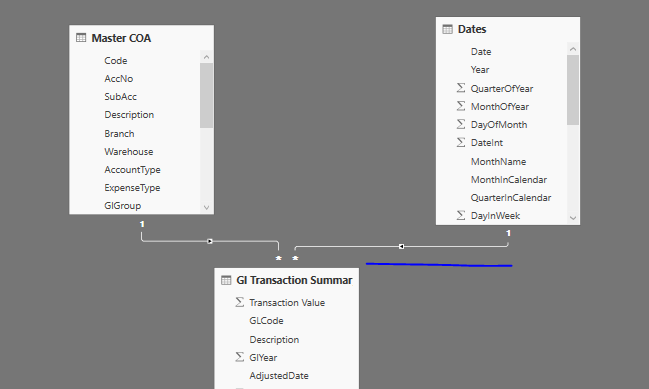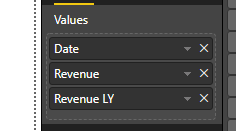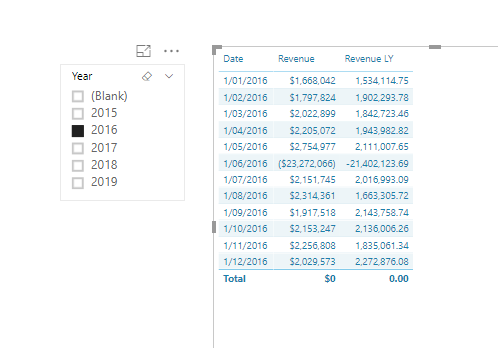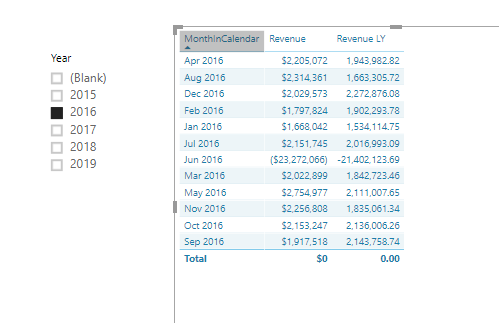Robert
September 11, 2018, 11:05pm
1
Hi Fellow Power BI Users -
I have created what i thought was a very simple data model and data table however I am getting strange occurrences - i can send you a data file if you need.
As you can see in this photo, i have a measure which is for revenue then a simple measure which calculates revenue LY and it works exactly as it should and is correct. However, when i remove the context of “adjusted date”, in hopes for a total of revenue rather then a breakdown, it displays 0 for revenue LY.
With date context
Without date context
data model
For some reason i am having weird issues where if there is no date context next to anything it will display 0.
Cheers,
Seems very bizarre,
I would need to see more though.
What is the LY formula?
If you want to add the file I can have a look at it. I doubt it will take long to work out what could be the problem I think.
Robert
September 25, 2018, 12:11am
3
Hey Sam,
Did u have any luck with this query?
Hi Robert,
Sorry did you add more to this?
I had a few questions so usually I wait for a reply before answering again.
If you can add the file that would be helpful and shouldn’t take too long to work out what’s wrong.
Robert
September 25, 2018, 4:42am
6
Hi Sam,
I believe i emailed you a .pbix file relating to the questions as per your request.
let me know if you would like me to send you another one.
Kind Regards,
Hi Robert,
Sorry I can’t seem to find it anywhere. I’ve search my inbox and nothing there.
You know you can add it to this forum post?
Robert
September 25, 2018, 9:23pm
8
Hi Sam,
here is the file hope this one works
Profit&Loss.pbix (1005.2 KB)
Kind regards,
The key to remember when building your model and creating visualizations is to make sure you filter by the lookup table where you can.
Especially when running time intelligence calcs like you are here
All I did was switch out the date column from the fact table and adding the actual date column from the data table
You see here you’re reference the date table
Revenue LY = CALCULATE([Revenue], DATEADD(Dates[Date], -1, YEAR))
So the key is to make sure to use this actually inside the table to.
You can then use any column from the date table. Like the below. I like this better if you are showing monthly data
See how you go with this.
AttachedProfit&Loss.pbix (1008.2 KB)