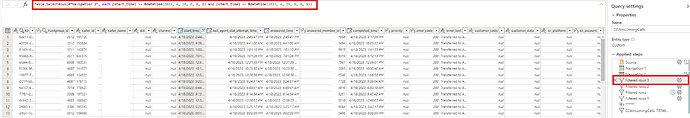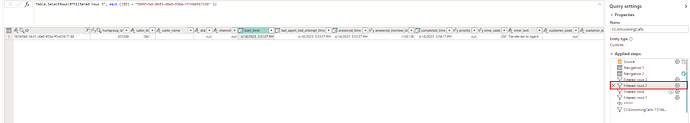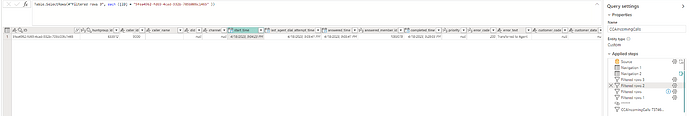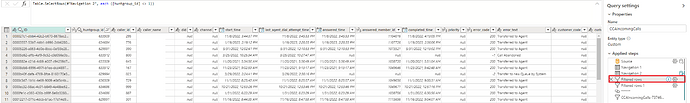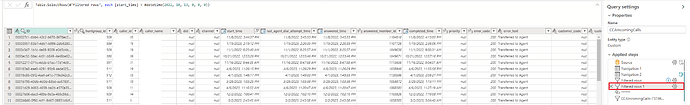Hi All,
Here is a scenario that i am facing and looking for some suggestions.
I have a dataflow that pulls in calls data from a SQL table. Recently I discovered that on a specific date, about 14 of these calls are not being accounted for in the report.
upon investigation i found this :
- All the 14 records are present in SQL table.
- When I go to power query (dataflow) to filter only these 14 calls, I get no results, however when i search for each of these records individually, They show up in dataflow.
“Filtered rows 3” and “Filtered rows 2” are the filters that i have placed only for testing. but are not used in production.
I have a filter in place for 18th April as all missing records are for this date.
Here is the result when i filter for all records together
but when i filter them individually, they appear in the dataflow.
example1:
example2:
“Filtered rows” only looks for all huntgroup id’s that are not “1”, and “Filtered rows 1” looks for all data after 13th October 2022. both these filters have no affect on above records. and therefore should not stop them from appearing in the PBI Desktop file, or the dataset of the published report
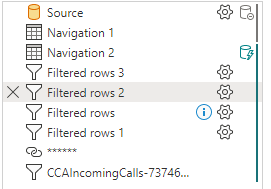
- None of these records show up in the desktop file, or in the dataset of the published report.
This means that my end report shows incorrect count of calls, to the user. Many of these users also have access to another SSRS report that also shows the correct count of calls and it makes my report look unreliable.
I have done several refreshes but that did not help.
Any information in this regard will be very helpful.