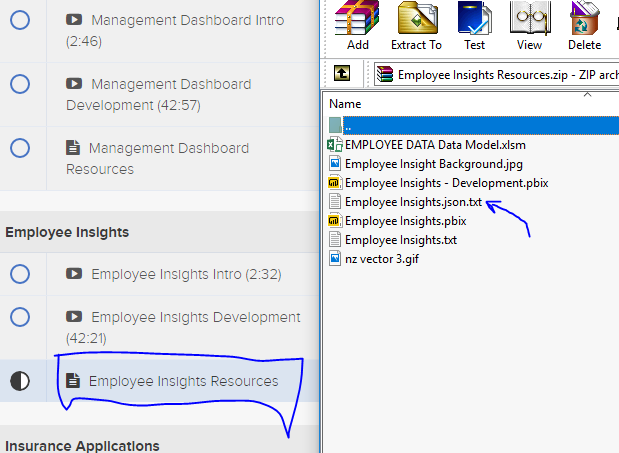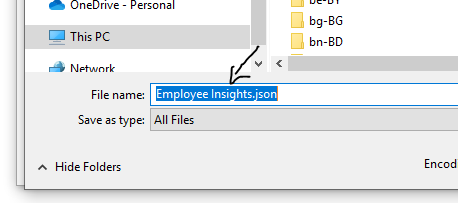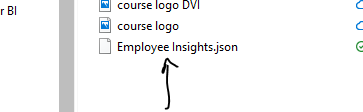Hi,
I am going through the above course and could not find the already prepared colour palette to download and use in my own visualisation.
Please could someone direct point me to the right direction. I just need the Json file which Sam talked about in the course.
Thanks,
chukliz
Which specific module are you looking at here? I can locate it for you once I know.
Thanks
Hi,
Thanks for your response. The module is the Employee development. I want to follow along as you teach. So I needed the json file and you mention that we don’t need to preapre the file becuase you have done it for us. We should download it and I couldnt find where to download the jason file.
Thanks,
chukliz
I already see it in there actually. See below
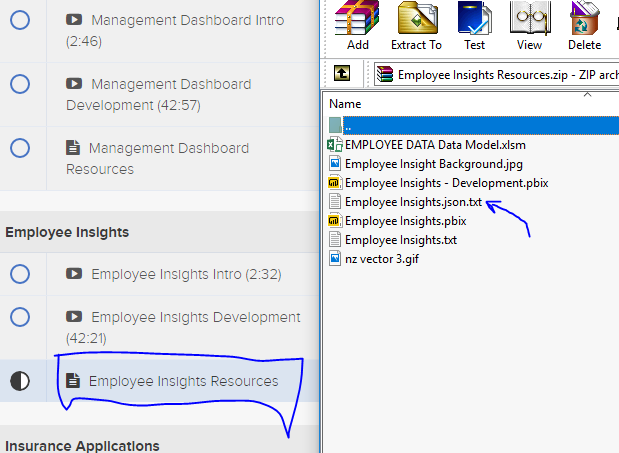
If it’s a text file like that all you need to do is save it as a json.
So when you go save as, write file name then “.json” at the end. Nothing else. This will automatically turn it into a json file and it’s ready to go for Power BI
Sam
Hi,
Thank you.
I would like to import the json file to my organization power bi. I wasn’t able to import it. I got this error message: " There was a problem importing your theme file. Please try again and choose another file"
Could you help, please?
Thanks,
Liz
It’s because you just need to change it into a json file.
See below for exactly how to do this.
Open the txt file, then go save as…
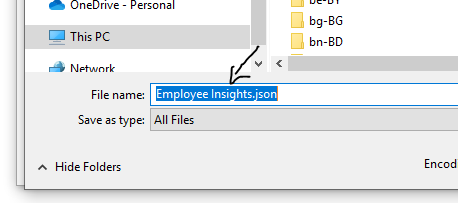
Then you will have your json file
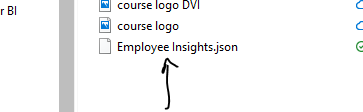
Just make sure not to save it as a text file. You want to file type to be determined by the .json that you place at the end of the file name as you save it.
Sam
Thank you. All is now good.
I will continue my studies in earnest now.
Liz…