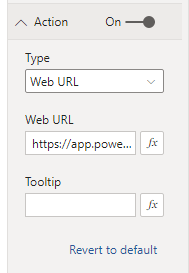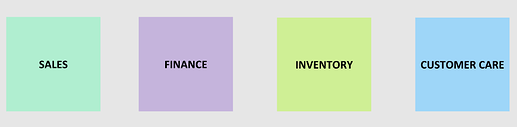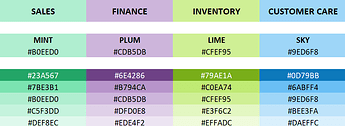Hello,
I’m trying to build a dashboard like this.
So imagine I have this dashboard and when I click on a box, it should take me to reports that belong to ‘Sales’.
(There are multiple reports 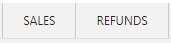 etc.).
etc.).
Also I want to restrict access to some people (e.g. someone who has access to Customer Care reports, shouldn’t have access to Sales; someone who has access to Inventory, shouldn’t have access to Finance; etc. ) and executives should have access to all of them.
Also I want to have specific colors to reports in each department (I know how to do this)
My thought process was to make different workspaces for each of these departments and link the workspace report to each icon as a URL.
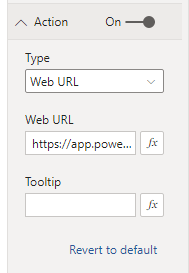
This way, every time I click on an icon, it opens another window and takes me to the report but there is no smooth flow as if I’m using Page navigation or a bookmark.
Just wondering if I’m on the right path and this is the only way to do it or if anyone can guide/show me the proper way to do this.
Hi @nipunadv
Please check this article
Hi @nipunadv, did the response provided by @jbressan help you solve your query? If not, how far did you get and what kind of help you need further? If yes, kindly mark as solution the answer that solved your query.
I hope that you are having a great experience using the Support Forum so far. Kindly take time to answer the Enterprise DNA Forum User Experience Survey, we hope you’ll give your insights on how we can further improve the Support forum. Thanks!
Hi @nipunadv we’ve noticed that no response has been received from you since July 1st. We just want to check if you still need further help with this post? In case there won’t be any activity on it in the next few days, we’ll be tagging this post as Solved.
Hi @nipunadv, due to inactivity, a response on this post has been tagged as “Solution”. If you have a follow question or concern related to this topic, please remove the Solution tag first by clicking the three dots beside Reply and then untick the check box.
Thank you so much for your response
![]() etc.).
etc.).