Sample 1.pbix (24.2 KB)
In the pbix, for the Type (in columns), I want to Order it in the order E, R, CS.
Without creating calculated columns/ custom columns, is it possible?
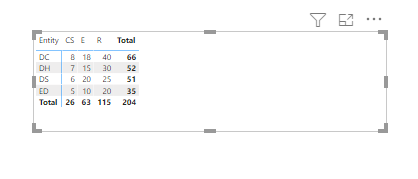
Sample 1.pbix (24.2 KB)
In the pbix, for the Type (in columns), I want to Order it in the order E, R, CS.
Without creating calculated columns/ custom columns, is it possible?
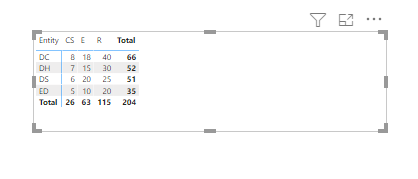
As you have already discovered, it’s going to require some sort of column to tell PowerBi how to sort that data. At least if you leave the names as they are.
I did it by adding a new table with the sort data, but that breaks your requirement of no new columns (technically I added two with the new table)
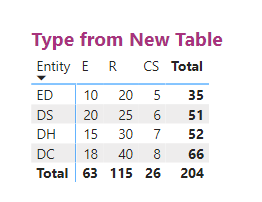
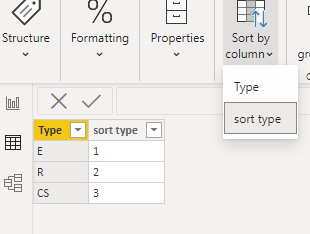
Since the current logic on your original table is causing CS to come first because it is first in the alphabet, if possible you could rename your Types, so they will fall properly:
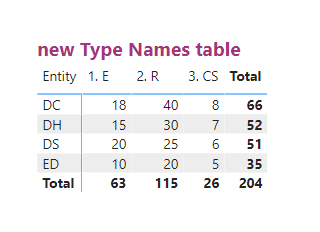 eDNA Sample 1 - Sorting Options.pbix (31.6 KB)
eDNA Sample 1 - Sorting Options.pbix (31.6 KB)
Without creating Calculated/Custom column
You can use Table.Pivot in PQ. But here the problem is you will not get Row Total.
To Get Row Total create a measure.
If you don’t want to convert to Pivot, create measures for each type and Total.
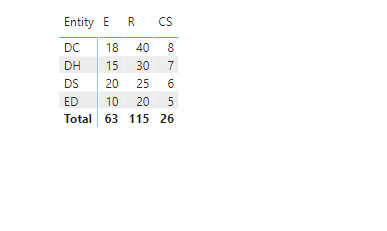
Hi @anu, did the response provided by @Rajesh and @Heather help you solve your query? If not, how far did you get and what kind of help you need further? If yes, kindly mark the thread as solved. Thanks!
Hi @Anu, we’ve noticed that no response has been received from you since the 27th of December. We just want to check if you still need further help with this post? In case there won’t be any activity on it in the next few days, we’ll be tagging this post as Solved. If you have a follow question or concern related to this topic, please remove the Solution tag first by clicking the three dots beside Reply and then untick the checkbox. Thanks!