Hello all.
This question comes from reviewing the Enterprise DNA TV tutorial titled “The Ultimate Budget Allocation Methodology for Power BI Analysis”.
I have a question about one of the measures, which was not discussed within the video, but was included within the accompanying tutorial file and used for working out Cumulative Budgets. I have, hopefully, attached the trimmed down tutorial .pbix file.
Can someone please provide a bit more clarity on what’s going on within the formula used within the SUMX statement?
I attempted to understand what was happening by break the formula up into small chunks i.e. step 1 - by creating the SUMMARIZE table as a standalone code, and including it within a CALCULATE measure containing SUMX to see if I could obtain the same Cumulative outcome.
As I expected it does not work i.e. the link to the Product table is severed.
It looks like Sam’s original formula enables everything to be done “virtually”, including reaching back into the Budget Allocation Measure, and enabling the Product slicer to still filter the Cumulative Budgets - but if so how?
So, can someone please explain with a bit more detail regarding the following:
a. the principles being used within the Cumulative Budgets measure e.g. virtual tables, context transition etc.?
b. Please comment also on the purpose of [Budgets] syntax (underlined in red in accompanying image). It looks like it’s a measure but as it does not have the colour Power BI gives measures, so is it a column?
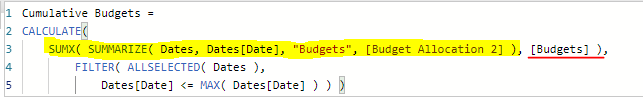
c. Links to other tutorials within the Enterprise DNA portal that hone in on similar combinations of these principles to embed further learning.
Thanks in advance.
Ultimate Budget Allocation Methodology For Power BI Analysis - Pg.2.pbix (565.2 KB) !
