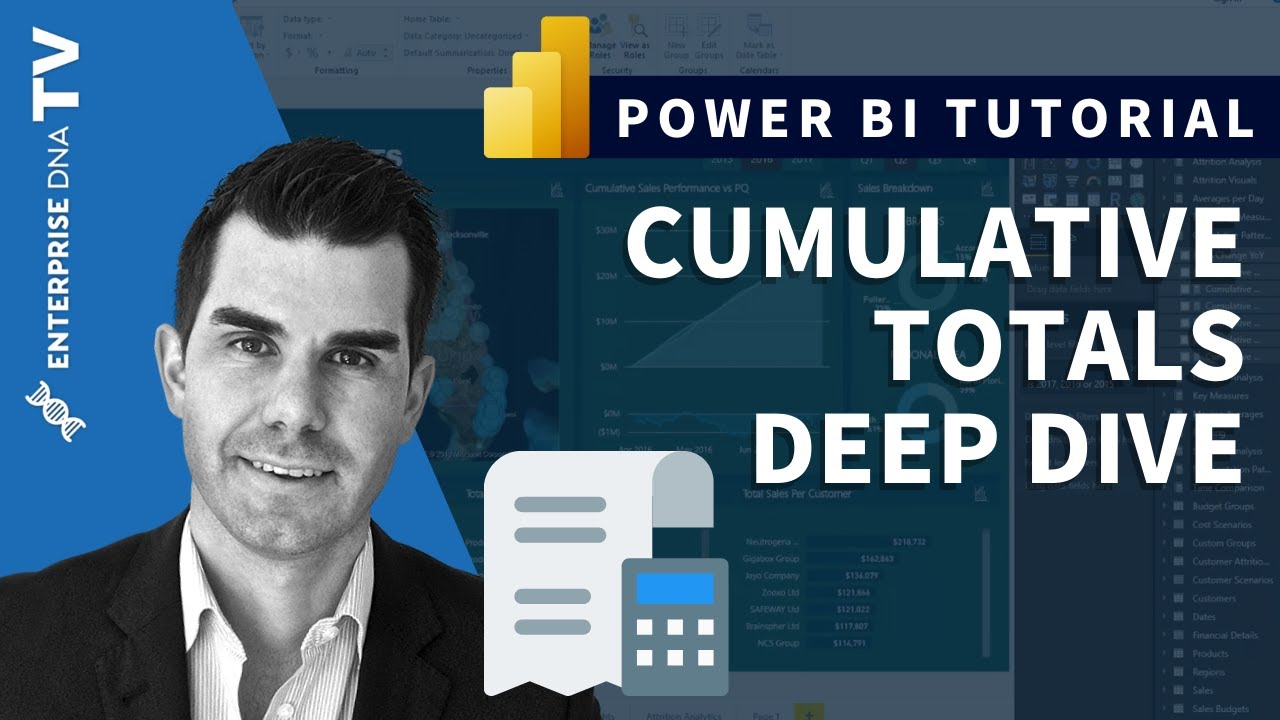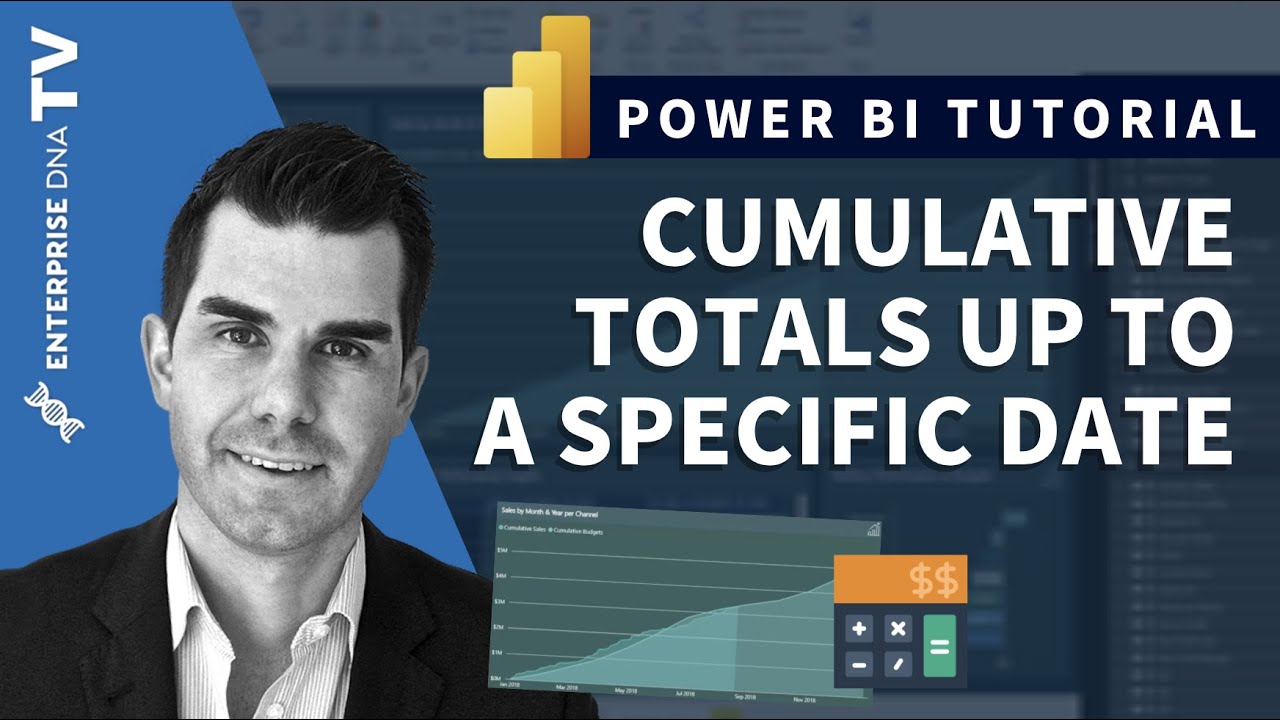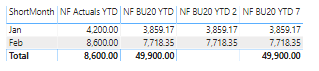Hi all,
I was reading this topic looking for help for a similar case I have:
1 Date table for year 2020 with columns e.g. ‘Date’[Date] (mm/dd/yyyy) and ‘Date’[ShortMonth] (“MMM”)
1 Fact table for actual sales from january to february with a date column (end of month format mm/dd/yyyy) linked to the ‘Date’[Date]
1 Fact table for budget dales from january to december with a date column (end of month format mm/dd/yyyy) linked to the ‘Date’[Date]
I want to show cumulative totals YTD for actuals and budget for their respective ‘Date’[ShortMonth]
1/ I have my measure for Actuals YTD as follows which is working good:
NF Actuals YTD =
VAR LastEOM =
FORMAT ( LASTDATE ( ‘Non Fuel’[EOM] ), “MMM” )
RETURN
IF (
SELECTEDVALUE ( ‘Date’[ShortMonth] ) > LastEOM,
BLANK (),
CALCULATE ( [NF Actuals], DATESYTD ( ‘Date’[Date] ) )
)
2/ I want to show the cumulated Budget YTD (until february) and displaying the Budget YTD cumulated amount in the “Total” line.
For now I do not have any filter on the report.
2.1/ 1st try was:
NF BU20 YTD =
IF (
[NF Actuals YTD] > 0,
CALCULATE ( [NF BU20], DATESYTD ( ‘Date’[Date] ) ),
BLANK ()
)
But the “Total” line is showing the total 2020 budget amount instead of YTD.
2.2/ 2nd try was:
NF BU20 YTD 2 =
IF (
LASTDATE ( ‘Date’[Date] ) > TODAY (),
BLANK (),
CALCULATE ( [NF BU20], DATESYTD ( ‘Date’[Date] ) )
)
But the “Total” line shows no amount.
2.3/ 3rd try was:
NF BU20 YTD 7 =
VAR LastEOM =
FORMAT ( LASTDATE ( ‘Non Fuel’[EOM] ), “MMM” )
VAR NFBU20YTD =
CALCULATE ( [NF BU20], DATESYTD ( ‘Date’[Date] ) )
RETURN
IF ( SELECTEDVALUE ( ‘Date’[ShortMonth] ) > LastEOM, BLANK (), NFBU20YTD )
Same issue than 2.2. It shows total 2020 Budget amount.
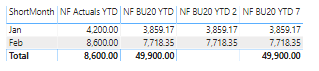
If I would come to apply a filter, I could use allselected and it would be solved but for now I just want to reflect total YTD Feb for both actuals & budgets with total line showing YTD amounts… Seems to simple again but strugglinh 
Would appreciate your support!
Thanks & regards.
Alex