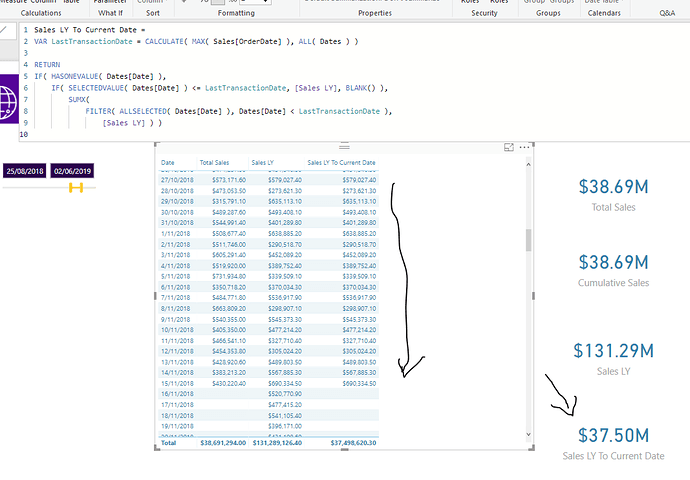Hi
I’m using this formula to calculate cumulative totals for prior period
Cumulative Transactions LY =
VAR LastTransactionDate = CALCULATE( LASTDATE( Transactions[Create Date]),ALL(Transactions))
RETURN
IF( SELECTEDVALUE( Dates[Date] ) > LastTransactionDate,BLANK(),
CALCULATE( [Total Transaction LY],
FILTER( ALLSELECTED(Dates),
Dates[Date] <= MAX(Dates[Date]))))
The filters on the report are FY and Qtr
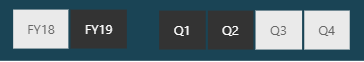
I want to be able to compare Current Period with the SAME period Last year in a card

However even though the formula appears to calculate correctly… the table stops at the last transaction date and gives a cumulative total LY of £7.5M the total says £10.4M which is incorrect as this is the total for the whole of Qtr 1 and Qtr 2 for the previous year.
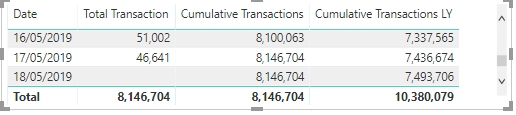
I have tried the following:
Cumulative Transactions LY with Total =
VAR LastTransactionDate = CALCULATE( LASTDATE( Transactions[Create Date]),ALL(Transactions))
VAR CumulativeTransLY = IF( SELECTEDVALUE( Dates[Date] ) > LastTransactionDate,BLANK(),
CALCULATE( [Total Transaction LY],
FILTER( ALLSELECTED(Dates),
Dates[Date] <= MAX(Dates[Date]))))
VAR TransactionLYTotal = SUMMARIZE( Dates,Dates[Date], "CumTransLY", CumulativeTransLY )
RETURN
IF( HASONEVALUE( Dates[Date] ) ,
CumulativeTransLY,
SUMX( TransactionLYTotal, [CumTransLY]))
but this returns another number
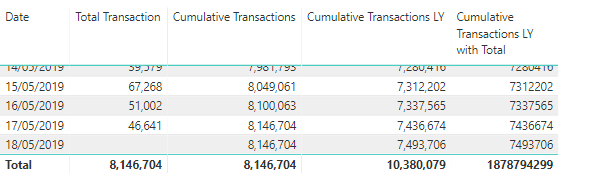
How can I get the card to show £7.5M? I assume if I fix the total of the table the card should also be correct but having watched the videos and trying to implement - its not happening 
Help please