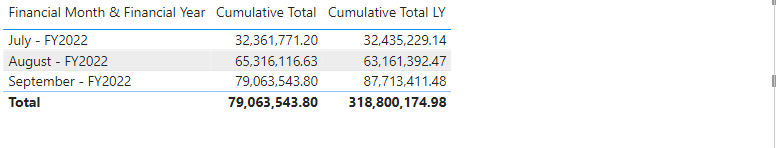Nurry90
November 16, 2021, 9:19pm
1
Hi All,
Quick question, I need to correct the total showing at the bottom of the table. I cannot use any in built date functions as I dont have a standard date table. Total showing is for the whole of last year.
SamePeriodLastYear =
Cumulative Total LY =
Keith
November 16, 2021, 9:23pm
2
why can’t you put in the EDNA Extended date table into the Model.
Hi everyone,
To make it easier to find I’ve placed the updated Power Query M code function for the extended Date Table / Dates Table in the category where it belongs… I hope you’ll find it useful and if there are any questions, just reach out and let me know! follow this link) you can copy a version of Extended Date table which returns a r…
thanks
1 Like
Nurry90
November 16, 2021, 9:28pm
3
Hi Keith,
I had to build my own date table based on my criteria.
Keith
November 16, 2021, 9:33pm
4
You know you don’t have to use all the columns with that date table.
Did you mark your table as a date Table? I believe if its not make date table than you can’t use the built in functions?
Nurry90
November 18, 2021, 11:34pm
5
Hi Keith,
Yes I have my date table marked. I’ll see if I can build in the date table functions above to my dates, if this is the only way.
Bumping this post for more visibility.
ankit
November 25, 2021, 6:11am
7
Hi @Nurry90 - I have tried at my end and doesn’t seems to be facing any issues. Please share the sample PBIX file for me to look further.
Thanks
Hello @Nurry90 , just following up if you still need help with your inquiry?
If you do, kindly provide the information that @ankit is requesting above so they can help you further.
In case there won’t be any activity on it in the next few days, we’ll be tagging this post as Solved.