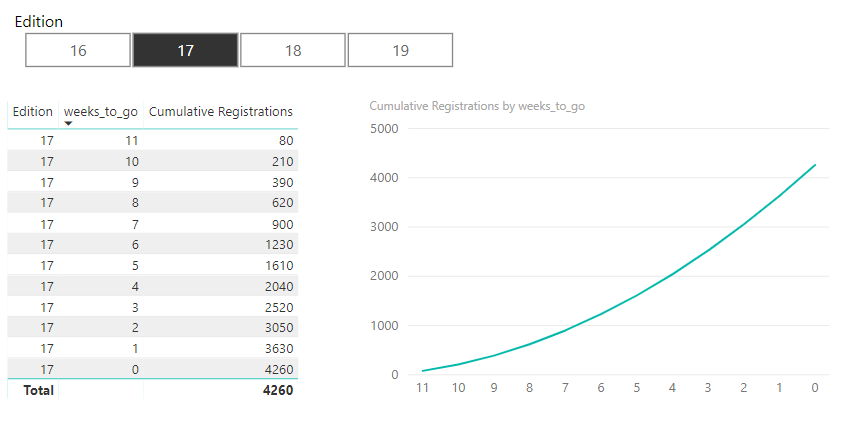Hi,
I need little guidance on the below scenario. please can you help
I have registrations for events. need to show cumulative count of registrations for selected year.
Sample.xlsx (11.1 KB)
BrianJ
August 2, 2019, 9:53pm
2
@swapnil ,
See if the attached PBIX is what you’re looking for.
Hope this is helpful.
Key measure is:
Cumulative Registrations =
CALCULATE (
[Total Registrations],
FILTER (
ALLSELECTED ( Registration_Fact ),
MIN ( Registration_Fact[weeks_to_go] ) <= Registration_Fact[weeks_to_go]
)
)
Sam has a bunch of great videos on cumulative totals. Here are a few:
https://forum.enterprisedna.co/t/cumulative-totals-deep-dive-power-bi-dax-formula-review/2959
https://forum.enterprisedna.co/t/cumulative-totals-allselected/3318
https://forum.enterprisedna.co/t/cumulative-totals-measure-branching/3319
eDNA Forum - Cumulative Count.pbix (36.7 KB)
Thank you.
Thanks Brian,
Best Regards