Hello attached a simple csv file ( part from a long list )
I want to transfrom it to a workable list. Ideal the account number and the account name should be added in two seperate columns so I ca
sample CSV file for transforming.csv (6.5 KB)
Hello attached a simple csv file ( part from a long list )
I want to transfrom it to a workable list. Ideal the account number and the account name should be added in two seperate columns so I ca
sample CSV file for transforming.csv (6.5 KB)
Hi @Roger ,
Based on your sample and structure that you provide - you need couple of custom column and transformation:
Remove Blank Rows
Remove Blank in BookDate column with null
Add New Column Account number
if [Boekingsdatum] is null then [Vervaldatum] else null
if [Boekingsdatum] is null then [Opmerkingen] else null
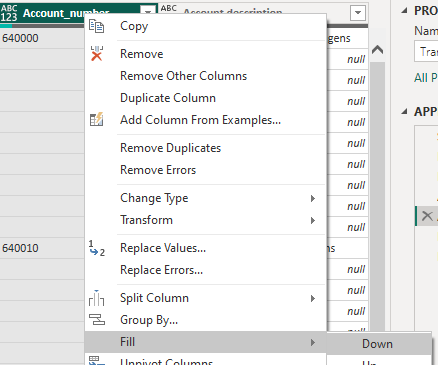
(prerequisites: to fulfil column with null values as you can see it in custom column formula “else null” )
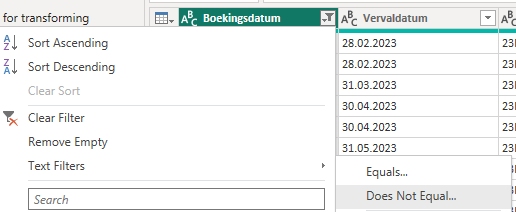
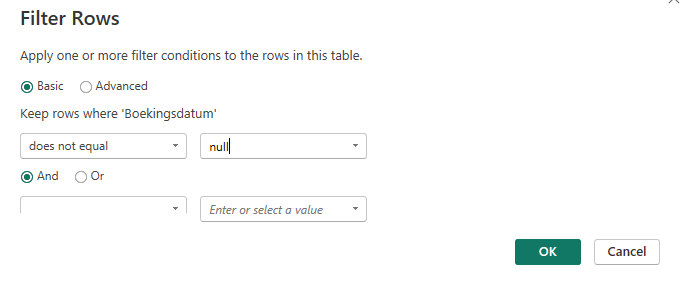
sample pbix (Query Transformation)
Sample_CSV.pbix (46.6 KB)
Hope that are what you are looking for.
If not, can you let us know what additional assistance you need?
Thank you!
Hello,
thanks for the reply,
I figured that out and it works well , but I’m interested in the M code for solving similar lists soI can apply it
kind regards
roger
Hi @Roger ,
What I propose is to watch Melissa’s great M course
especially Convert a PDF to a Tabular Format part:
where she explain different scenarios and M possibilities.
Also first M course
is great introduction to this one.
Enjoy.
Maja
thanks for the tip ,will certainly look at it
happy new year and the best wishes
Roger