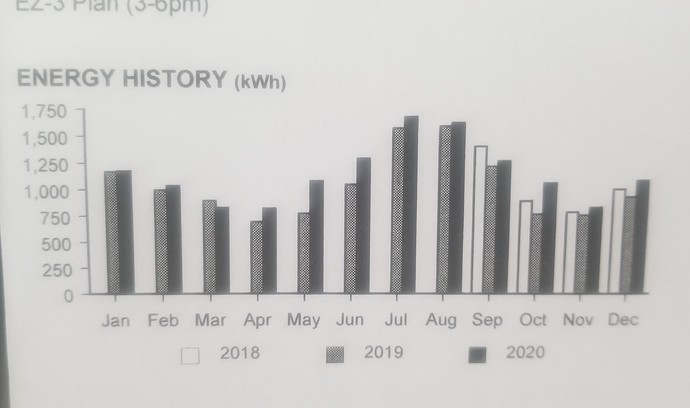Hello All,
I want to say a big thanks to all of you for your support and help with my queries. I am getting the much needed support here.
I have a query that requires me to display a custom legend to show “Year” as legend and have the same colors as the bar chart.
Currently in my visual I have “Avg Aging Days PY” and “Avg Aging Days CY” showing as legend. This I need to be replaced by Year Legend with same colors.
I have attached the PBIX File and sample screenshot of how the visual should look showing the Year Legend.
Thank you and regards.
CSM PBIX Latest (1).pbix (137.6 KB)
Really glad to hear the forum is giving you the help and support you need!
All you really need to do is:
- Remove the date from the axis and clear the relative date filter in the filter panel
- Replace the measures used with the Average Aging in Days from your Customer Service Center Metrics
- Add the Year field from the Date table to the legend
Let me know if this is what you were looking for or need any more help.
CSM PBIX Latest.pbix (136.9 KB)
Thank you so much @bradsmith , this definitely works for me. Is there a way to get the visual to show line value and bar such that PY (Previous year) will show as line value while (Current year) show as Bar on a Line Clustered Column chart. I have to show the visual for Median Aging Days also but in Line Clustered Column chart with Previous Year as Line value.
I have attached the PBIX Again with a note on the visual to display as Line Clustered Column chart.
Regards.
CSM PBIX Latest (2).pbix (137.6 KB)