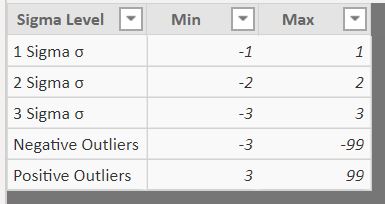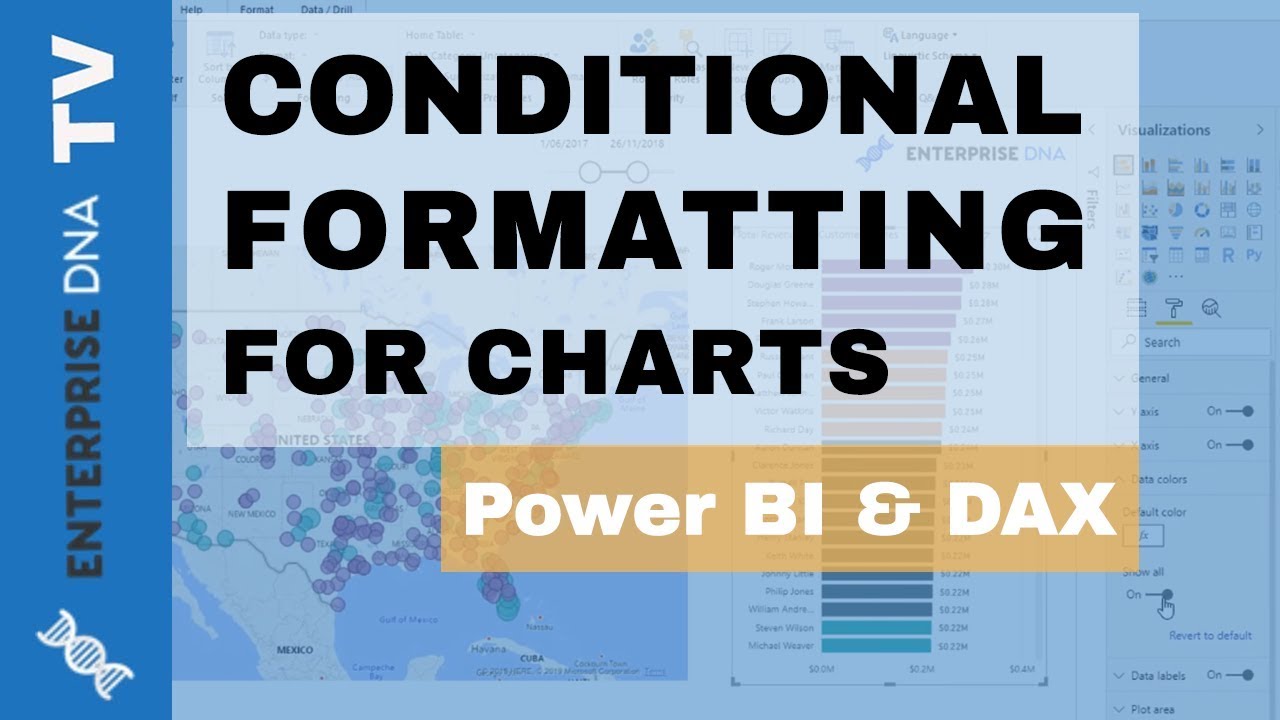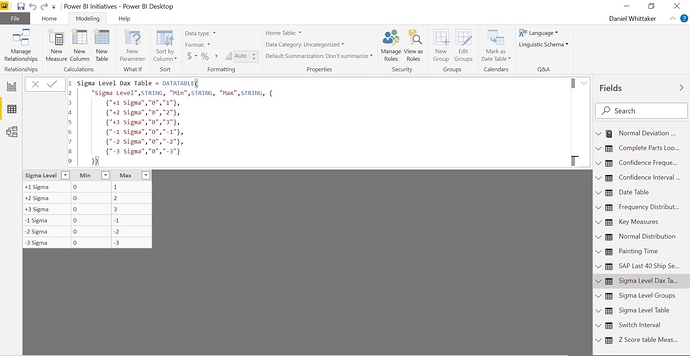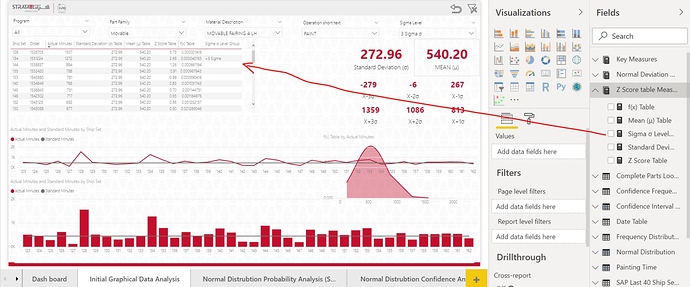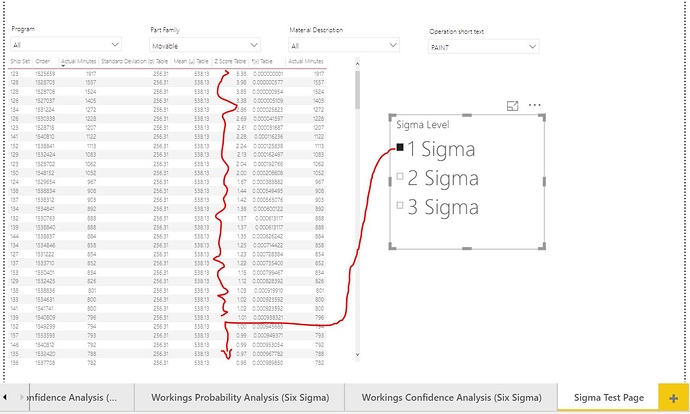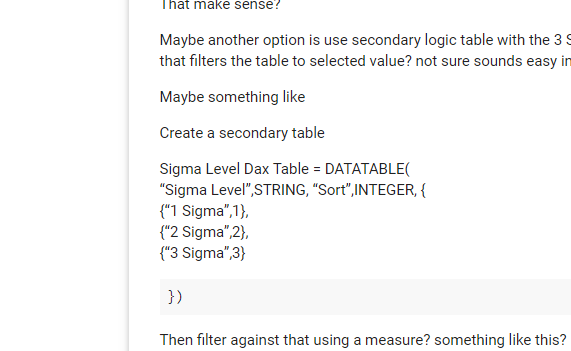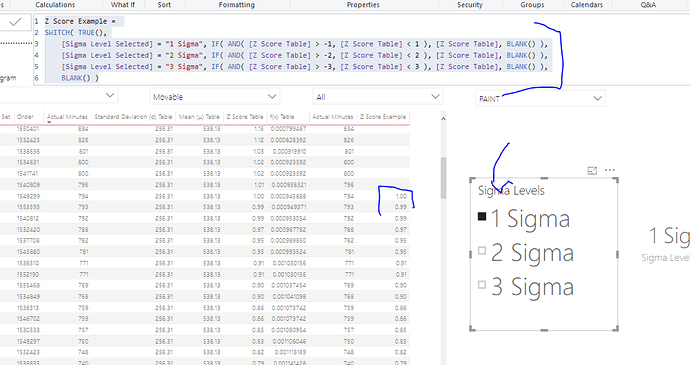The issue is the the range.
I need 3 filter types
-3 to +3 range is 3 Sigma
-2 to + 2 range is 2
-1 to +1 range is 1 Sigma
They all run through zero.
I need to be able to click the slicer for 1 2 or 3 sigma and only show those values.
for example if i have a data set that runs from - 10 to + 10 and i click the slice button 3 sigma i want to see all values that are in the range of - 3 to +3 and remove any value > 3 3.01 to 10 and less then < - 3 removing -3.01 to -10.
2 sigma removes < -2 > 2
1 Sigma removes < -1 > 1
That make sense?
Maybe another option is use secondary logic table with the 3 Sigma levels in it and right a dax formula that filters the table to selected value? not sure sounds easy in my head but cant get a working solution.
Maybe something like
Create a secondary table
Sigma Level Dax Table = DATATABLE(
“Sigma Level”,STRING, “Sort”,INTEGER, {
{“1 Sigma”,1},
{“2 Sigma”,2},
{“3 Sigma”,3}
})
Then filter against that using a measure? something like this? is that dooable? as i cant seem to get it to work
Sigma Level Filter =
SWITCH (
MIN ( ‘Sigma Level Dax Table’[Sort] ),
1, CALCULATE ( [Actual Minutes], FILTER ( ‘Z Score table Measures’,‘Z Score table Measures’[Z Score Table] >= -1 && ‘Z Score table Measures’[Z Score Table] <= 1 )),
2, CALCULATE ([Actual Minutes],FILTER ( 'Z Score table Measures','Z Score table Measures'[Z Score Table] >= -2 && 'Z Score table Measures'[Z Score Table] <= 2 )),
3, CALCULATE ( [Actual Minutes], FILTER ( 'Z Score table Measures','Z Score table Measures'[Z Score Table] >= -3 && 'Z Score table Measures'[Z Score Table] <= 3))
)
Power BI Initiatives.pbix (1.3 MB)
For example in below screen shot if 1 sigma is selected i dont want to see anything over 1 and below -1 as shown