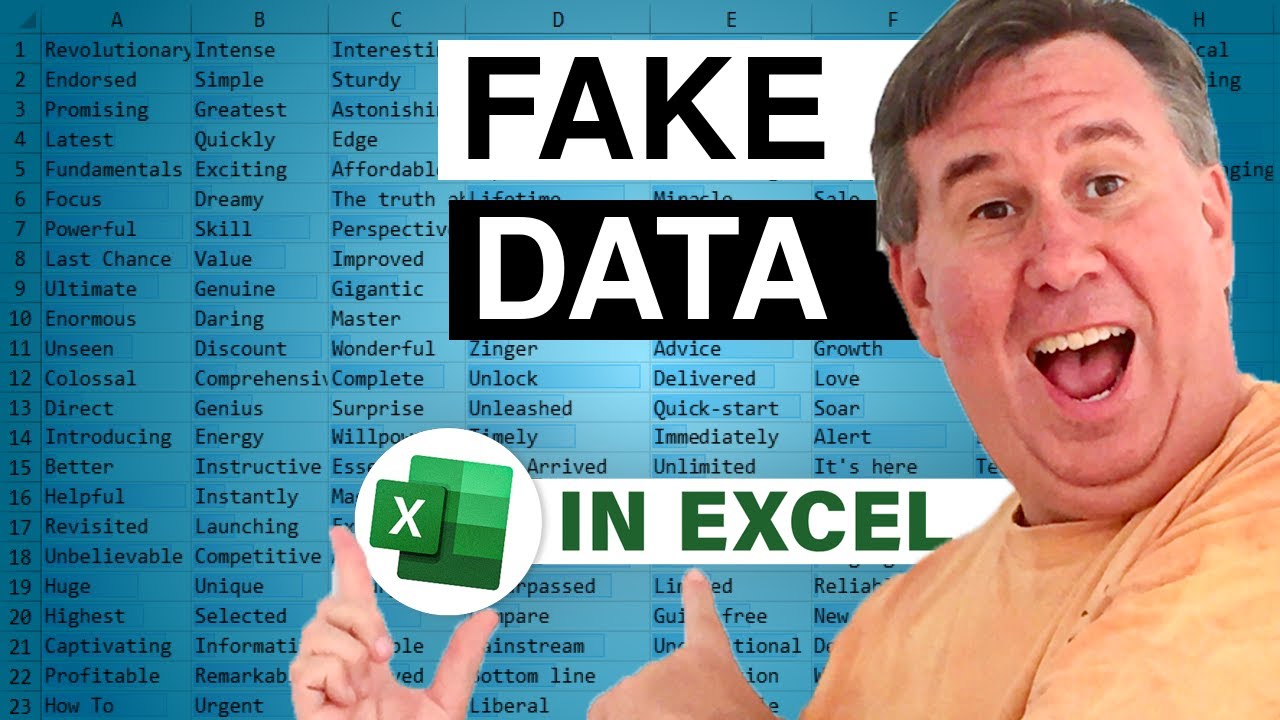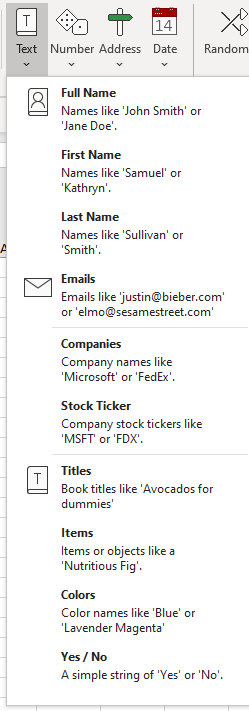Nice tool for generating fake data…
Only issue I see is that it randomly selects the size of the table. Don’t see an option where we can increase the size of the table, and the data. Let me know if you see otherwise.
Thanks
Jarrett
@JarrettM
yes, if you use the table feature, you don’t have control over the table size, but if you choose to create an ‘instant table’ but instead create each column individually, you do have control, by highlighting the area you want the column in.
So, create your columns, then make them a table. (Also you only have to highlight the range for the first column - after that, any inserted columns will follow the same size as the column placed to it’s left)
But, it looks like i need to check for an update - because my copy doesn’t have the clean and change case that Mr. Excel shows.