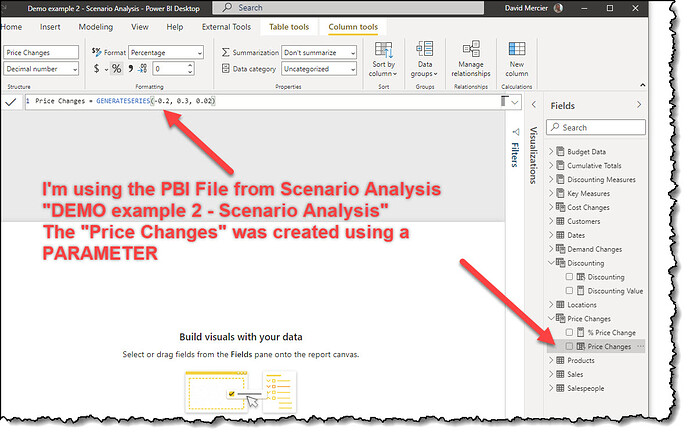I’m reviewing the Scenario Analysis Training in EDNA and I’m using the file "Demo example - Scenario Analysis "- Power BI Desktop.
I am trying recreate the “Price Changes” Parameter
1st attached image is the PRICE CHANGES parameter that the file came with
2nd attachment is a video of me trying to recreate it?
The Parameter dialog box won’t allow me to input -.2 for minimum and .2 for maximum, even though I have selected DECIMAL FORMAT for data type
Hi @DMercier,
Weird, it looks like its not accepting the . as decimal seperator…
because once you’ve entered that the OK button is disabled and the field outline turns red, have you tried a comma instead?
Can you share that file?
Thank you for looking at this Melissa,
I tried the comma, but then just did it with -20, 20, 2, it worked: then I edited -20 to -.2 and 20 to .2 and interval from 2 to .02 and it worked and changed the format to PERCENTAGE
I attached the file
Demo example 2 - Scenario Analysis djm.pbix (428.0 KB)
@DMercier,
Don’t know what else to make of it to be honest. I’m not experiencing any issues myself when adding a new parameter to this file. Glad to read you’ve got it to work, although with a bit of a detour…
It’s great to know that you are making progress with your query @DMercier.
Please don’t forget if your question has been answered within the forum it is important to mark your thread as ‘solved’.
We request you to kindly take time to answer the Enterprise DNA Forum User Experience Survey, We hope you’ll give your insights on how we can further improve the Support forum. Thanks!