Hi All,
I have a data set with only Year and Month (Month is in text) and how can I create a date column with Day, Month and Year, assuming the day is the 1st of every month. I would like to create this in Power Query so that I can use Time Intelligence DAX functions in Power BI.
Multiple solutions would help…
Thanks.
Hi @chris786,
You can use Date.From for that job, see below.
Note that both Year and Month are text strings, if that’s not the case you’ll have to turn the Year into a text string by wrapping Text.From around it.
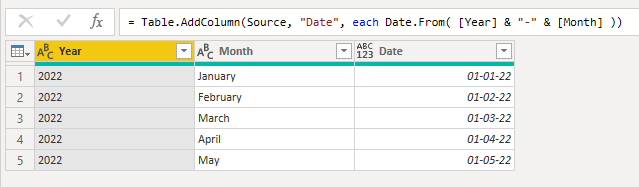
Rick de Groot recently did an excellent post on How to Extract Dates From Text String in Power Query please check that out if you want to learn more.
I hope this is helpful
Thanks Melissa,
Got it, here is the result:
Date.From( Number.ToText( [Year] )&"-"& Number.ToText( [Month Number])). In this case, both were numbers.