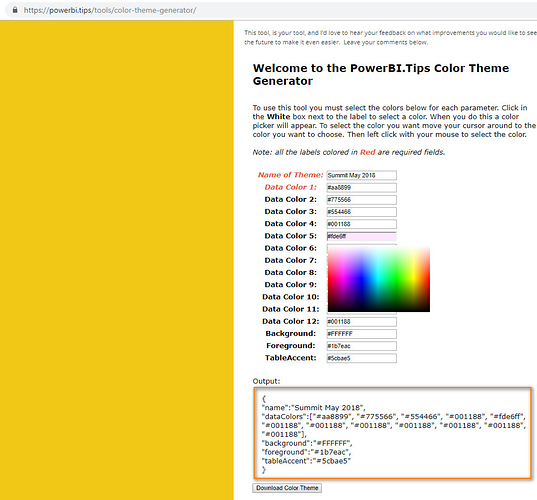Hi Fellow Power BI Users -
I am very impressed by the video where you showed you do making the color palette template.
A quick question though.
On your Course Dashboarding & Data Visualization Intensive >> Inventory Management - Development, you showed to create www.coolors.co site to generate the color palette template and then you showed JSON file.
Can you please let us know, you generated JSON file using coolors site? is it by hand? or you used some tool.
Thanks!
@sam.mckay
All you need to do is open a Notepad file and copy the code. Then when you go to save the file make sure you name the file, but on the end of the file name it needs to be .json instead of .txt ** I have attached a template you can use to make this easier for you.Summit May 2018.json (245 Bytes)

thanks @JarrettM
Thanks for your reply and uploading the sample for us.
I found that a tool that we can use a free tool that will generate colors in JSON format as shown:
Wishing everyone at Enterprisedna a successful new year 2019