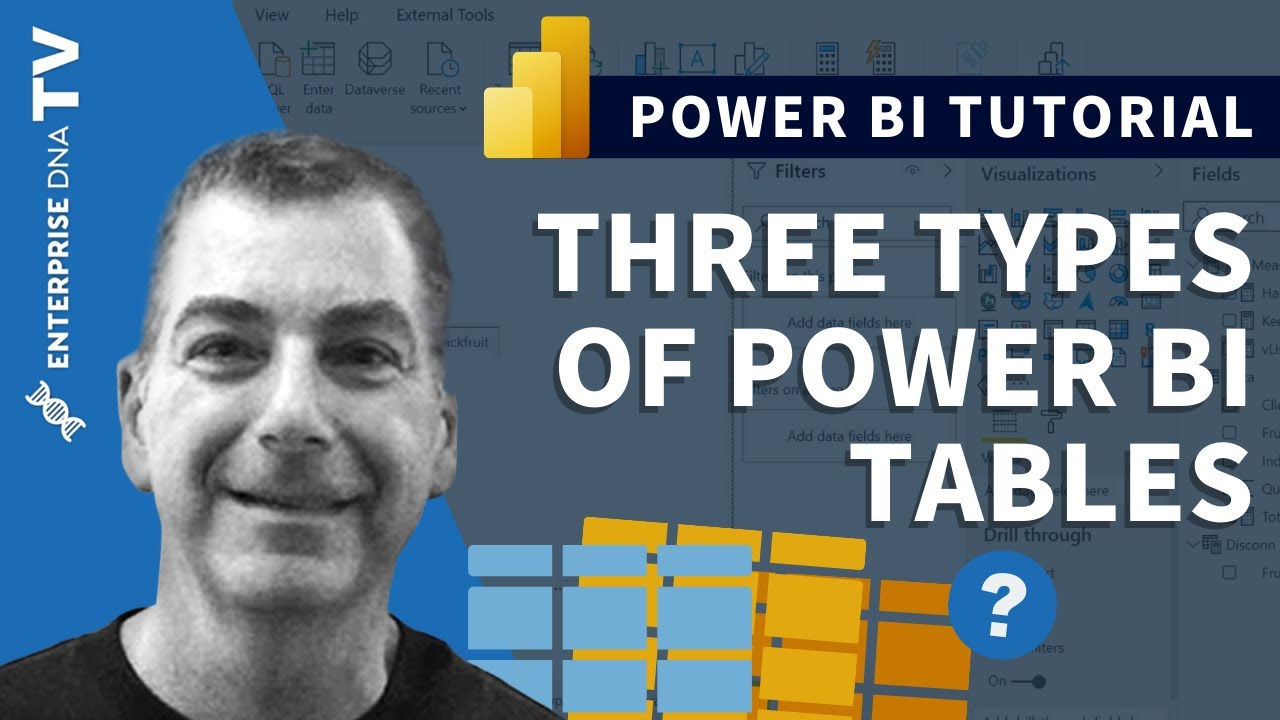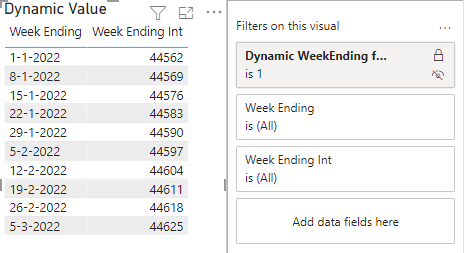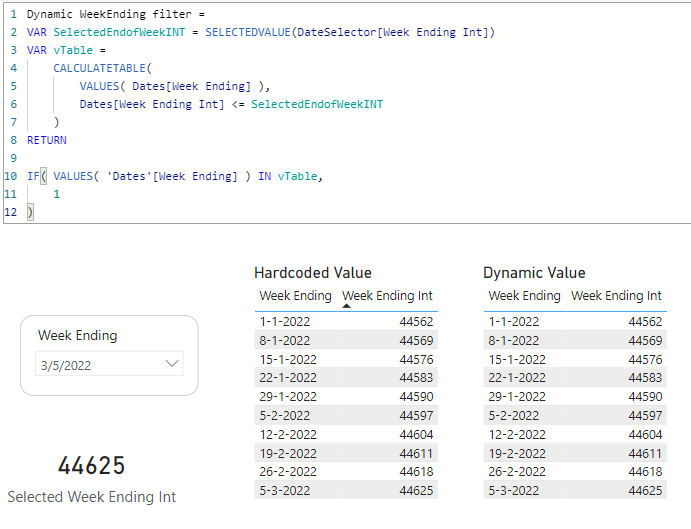DeanJ
March 10, 2022, 9:09pm
1
Hi All,
In the example, I can get it to work if I hardcode a filter value, but not if I use a variable.
Dates Demo.pbix (887.7 KB)
Appreciate your help on this.
-DJ
Hi @DeanJ ,
Well there are several ‘types’ of tables and it’s not possible to ‘recalculate’ a physical or calculated table in the model once its been initialized.
However you can create a measure to filter a table dynamicaly… Something like below for example, when used as a visual level filter it creates the same effect.
Dynamic WeekEnding filter =
VAR SelectedEndofWeekINT = SELECTEDVALUE(DateSelector[Week Ending Int])
VAR vTable =
CALCULATETABLE(
VALUES( Dates[Week Ending] ),
Dates[Week Ending Int] <= SelectedEndofWeekINT
)
RETURN
IF( VALUES( 'Dates'[Week Ending] ) IN vTable,
1
)
Here’s your sample file.Dates Demo.pbix (885.9 KB)
I hope this is helpful
1 Like
Thank you so much for that great answer @Melissa
We hope this helped you @DeanJ
If not, how far did you get and what kind of help you need further?
If yes, kindly mark as solution the answer that solved your query.
1 Like
DeanJ
March 14, 2022, 5:09pm
4
Thanks @Melissa ! This is helpful.