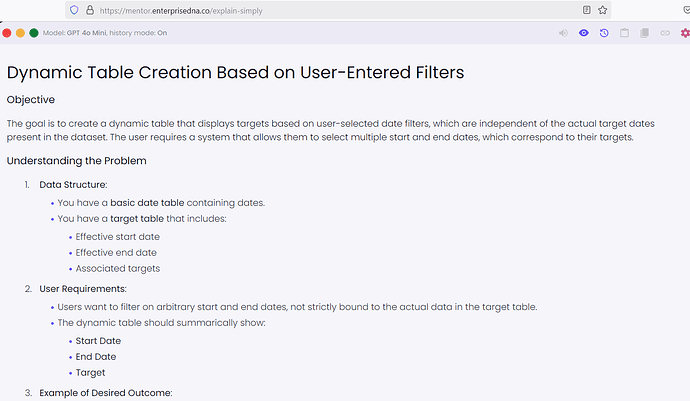Hi all,
I am trying to create a dynamic table based on user entered filters to create data that is not stored anywhere. I think it can be done but I don’t know how to do it. The challenge:
Create a dynamic table with multiple start and end date rows with targets for the different dates.
My data set contains information that shows the actuals but not the targets.
The users want the ability to create the targets using any date filters, not necessarily the start and end date of the actual target.
For example: between Jan 1, 2001 and Dec 31 2002 the target was 10 then from Jan 1 2003 to 31 May 2012 the target was 20, for example.
So the user will filter on the dates and the targets and a dynamic table will be created showing:
Start date end date target
1/1/2001 31/12/2002 10
1/1/2003 31/5/2012 20
The actual target start date could be 31/10/2000 but the end users only wants it to start on 1/1/2001.
I have a basic date table and a target table, the targets have start and end effective dates and the users choose from that list. I can create one for each row but I can’t create a table showing all the rows selected. I have checked other posts related to creating dynamic tables but I don’t see any where there are multiple date selections.
I have tried to have a drop down list of start dates but can’t do multiple start and end dates with related targets, unless I create one enormous table with all possible dates and targets. That might work but I’m not sure how do that? Alternatively I am looking at a dynamic table built as the users select items.
I have tried attaching my pbix file and an excel file to show what I am attempting but my company does not allow me to upload anything from my laptop - I will try from my local computer.
Any ideas would be most gratefully accepted.
Thanks
Sarah