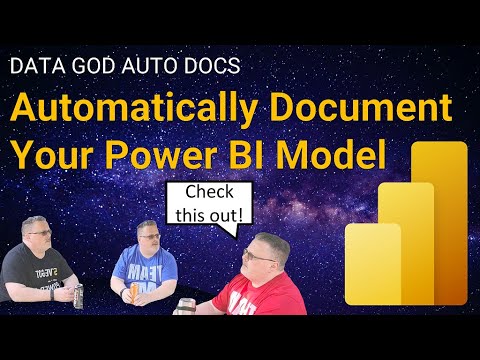After seeing the information produced by the external tool - Model Documenter, I have a question: How to create a Power BI report to show data model information of all reports published by my team?
My team maintains about 100 Power BI reports. The most asked questions by end users and within our group are
- Which table(s) or columns are used by which DAX measure(s)?
- What are the DAX measure definitions for terminology X, Y, and Z?
- Which reports use table query version A and which ones use table query version B?
… etc.
I guess I can use Model Documenter to create documentation manually, but it’s labor intensive, and the documentation doesn’t get updated automatically. I know I can use APIs; but not sure where to start. Can anyone help me? Thank you.
@teresating886 ,
Welcome to the forum - great to have you here!
Less than a month ago, MS MVP Chris Wagner released an automated reporting tool that might be exactly what you’re looking for. Here’s his rollout video for the tool:
If you have questions about it, he is very active on LinkedIn, and I think would be quite responsive to any questions you might have about the use of the tool.
I hope this is helpful.
Since your team is involved in managing 100+ Power BI Reports, you might also be interested in the Chicago Power BI User Group meetup Virtual session “A Day With PowerShell - Exploring Another Layer of Power BI” scheduled for later today.
A Day With PowerShell - Exploring Another Layer of Power BI, Tue, Jul 5, 2022, 6:00 PM | Meetup
Thank you for the suggestion @pranamg I’m going to attend this virtual session.
1 Like