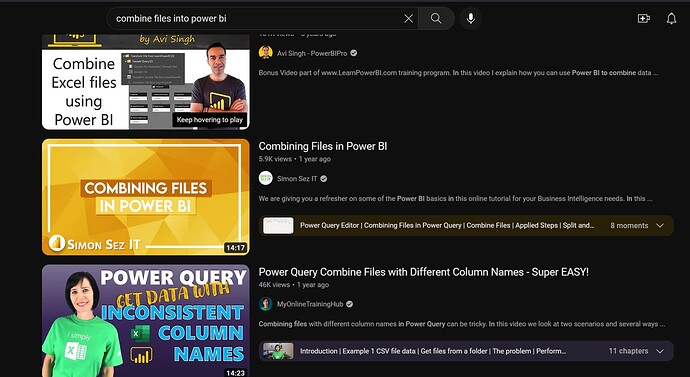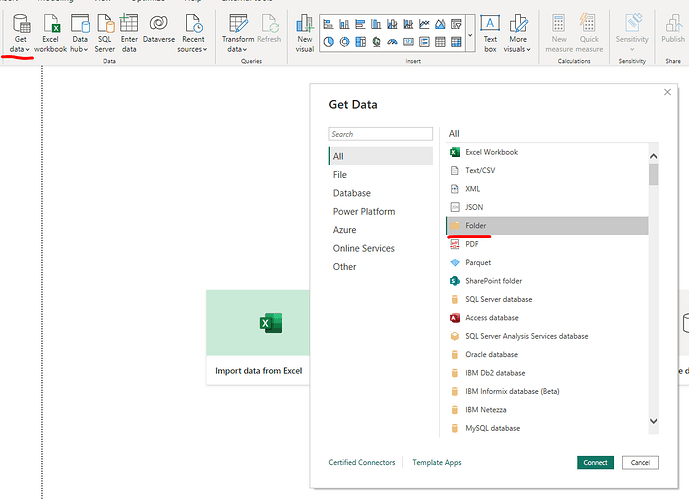I would like to know what course content you have on refreshing data. I quite like the set up of raw, staging and data model queries as demonstrated in videos by Sam and Greg. However, I would need to add new data monthly and do not know if this can be done using this set up. I am creating my first dashboard and have been watching as much content on this topic that I can. The courses I have viewed so far have been educational but they do not show the step of adding a new month of data to the data model. Is there content on Enterprise DNA Online that will show me how this can be done?
HI @viola77
Just a question, Can the monthly information be added automatically to the file as one file from the source system ?
If this isn’t the case, you can use power query to add the monthly information as long as the structure stays the same.
Review power query (m) code courses that @Melissa has put together.
Also check out Power BI Super Users Workshop and Financial Reporting With Power BI courses.
There is also Youtube videos that you can review.
I hope this helps.
Keith
Hi @viola77
What is your data source? Is it Excel? If so, then check out content around Loading data from folder This will append new files onto the bottom of your existing data.
If you data is monthly you could set up a Data Flow (Power Query in the Cloud/Service)
Hello Keith, thank you for providing the resources. It will take some time to go through them all. Did you have a specific course or Bookmark from Melissa’s content that I should consult for this specific issue?
no i don’t, just view the detail of the courses that Melissa has completed
Hello DavieJoe, yes the data inputs would be Excel spreadsheets. One worksheet per workbook is being used. Monthly data is appended to the end of the worksheet as the new month’s data becomes available.
Thank you for this suggestion. I will spend some time doing so.
Regretfully, a search on Loading data from folder yielded zero results.
If you are adding the data to the bottom of the spreadsheet then you won’t need to use load from folder. Once you refresh your data then you new data will appear in your report.
Thank you for this response. So for clarification if I utilize the set up of raw, staging and data model queries as demonstrated in videos by Sam and Greg. I reference the raw data in the data model query and then add the new months data to the raw Excel file and Refresh the data model. Sorry if I am getting this wrong but the videos that I have watched thus far focus on the set up of the model and report but do not go over how to handle an evergreen data source. So just needing direction on this.
check out youtube videos
OK, I will do so, as it might be quicker than looking though Melissa’s content with this one purpose in mind.
appending query will also help in the Data Transformation and modelling
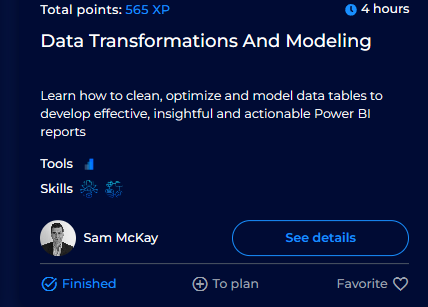
OK, Keith, thanks for this content suggestion. Based on the steps shown in the video. I think that instead of fiscal year, I would just need set up the staging queries as months and append each new month to the Fact table in the Data model queries section. I will give this a try. Thank you very much.