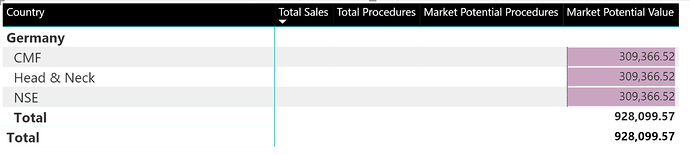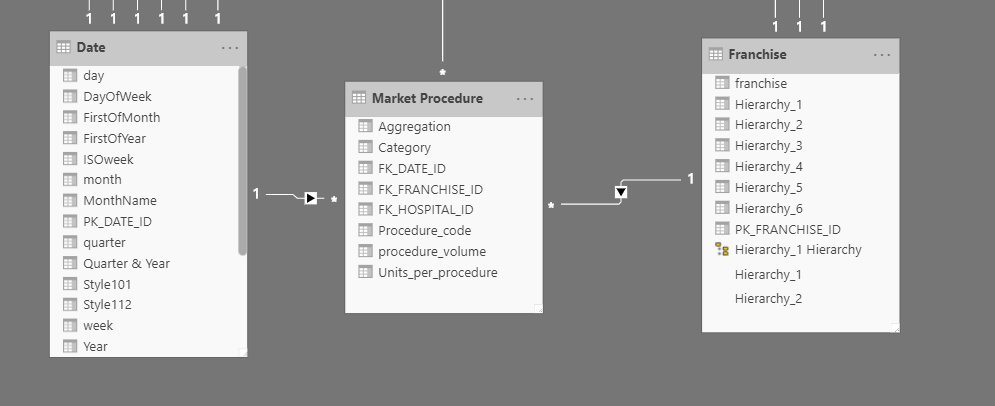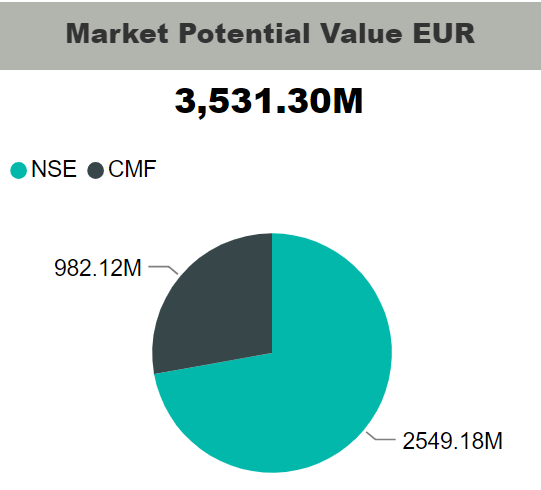Hi there,
This is the guy again that was showing you the worst data model ever!! I have created a dimensional model on top of that model and that works just fine. 
I have a question for you that has to do with calculating values depending on the filter selection:
Example:
There is a hierarchy with names : CMF , NSE
There are volumes belonging to CMF and NSE and volumes belong to them both.
The names is used as a filter where NSE, CMF or both can be selected.
When NSE is selected the volumes should be calculated for NSE and for both of them.
When CMF is selected the volumes should be calculated for CMF and for both of them.
The volumes are being used to calculate potential values. I wanna avoid double counting when both CMF and NSE are selected.
I was thinking of a solution but maybe you can point me in some direction of how to handle this challenge?
kind regards,
Sjaak