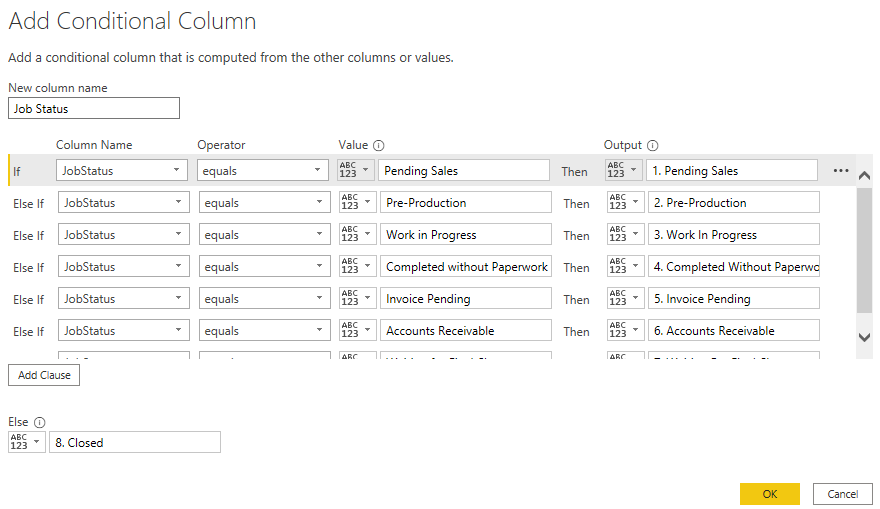So I have a column with 30 status conditions. I want to be able to group them and put them in a table. For instance, I want to create a column in the table titled “Active”. ACTIVE would fit the status of “Recruit Req Complete”, “Offer Declined”, and maybe more. I would want to group others as CANCELLED in a similar fashion. I was able to create a measure for the count of a single value from a column, but not a group of values from a column.Status.pbix (244.9 KB)
An easy way to do this would be to create a conditional column in the query editor that defines all of your “Status” as Active or Cancelled. No need for complex DAX here, especially if you want to use this in a slicer. Let me know if this works, or you are looking for something different.
Thanks
Jarrett
I have four “buckets” that I want to do this for: Active, Cancelled, Cert, No Selection. A number of values would fit in each bucket. You think it is better to create a column for each? You have a vid that shows me how to do that?
No, create one conditional column that defines everything ( Active, Cancelled, On Hold, Pending, etc…)
Thanks
Jarrett
Ok. That makes sense. But I’m really new. So can you point me to which of the vids might teach me this? Or, can you help?
- From Home Tab select Transform Data
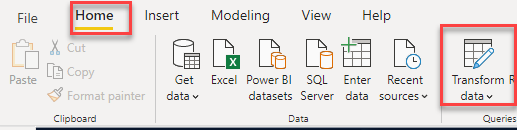
- Once you are in the Query Editor- Select Add Column, then Conditional Column
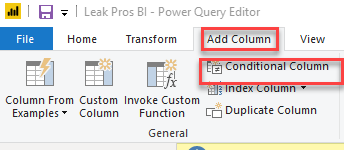
Then a screen like this will appear and you can enter your data
Thanks
Jarrett
This was great! Thank you!