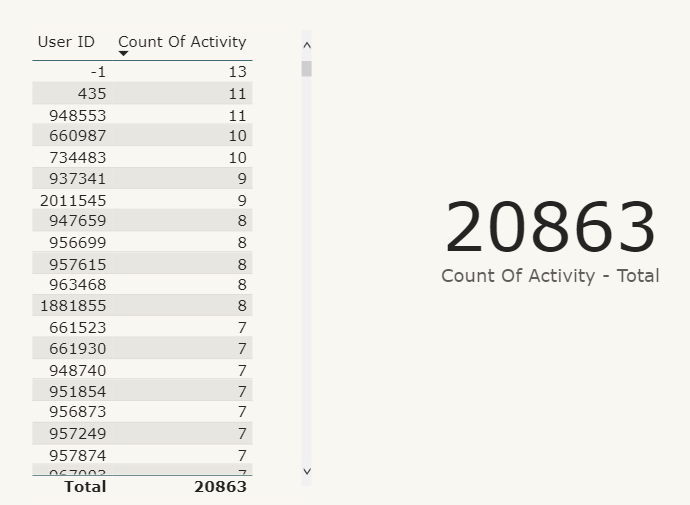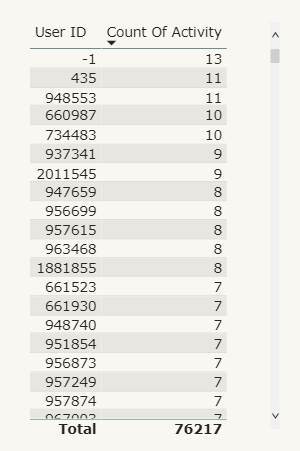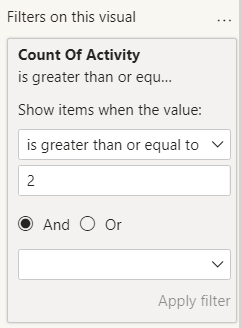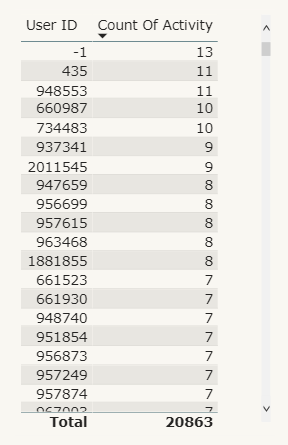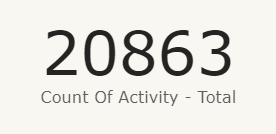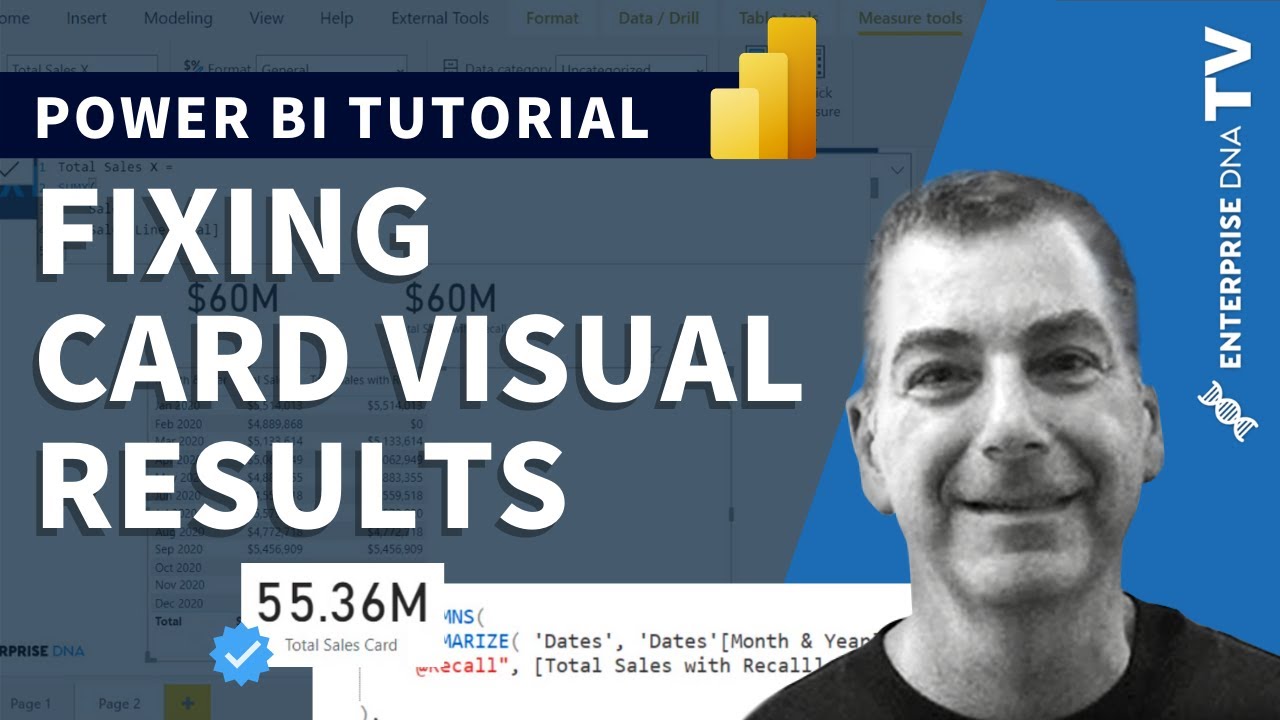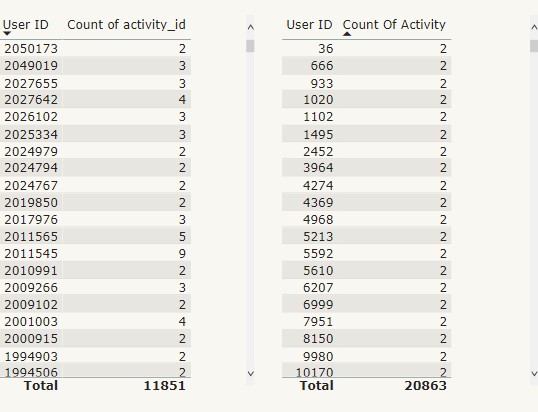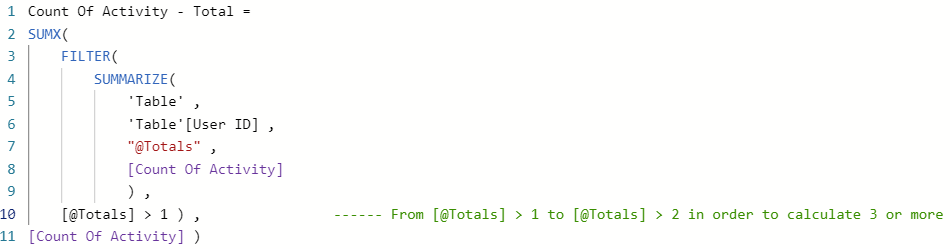Hi all,
I am trying to calculation the unique number of users who did 2 or more activities from two separate columns in one table.
My data looks like this:
Table
Coumn1 :
user_id
1
2
3
4
5
Coumn2 :
Activity_id
aa1
aa2
aa3
aa4
aa5
First I want to get the distinct count of users and then filter those users that have done 2 or more activities.
I am trying something like this, but I am not getting the values right.
VAR allData =
ADDCOLUMNS(
VALUES(Table[activity_id]),
“rowCount”,
CALCULATE( COUNTROWS( Table) )
)
return
CALCULATE(
COUNTROWS( allData ),
filter (allData, [rowCount] >=7)
)
I appreciate all the help.sample.pbix (22.7 KB)